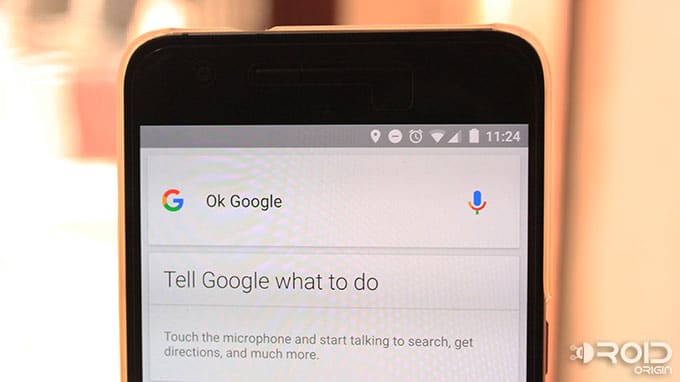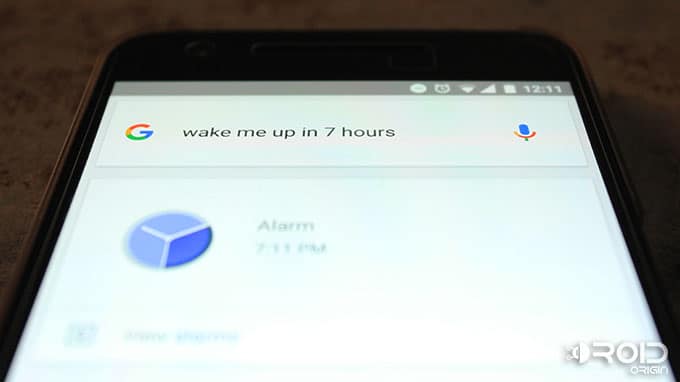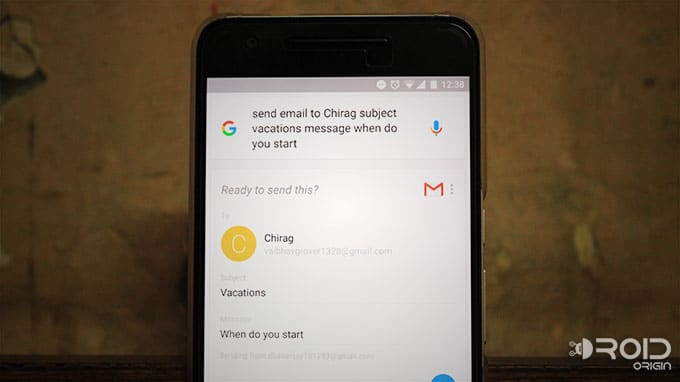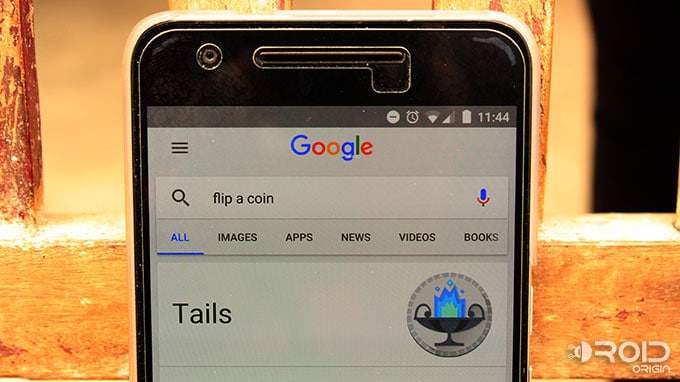The one feature that makes Android a uniform platform is “Google Now”. Today, we are going to discuss a list of Google Now Commands that you should know, and put to use, to ease out your lifestyle.
Advertisement
Google Now is an intelligent personal assistant, that came into existence with the release of Jelly Bean 4.1. You may relate Google Now with Apple Siri, but it has definitely created its own figure in the market now and offers several features that Siri doesn’t. The app, till date, has added a huge list of Google Now Cards integration with several apps and markups.
Lately, with the release of Android Marshmallow, “Google Now on Tap” feature was integrated into Google Now, which performs searches with the context of the content that is currently being displayed on the screen. So, you will no more need to manually type in most of your queries in Google Search. You just have to long-press your home button and it will carry out the search instantly. Further, this information is brightly remembered by Google Now, and displayed then, as cards.
For Google Now to work properly with all features, you will need to have Google Now Launcher on your Android device. If you are reading this, you might just have it installed. If not, you can download it from Play Store.
Now, I have been using Google Now commands regularly, to perform a list of actions. Like, I instruct it to write down SMS, call someone, or even play music when my hands are busy. With my experience and usage, I have collected a list of commands that you could use. At first, it felt like a trouble, but now that I am more used to, I often perform several actions on my Nexus 6P through Google Now commands.
There might be a good chance that you know about many of these. But I also do believe that there are people like me (until lately), who don’t know much Google Now commands, and don’t use them.
Page Contents
List Of Google Now Commands
To start, just bypass your phone’s lock screen and say “Ok Google“. Google Now is intelligent and it does remember the way you operate your device and your preferred apps.
1. General Commands
- “Who is [Sundar Pichai]?”
- “Stock price of [Axis Bank]”
- “Where was [Mike Tyson] born?”
- “Meaning of [shrouded]”
- “Say [Hello] in [German]”
- “What time is it in [Amsterdam]?”
- “How to cook a [Pancake]?”
- “Who is the [CEO] of [Samsung]”
- “Who is the author of [My Experiments with Truth]?”
- “What did I [Purchase] last?”
- “How old is [Bipasha Basu]?”
- “Show me pictures of [Roman Colosseum]”
2. App-specific Commands
- “Open [WhatsApp]”
- “Send [WhatsApp] to [Vaibhav]”
- “Send SMS to [Vaibhav]”
- “Say [How are you] to [Tom]”
- “Search [screenshots] in Drive”
- “Play [Music] using [Musixmatch]”
- “Go to [Connaught Place]”
- “Show directions to [Connaught Place]”
- “Take a selfie”
- “View my photos”
- “Show my pictures from [Delhi]”
- “Record a video”
- “Play [Writings On The Wall] on YouTube”
3. Notes, reminder, and calendar
- “Remind me to [check letters] at [9 AM]”
- “Remind me to [Message Vaibhav] [When I get home/Work/Other locations]”
- “Set an alarm for [6 AM]”
- “Wake me up in [7 Hours]”
- “Take a note”
- “Make a note to [insert your note] using [Specify an app name, like Google Keep]”
- “Set a timer for [20 Minutes]”
- “When is my [Next meeting]”
4. Communication
- “Call [Dad]” / “Call [Dad] on speaker phone”
- “Listen to voicemail”
- “Call [Flipkart Customer Care]”
- “Send [Email] to Vaibhav, [Subject: Vacation][Message: When do we start?]”
- “Find [Vaibhav’s][Phone number/email/address]”
5. Weather and Maps
- “Weather”
- “Do I need an umbrella today?”
- “What’s the weather like?”
- “Is it going to rain [tomorrow / Monday]”
- “What’s the weather in [Sydney]?”
- “Where is the [Taj Mahal]?” / “Find the [Taj Mahal]”
- “Show me the nearby [ATM] on map”
- “Navigate to [Mumbai] on car”
- “How far is [Goa] from [Mumbai]?”
- “Directions to [address / business name / other destination]”
- “What are some attractions in [Florence]”
6. Care for some fun?
- “Ok Jarvis” – You can use this instead of “Ok Google”
- “Go go gadget [WhatsApp]”
- “What’s the loneliest number?”
- “Do a barrel roll”
- “Flip a coin”
- “Roll a dice”
- “When am I?”
- “What’s the answer to life, the universe, and everything?”
- “What is [Kate Winslet’s] bacon number?”
- “What does the fox say?”
That would be all. Do these commands prove useful to you and your Android device? Or do you have any other command that we must include? Just comment below. Stay tuned until we get back with more tips & tricks for your Android.