Following the Material design refresh of Google Contacts, Phone, and Android Messages, now is the turn of Google Photos. You can now download Google Photos 4.0 with the new Material design theme and swipe gesture.
Advertisement
In the past few weeks, we have seen a lot of Google apps being redesigned with the updated Material guidelines (Also commonly referred to as ‘Material Design 2‘). A lot of us have fallen in love with this new UI revamp, which is clutter-free and much simpler. Today, Google rolled out Google Photos 4.0 update that brings this new Material design theme for Android users. This update does not bring any changes to the app’s functionality, so you will still be using Photos as before. The only other change included is the new swipe gesture. More details on all the changes are below.
Google Photos 4.0 – What’s New?
The new Google Photos with updated material design comes with the version number 4.0.0.211882321.
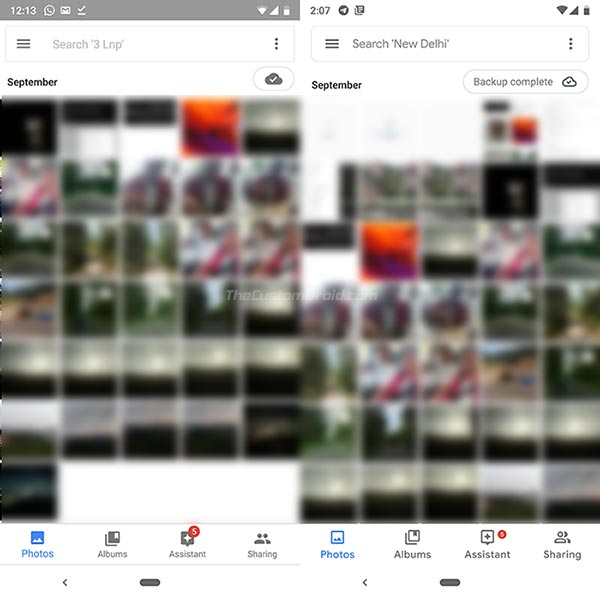
When you open the app, the first thing you would notice is the much cleaner bottom bar with Pie-style outlined icons. The font across the full app UI is now Google/Product Sans, as seen in the previous Material Design refresh in apps like Google Phone, Contacts, and Messages. The search bar on the top is now rounded and does not really extend to the full-width. The new outlined icons have extended all the way to the app’s menu, settings, and everywhere else too.
Advertisement
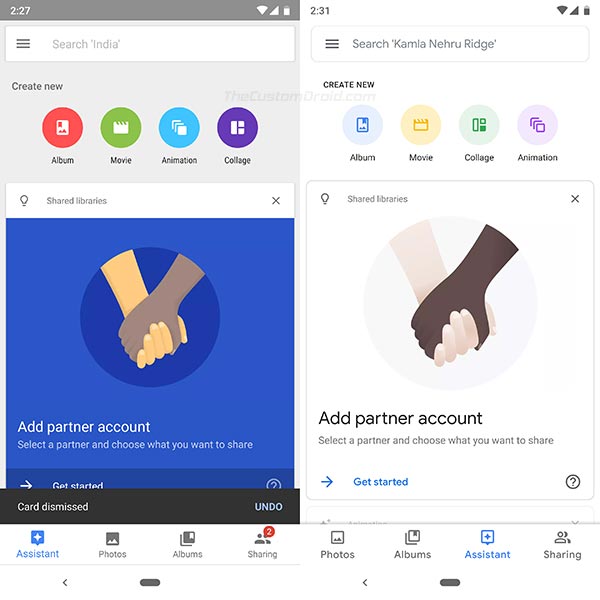
Thumbnails in ‘Albums’ and ‘Device folders’ now have rounded corners as well. Cards across the whole app UI now have an outlined design rather than drop-shadow as in the previous version. On the ‘Assistant’ tab, the rounded-icons now offer a pastel color theme.
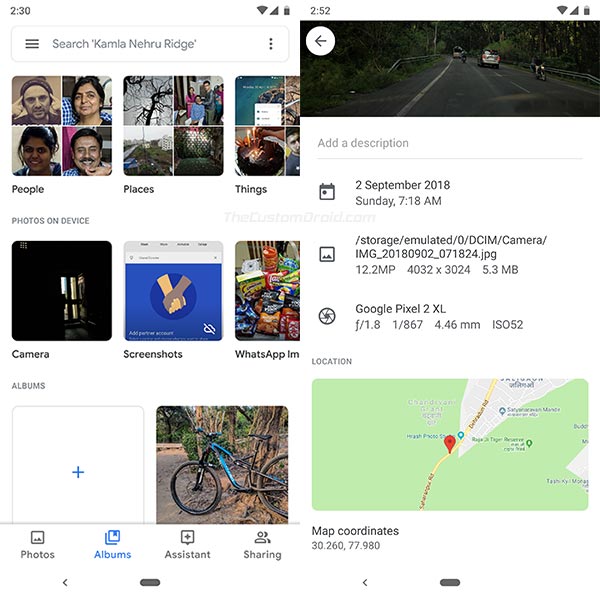
Last but not the least, there’s a new swipe gesture on individual photos. From now on, swiping upwards on an image will open the ‘Info’ panel displaying the EXIF data, comments, and more. The new gesture definitely adds a sense of easier accessibility to the photo info where it previously needs to be accessed via the menu.
Download Google Photos 4.0 (APK)
The update is now slowly rolling out to all the users via the Play Store. You can also force-check for the update by opening the Play Store, then tapping on ‘My apps & games’. After that, simply press the refresh icon to check for new Google Photos 4.0 update. If the new version is not available, then you can simply install Google Photos 4.0 APK by following the instructions below.
- Before you sideload/install the app manually, you must enable ‘Unknown sources’ or ‘Install unknown apps’ in your device settings.
- For Nougat or below, go to Settings -> Security.
- For Oreo or above, go to Settings -> Apps & notifications -> Special apps access.
- Download Google Photos 4.0 APK from APKMirror.
- Transfer the APK to the phone’s storage if you have downloaded it on the PC.
- Next, go to the app drawer and open a file manager app of your choice.
- Navigate to the storage and tap on the APK file to install it.
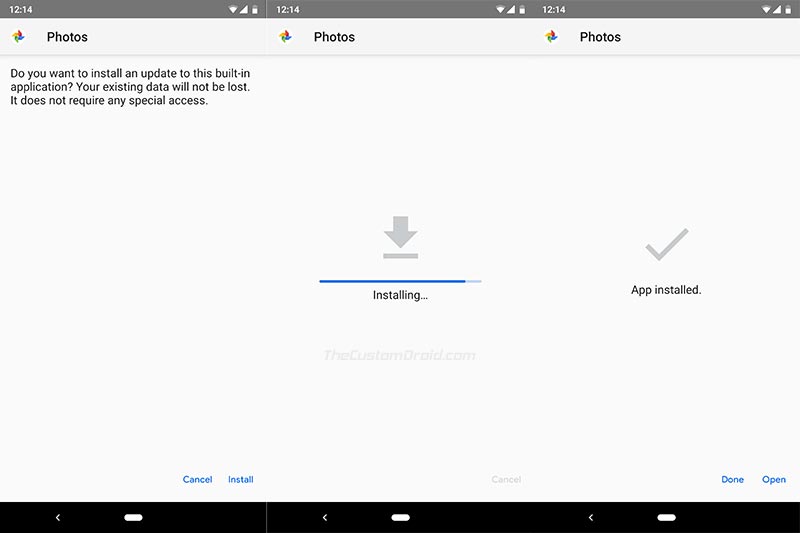
- Now, follow the on-screen instructions to install Google Photos 4.0 on your phone.
- When the installation is complete, tap on ‘Done’.
If the design doesn’t reflect instantly, then you might need to force-close the app and re-launch it.
So, now that you have Google Photos 4.0 update on your phone, go ahead and try the new design as well as the swipe gesture. Overall, I feel the new Material theme design is a big improvement over the original one. It makes the UI much cleaner and adds focus to actions. It also seems like Google is quickly heading towards giving the new Material Design refresh to all of its apps one-by-one.
What are your opinions on the new Material Design theme and Swipe gesture in Google Photos 4.0? Do let us know by leaving a comment below.
Via: AndroidPolice