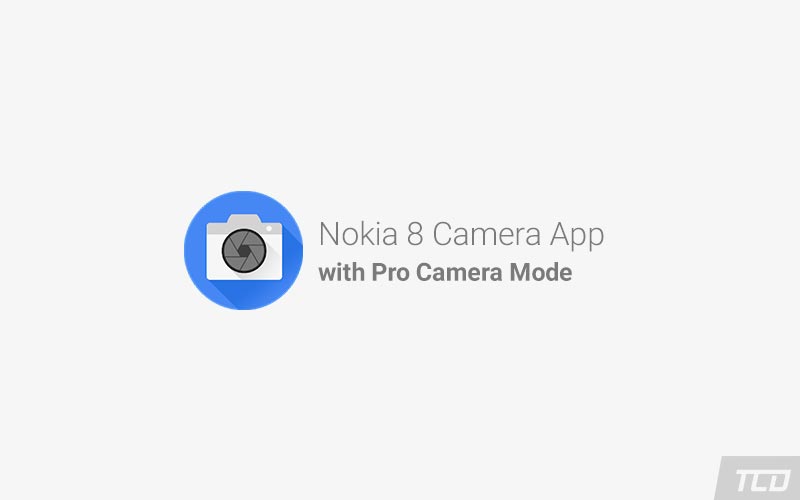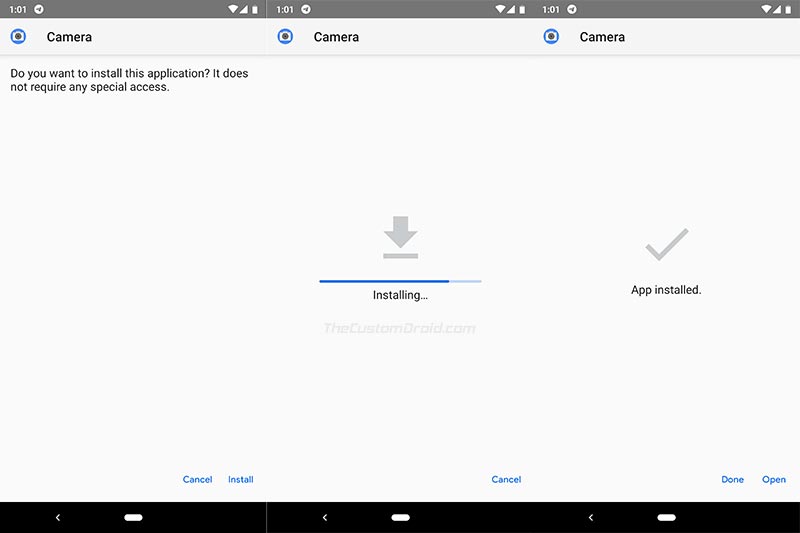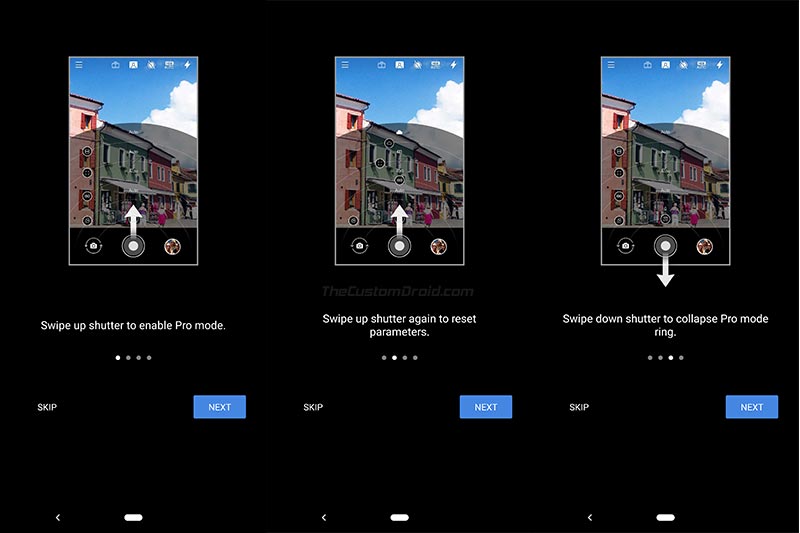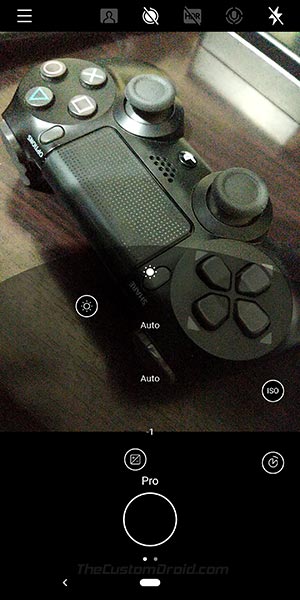Nokia 8 recently received a software update that brought Pro Camera Mode in the stock Nokia Camera app. Through this post, you can now download Nokia 8 camera app with Pro Camera Mode and install it on any Android device. However, there’s a requirement for that as well, which we will talk more about below.
Advertisement
Despite all the developments, the stock camera apps on most OEM devices only support automatic shooting modes. This only allows a user to tweak the camera settings to a certain degree. While these modes may work fine for some devices, they really do not for some others.
HMD Global recently pushed the new software update that brings the Pro Camera Mode to the Nokia 8 Camera app. The new feature offers a degree of manual control to the users, extending the overall camera experience.
The Nokia 8 camera app with Pro Camera Mode gives photography enthusiasts with individual controls to modify various aspects of the camera. It’s quite similar to what you’d have seen on a DSLR camera. The settings/aspects that a user can adjust using the Pro Camera Mode includes ISO, Shutter Speed, White Balance, and Manual Exposure Compensation.
Is your Android device supported?
In order to install Nokia 8 Camera app with Pro Camera Mode, your Android phone must support Level 3 Camera2 API. Not many of you would normally know if your phone supports the said API. But then, you can follow our quick tutorial on how to check Camera2 API support.
If your phone is supported, you shall find ‘Level 3’ in green color under the Hardware Level Support Category section. For example, you can see in the screenshot above that my Nexus 6P does support Level 3 Camera2 API. So, if your device supports the said API, you can easily download Nokia 8 Camera app with Pro Camera Mode and install it on your phone. If not, then I am afraid that you’re out of luck.
Page Contents
Download Nokia 8 Camera App with Pro Camera Mode
XDA Recognized Contributor linuxct was successful in porting the Nokia 8 Camera app for other Android devices. The all-new ported app is based on the stock Nokia Camera app version 8.1041.71.
How to Install Nokia 8 Camera App with Pro Camera Mode?
- Download Nokia 8 Camera App with Pro Camera Mode.
- Connect the phone to the PC using a USB cable.
- Enable MTP/Transfer Files mode on the Android device.
- Transfer the downloaded APK file to the phone’s storage.
- Disconnect the phone.
- Open the file manager app on the phone.
- Navigate to the location where the APK was just transferred.
- Tap on the ‘hmdcamera_8.1041.71.apk‘ file.
- Follow the on-screen instructions and install Nokia 8 Camera App with Pro Camera Mode.
How to Use Nokia 8 Pro Camera Mode?
Once the installation is complete, open the app drawer and launch the new camera app.
When the app is launched for the first time, you shall be prompted to grant the required permissions. Once done, you shall see some infographics that are present to get acquired with the procedure to use Nokia 8 Camera app with Pro Camera Mode. After you go through all the messages, the viewfinder screen should launch.
To enable Pro Mode on the Nokia 8 Camera app, simply swipe up the shutter button. Once the Pro Mode ring shows up on the screen, you can move the control buttons to adjust ISO, white balance, shutter speed, and exposure compensation.
That’s it! You have just been able to download Nokia 8 Camera app with Pro Camera Mode on your Android phone. If you have any questions, please leave a comment below.
Source: XDA-Developers