Nougat-based HydrogenOS 3.0 was recently released for the OP 3/3T. The official announcement was made on the OnePlus Support Forums. The steps below will assist you on how can you install HydrogenOS 3.0 on OnePlus 3 and 3T, either using TWRP or the stock Oxygen recovery.
The OnePlus 3 and the 3T have topped the charts in the Android industry recently. They are capable of providing so much, at a price that would suit almost everyone’s pocket. While the older devices still stay rotting with no updates, OnePlus released OxygenOS 4.0, which was based on Nougat, for the mentioned devices. The rollout began in January, so we assume that most of you might have already tasted it.
Now, the table has turned to HydrogenOS, which is a China-based OS for the OnePlus devices. You may ask “How is it different and why should I choose it?”.
- HOS is basically the stock firmware that comes installed on the Chinese variants of the OP devices. But there are a few improvements that are to be considered over the OxygenOS.
- Completely different user interface: There is no app drawer and all your apps could be accessed right off the homescreen, something that you might have experienced with MIUI or even iOS.
- On the support forums, a few users have observed improvements in terms of fingerprint detection.
- Apart from that people prefer HydrogenOS because of the extra added stability and few features that make it shine more than OxygenOS. So, if you’re looking for a slightly different experience, HydrogenOS is your way to go.
Users have also claimed that “HydrogenOS is what OxygenOS should have been“. But then, that’s still a debate that we would leave to the users. So go on, try it and let us know how you feel about it.
Screenshots
The screenshots were provided by XDA member – SpartaKurd
Advertisement
Before You Install
- HydrogenOS doesn’t incorporate any Google apps, not even the Play Store. So, if you need that, you will have to flash GApps or use Google Play Installer.
- Since this is going to be a fresh install, make sure that you take a complete backup of everything that you deem necessary. Also backup the internal storage. While it will stay untouched, it is better to be on the safer side if something goes unplanned.
- You must have TWRP or Oxygen recovery installed.
- Charge your OnePlus to a sufficient battery level, so that it doesn’t go off during the flashing process.
Now let us head over to install HydrogenOS 3.0 on OnePlus 3 and 3T.
Install HydrogenOS 3.0 on OnePlus 3/3T
- Download the full firmware zip file for your device first.
- OnePlus 3
- OnePlus 3T
- Connect your OnePlus 3/3T to the PC via USB cable and transfer the downloaded firmware zip to the storage.
- Disconnect the device and power it off.
- Reboot into recovery mode – Press and hold the Volume Down and Power buttons until you see the OnePlus logo. Then release them to boot into recovery mode (TWRP or Oxygen).
- Further, the instructions will split for two different instances.
- In Oxygen recovery:
- Select English as language
- Tap on “Wipe data and cache” and select “Yes” when prompted. Wait for the wiping process to complete.
- Go back to the main recovery screen. Tap on “Install from local” and browse the phone’s storage for the firmware zip file. Flash it and select “Yes” when prompted.
- The ROM installation would take a minute or so. Once it is done, tap on “Reboot”.
- In TWRP recovery:
- Go to Wipe > Advanced wipe. Select Dalvik/ART Cache, System, Data, and Cache. Swipe the button on the bottom to start the wiping process. Or, you can also do a simple Factory Reset from the Wipe menu.
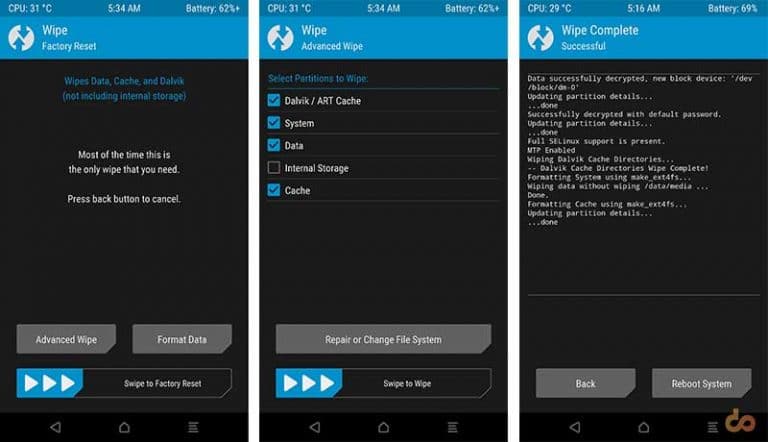
- Now go to Install tab, browse the phone’s storage for the firmware zip and select it. Swipe the button on the bottom of the screen to start the flashing process. It may take about a minute or more.
- Once the flashing process is complete, go to Reboot > System.
- Go to Wipe > Advanced wipe. Select Dalvik/ART Cache, System, Data, and Cache. Swipe the button on the bottom to start the wiping process. Or, you can also do a simple Factory Reset from the Wipe menu.
- Again, if you are looking to have Google Play Store and other Google apps, then flash the compatible GApps package or use Google Play Installer.
That’s it. Simple, right? You now have Nougat based HydrogenOS 3.0 on OnePlus 3/3T. Do drop a comment below and let us know if your experience with HOS was better than Oxygen, or not.
Advertisement

