Bought the 2017-edition Zenfone 4 and looking forward to customizing your device? Follow this guide to unlock bootloader on Asus Zenfone 4 2017 (ZE554KL).
Advertisement
The Taiwan-based Asus has launched quite a few devices this year. However, it is only the Zenfone series that has been popularized among the users. This year’s Zenfone 4 has still not made it up with the improved hardware, when compared to other smartphones like OnePlus 5, in the same price segment. A phone like that could do a lot more with third-party customizations including root, custom ROMs, and mods like ViPER4Android and Xposed. But to achieve that, you must first unlock bootloader on Asus Zenfone 4 2017.
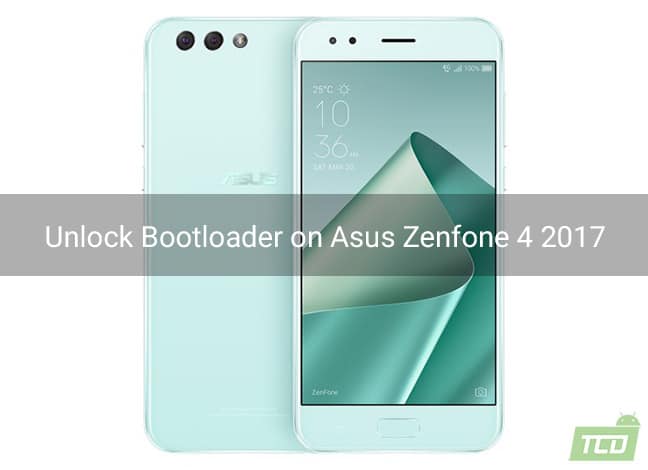
Page Contents
Guide to Unlock Bootloader on Asus Zenfone 4 2017
The phone comes with an Octa-core Snapdragon 630/660 SoC depending upon the variant you choose. The display is 5.5-inches IPS LCD with Corning Gorilla Glass 3 technology. On the rear lies the dual 12MP + 8MP camera setup with features like Optical Image Stabilization and dual-flash. While the hardware is not much worth the price tag, the Zenfone 4 is still a good Android device for those who adore the Asus brand name.
Now if you wish to root the device or install a custom recovery like TWRP, you must first unlock the bootloader.
The XDA community is no short of intelligent minds who dedicate themselves to provide support for users worldwide. Senior member – shakalaca at the Zenfone 4 forums has come up with a simple toolkit that could assist any user to easily unlock bootloader on Asus Zenfone 4 2017. We highly appreciate the developer’s work.
The simple toolkit provided doesn’t require much effort on the user’s end. Your PC, your Zenfone 4 device, and a cable will suffice.
Prerequisites
- The process is only meant for the Zenfone 4 2017 with model number ZE554KL. Do not attempt to try it on any other device than the one mentioned here.
- Unlocking the bootloader will wipe your phone completely, including the apps and internal storage. So take a full backup of your phone. We suggest that you follow our guide on how to backup Android phones.
- Charge your Zenfone to at least 50-60% battery level to avoid any disruptions during the process.
- You must enable ‘OEM Unlocking’ option in ‘Settings’ » ‘Developer options’. If you don’t know how to enable it, read this tutorial.
Instructions to Unlock Bootloader on Asus Zenfone 4 2017 (ZE554KL)
- Download the unlock toolkit on your PC: ZF4_ZE554KL_UNLOCK.zip
- Extract the downloaded zip file to an easily accessible location on your PC.
- Now open the extracted ‘ZF4_ZE554KL_UNLOCK’ folder. You shall see a couple of files, which includes the toolkit, as well as the ADB and Fastboot binaries.
- Hold the SHIFT key on your keyboard and right-click on an empty space inside the folder.
- Select ‘Open PowerShell window here’/’Open command window here’ from the menu.
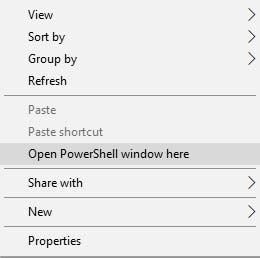
- The CMD/PowerShell window shall open on your PC’s screen.
- Now it’s time to connect your phone to the PC.
- So, boot your Asus Zenfone 4 2017 into Fastboot mode:
- Power off the phone completely.
- Press and hold the Volume Up and Power button to enter Fastboot mode.
- Connect your device to the PC using the USB cable.
- Enter the command in the CMD/PowerShell window to make sure that your Zenfone 4 is being detected properly.
fastboot devices
- The command should return a device ID along with the ‘fastboot’ message. If it doesn’t, then make sure that you have the proper device drivers installed.
- Finally, double-click on the ‘ze554kl_unlock.bat‘ file to unlock bootloader on Asus Zenfone 4 2017.
- If you’re using macOS/Linux, then open a Terminal window and use the following command to unlock.
./ze554kl_unlock.sh
- Your Asus phone shall instantly be unlocked.
Reboot your device and set it up by following the on-screen instructions. You may now go ahead and install TWRP recovery and root your device.
You have just been able to unlock bootloader on Asus Zenfone 4 2017 ZE554KL. If you have any problems performing the procedure, let us know.
Source: XDA-Developers