Update OnePlus One to Marshmallow using CyanogenOS 13
The wait for the so-longed Marshmallow update is over, for the OnePlus One users. At times, even I doubted if the OPO will ever be updated to Android Marshmallow, either by CyanogenOS […]
The wait for the so-longed Marshmallow update is over, for the OnePlus One users. At times, even I doubted if the OPO will ever be updated to Android Marshmallow, either by CyanogenOS or OxygenOS. But then today came this COS 13 update in the wild, and surprised many of us. And yes, some of you might had it coming, didn’t you? And since we have been able to get our hands on the OTA update zip of the update, we will guide you on how you can update OnePlus One to Marshmallow, officially through COS 13 (Do not confuse it with CyanogenMod, please).
Advertisement
CyanogenOS 13 is based on Android Marshmallow 6.0, labelled build ZNH0EAS26M for the OnePlus One. The update brings improvements like Doze mode, to improve battery life and deal with background processes when the phone is left at rest or in sleep, a better permissions model for individual app permissions, improved SystemUI Tuner, and a lot more.
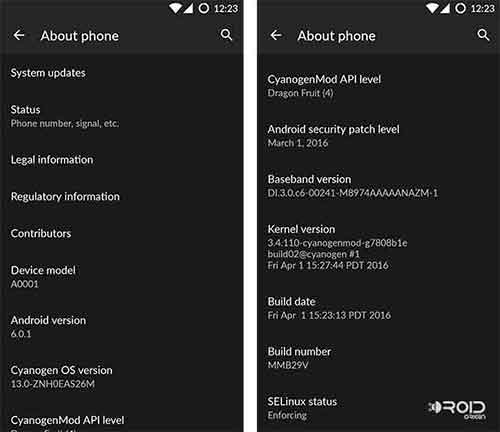
The update roll-out has begun as an Over-The-Air update, and some of you might have even received it. If you’re eager to taste Marshmallow and do not want to wait for any more, you can use the instructions below to manually sideload the OTA update.
Advertisement
Disclaimer
Sideloading OTA updates is safe until you manage to distract yourself from the instructions. We shall not be held liable for any damage to your device in that case. However, we will help you easily restore back your device to its normal state.
Steps to Update OnePlus One to Marshmallow
Prerequisites
- You will not lose any data if you’re manually updating. But it is a good practice to backup everything, in case anything goes wrong.
- Charge your OnePlus One to at least 60% battery life, so that it doesn’t shut down during the process.
- Install Android SDK for ADB access.
- You must be running Cyanogen Stock Recovery to apply this update. If you have TWRP installed, you can download the stock recovery from here and install it through fastboot.
Instructions
- Download the OTA update zip file: Link
- Now, power off your OnePlus One completely. When it’s completely powered off, press and hold the Volume Down and Power keys altogether until you see the OnePlus logo, and then release them. Your OPO will now enter the CM recovery mode.

- In the recovery, go to Apply update > Apply from ADB. Your device will enter sideload mode now.
- Go to the folder where the OTA update file (cm-bacon-cee4e8702d-to-e36dd78050-signed.zip) has been download. Press SHIFT key and right-click on a space inside this folder. Select ‘Open command window here’ from the menu that appears.
- Enter the following command to confirm if the device has been detected properly.
adb devices
The output should display the device ID with the mode, which here is ‘sideload‘.
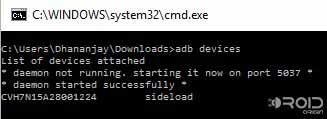
- Now, sideload the OTA update zip:
adb sideload cm-bacon-cee4e8702d-to-e36dd78050-signed.zip
- The update should start and take a few minutes to complete. Considerably large update, isn’t it?

- When the updating process is complete, your device will be taken back to the Cyanogen Recovery’s main screen.
- Time to clean the cache, tap on Wipe cache partition. Once done, tap on Reboot system now.
And done! You have just successfully updated your OnePlus One to Android Marshmallow, through CyanogenOS 13.
Let us know about your experience with this update, through the comments.