Want to flash stock KDZ/TOT firmware on your LG Android device? Through this post, you can download the latest version of LGUP Tool with UPPERCUT. We have also provided links to download the older LG Flash Tool, along with the MegaLock DLL.
Advertisement
Flashing the stock firmware on Android devices could be carried out in various ways. For instance, in the case of Google Pixel/Nexus devices, the fastboot tool could be used to flash the official factory images. In the case of Samsung Galaxy devices, users can use the Odin Flash Tool to flash the stock firmware.
Similarly, one can install/restore stock firmware on LG Android devices using the LG Flash Tool or LGUP Tool with UPPERCUT. Not just that, this tool can also be used to force-upgrade or downgrade (With limitations) any LG device to a specific software version.
Advertisement
LGUP Tool (Previously known as the ‘LG Flash Tool‘) is a Windows-only firmware flashing software for LG Android devices. It is used by LG internally or in their service centers to restore stock firmware on LG devices when needed. In order for the tool to detect the LG device, the user would require the device-specific DLL.
UPPERCUT is an extension to the LGUP Tool, developed by XDA Recognized Developer autoprime. It allows the flash tool to work and detect several different LG devices without the need of the device-specific DLLs.
While the LG Flash Tool still works, it is often dodgy when it comes to newer LG devices. And thus, we recommend you use LGUP Tool with UPPERCUT, which is much more convenient. Despite that, we have still provided links to download LG Flash Tool in case you need it, along with the MegaLock DLL.
NOTE: In order to use this tool, you must also install LG Android USB Drivers on your Windows PC.
Page Contents
Download LGUP Tool with UPPERCUT
- LGUP Tool v1.14.3: LGUP_Store_Frame_Ver_1_14_3.msi
- UPPERCUT v1.0.0.0: UPPERCUT_1.0.0.0.zip
How to Install LGUP Tool with UPPERCUT on your PC?
- Download LGUP tool and UPPERCUT files.
- Double-click on the downloaded ‘LGUP_Store_Frame_Ver_1_14_3.msi’ file.
- Click on the ‘Next’ button on the installer window.
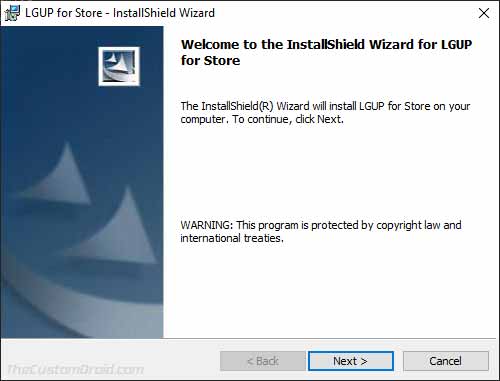
- Accept the license terms and click on ‘Next’ to install LGUP tool on your Windows PC.
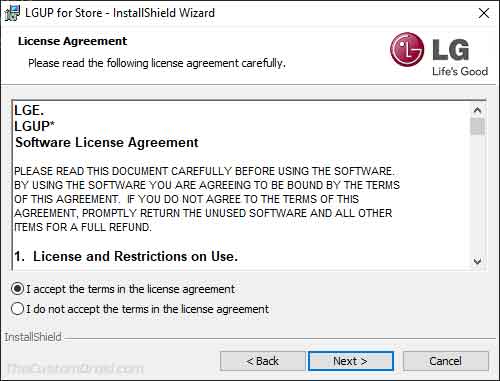
- Once the installation finishes, click on ‘Finish’.
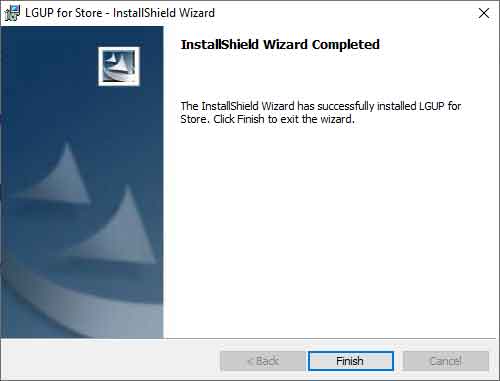
- Next, extract the downloaded UPPERCUT ZIP file (UPPERCUT_1.0.0.0.zip).
- Finally, double-click on the ‘UPPERCUT_1.0.0.0.exe’ file to launch the LGUP Tool.
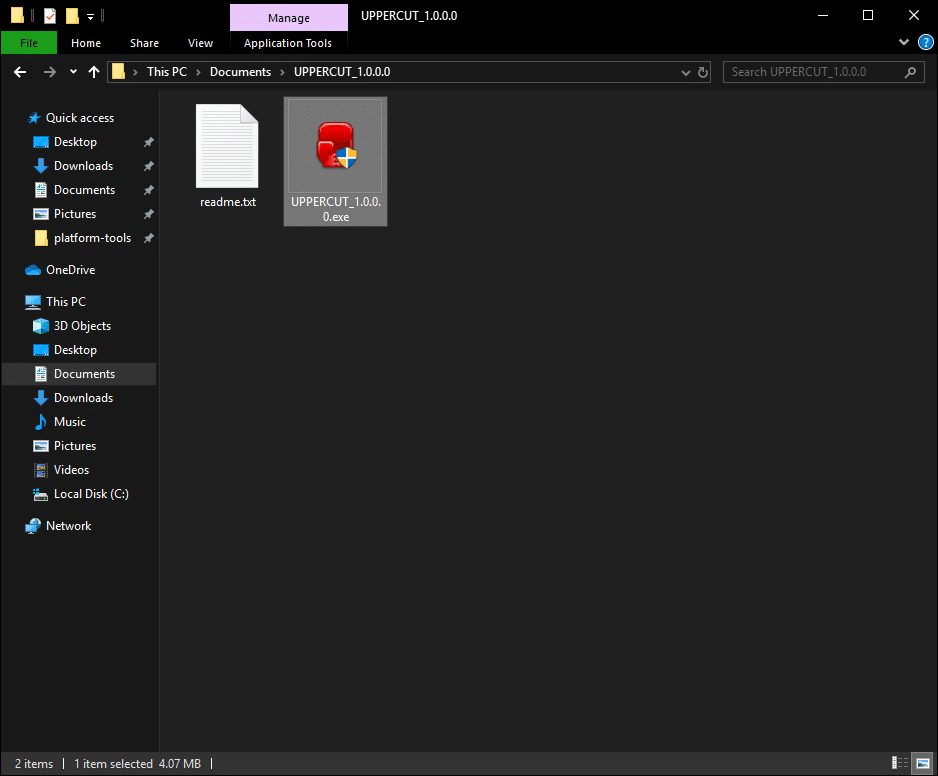
Once the tool launches, it will detect your LG Android device without any DLL files, given that you have the LG USB Drivers installed.
Download LG Flash Tool
Below are download links for all versions of the official LG Flash Tool. The official version works fine for older LG Android devices like the LG G2, LG G3, etc.
- LG Flash Tool 2013: Setup_LGFlashTool_1.8.1.1023.zip
- LG Flash Tool 2014: LG-Flash-Tool-2014.zip
- LG Flash Tool 2015: Setup_LGFlashTool_2.0.1.5.zip
- LG Flash Tool 2016: Setup_LGFlashTool_2.0.1.6.zip
- LG Flash Tool 2.0.2.5 (2018): Setup_LGFlashTool_2.0.2.5.zip
Patched LG Flash Tool
XDA Senior Member ieatacid has patched the official LG Flash Tool v2.0.1.6 to bypass the login screen. Furthermore, XDA Developer autoprime repackaged the patched version with the official LG installer to make the installation even easier.
- Patched LG Flash Tool by ieatacid: Setup_LGFlashTool_2.0.1.6-ieatacid.zip
- MegaLock DLL: MegaLock.rar
Once downloaded, simply extract the file, run the ‘Setup_LGFlashTool_2.0.1.6.exe’ executable, and follow the on-screen instructions to install the LG Flash Tool.
There you go! You have just been able to download LGUP Tool with UPPERCUT. You can then use it to flash stock KDZ/TOT firmware on your phone to restore, upgrade, or downgrade the software. If you have any question regarding the tool or how to use it, let us know by commenting below.


Comments 2 Comments
Comments are moderated, and published only if they are relevant to the topic and add value in a constructive way. If you disagree with something, please be polite and respectful. We suggest you read our comment policy before commenting.
What do you do with the mega lock file? Do you extract it and if so where do you put it?
Mark, it needs to be placed in the directory where the patched LG Flash Tool was installed. If you didn’t change the installation directory, it should be
C:\LG\LGFlashTool.I would still suggest trying and using LGUP with Uppercut. It’s newer and works without any issues.