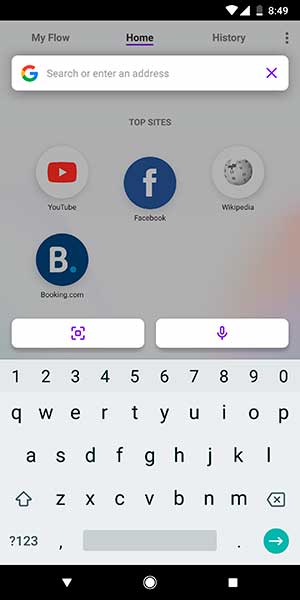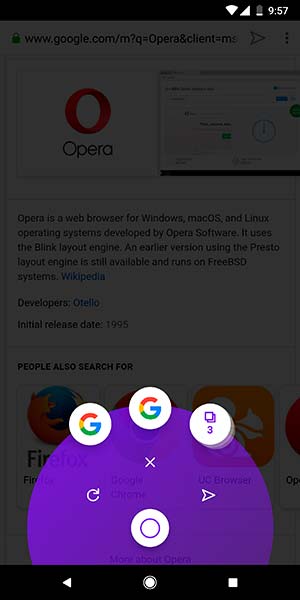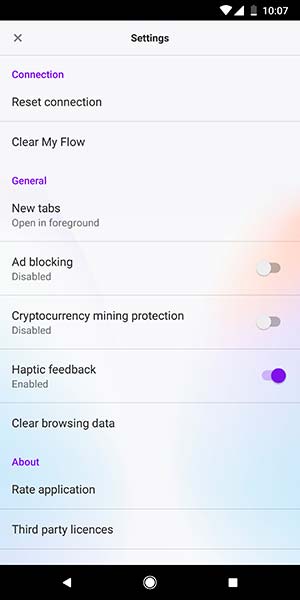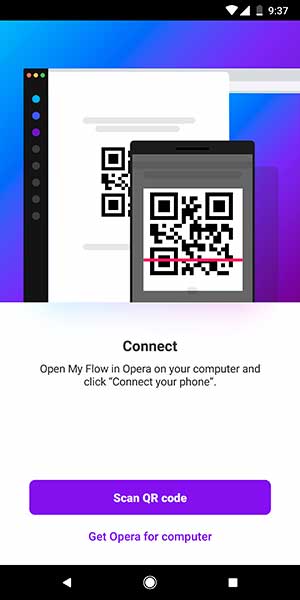Today, Opera announced another mobile browser for the enthusiasts, aiming for a better user experience. You can now download Opera Touch APK and try the new web browser app on your Android device.
Advertisement
The competition among the top mobile web browsers is highly dominated by the likes of Google Chrome and Firefox. On the other hand, Opera, one of the oldest mobile web browsing platform is now striving to mark a remarkable re-entry into the market. The company is planning to make some swift adjustments to the browsing experience and experimenting with a new browser that revolves around one-handed use. This latest experiment is known as the ‘Opera Touch‘. The new app was launched at Opera’s R2 launch event.
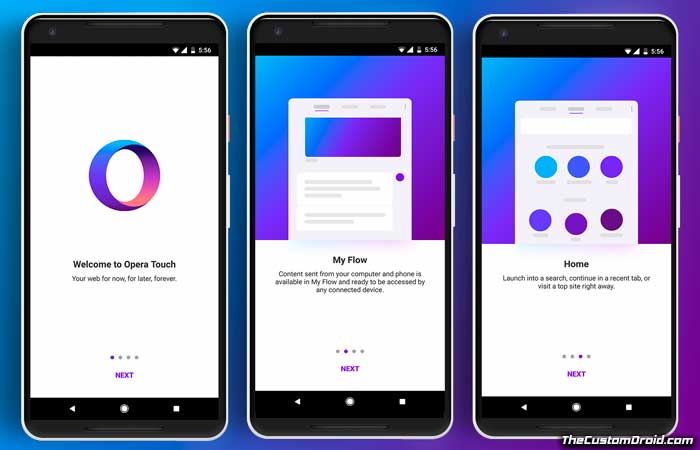
In a nutshell, the new Opera Touch is a lightweight web browser application for Android devices that focuses on a new interface, offering accessibility using just one hand. That essential doesn’t demonstrate how it works and is also not the only feature. While some would say it’s just a redesign and nothing capable that could stand against some powerful web browsing apps out there. But I would state otherwise. After about 4 hours of usage, searching the web and constantly switching between tabs, I would say that it does make the overall browsing experience simpler and easier.
According to the official announcement – “we actually moved the browser’s key functions within your thumb’s reach”, says Maciej Kocemba, Product Manager, Opera. Before you download Opera Touch and install it on your phone, go through the list of some of the features that you’d enjoy.
Page Contents
Major Features of Opera Touch
1. Ready-for-Search
The moment you launch Opera Touch or open a new tab, the browser will be ready for you to search, because that’s what you are there for in the first place. The keyboard is automatically pulled up with you having to stretch your finger to the address bar, especially with new trendy 18:9 longer displays. You can either type in or simply activate voice search or scan a QR/Barcode.
The new mobile browser has a dedicated button at the bottom-center of the screen, which is called FAB or Fast Action Button. It gives you one-tap access to the recent tabs for instant switching and other search features right within your reach. All the navigation and performable actions are right now right on your thumb. It is also the center of the whole one-handed design idea.
3. Flow
This new feature will bury your burdens of messaging your links or saving them in the notepad for future reference. With Flow, your mobile and desktop browsing are combined for a much faster and easy web browsing experience. It allows you to easily share images, links, and videos across both the mobile and desktop version. A single-step setup is what it requires and no time-consuming usernames and passwords. Everything shared over Flow is end-to-end encrypted, which definitely adds a sense of privacy and security to the web browsing experience.
4. And more
The overall user interface is pretty simple. Diving in a bit more, we found a few more features such as integrated Ad blocking and cryptocurrency mining protection. While these are just the major additions, you will find several more tweaks once you download Opera Touch browser app and install it on your Android device.
Screenshots
Download Opera Touch Browser (APK)
The new app is already available on Google Play Store for download. The current version is 1.0 and can be installed on any Android phone/tablet with Android 5.0 Lollipop or above. We have personally tested the app and can confirm that it works on Android Oreo and Android P Developer Preview as well. Simply click on the button below to download Opera Touch on your Android.
Get Opera Touch on Google Play
In case the app is not available in your region yet, you can simply download Opera Touch APK from here. Once downloaded, simply sideload the APK on your phone using a file manager. Note that in order to manually install the APK, you will first need to enable ‘Unknown sources’ or ‘Install unknown apps’ options in the settings.
We personally expect to see more features in the coming versions. So what’s your opinion about the all-new Opera Touch browser? Don’t forget to drop a comment below.