Users with the unlocked and US Cellular variants of the LG V30 can now upgrade to Android 8.0 Oreo. The instructions below will help you easily install Android Oreo on Unlocked LG V30/V30+ (US998) right now.
Advertisement
Update (12 August 2019): Android Pie KDZ for the European LG V30, LG V30+, and LG V30S is now available. You can download and install it using the instructions here.
LG has been pretty late to the Android Oreo scene. It was back in December 2017, when the manufacturer announced Android Oreo for the LG V30. The new software was first available in LG’s home region – Korea. Over the past months, the update reached out to the Sprint and AT&T users as well. And it was only very recently that users could install Android Oreo on T-Mobile LG V30.
With its new dedicated Global Software Upgrade Center, LG is now picking up the pace. Now some good news for those with the unlocked or US cellular variant (US998). You can now flash Android Oreo update as well. The instructions below will help you install Android Oreo on Unlocked LG V30/V30+.
Advertisement
Page Contents
Guide to Install Android Oreo on Unlocked LG V30/V30+
LG V30 was announced last year and is probably one of the very few flagships that got some attraction. Being in the premium lineup, the phone beholds some powerful specs including the Qualcomm Snapdragon 835 chipset, 6.0-inches P-OLED FullView display, dual 16MP+13MP rear camera lens with OIS and PDAF, and much more. The phone is well known for its brilliant, audio, photo, and video experience. At the time of its release, the phone came with Android 7.1.2 Nougat and can now be updated to the Android 8.0. Before you get to the instructions to install Android Oreo on Unlocked LG V30/V30+, let us take a dive into the changes and features that the new firmware brings.
For starters, all the regular Oreo features will accompany, including Picture-in-Picture mode, Autofill API, background limits, faster boot time, adaptive icons and more. The new update also offers the LG V30S ThinQ features that bring LG’s Vision AI and Voice AI to the device. The build number is OPR1.170623.026 and brings March 2018 security patches, unlike the April security patches as seen on the T-Mobile variant.
Advertisement
The V30/V30+ comes in various carrier-branded models, most of which have already received the Android 8.0 Oreo update. It’s quite disappointing that the unlocked variant has to be the last one to get it. Needless to say – “It is better late than never”. There are yet no confirmations about the OTA rollout. But thanks to XDA Recognized Contributor ChazzMatt, we now have hands on the KDZ firmware file. Users with the US Cellular (US998) model can also use the file to manually upgrade the phone.
Installing the file is pretty easy, for those are familiar with the LG UP + Uppercut method, can simply grab the KDZ from below and install it. Users who are not much acquainted with the procedure can simply follow the instructions below to install LG V30/V30+ Android Oreo update.
Advertisement
Requirements
- Although the process will not wipe the phone, we would still strongly recommend taking a full backup beforehand. You can also follow our Android backup guide for this purpose.
- Charge the LG phone to a sufficient battery level to avoid any shutdowns during the middle of the flashing process.
- It is very important to install LG USB drivers on the PC. Without the drivers, the LG UP tool will not detect the phone. Once installed, go to ‘Control Panel’ > ‘Device Manager’ > ‘Ports’ and check that the device is detected as ‘LGE Mobile USB Serial Port’.
- Download and install LGUP Tool with Uppercut on your PC.
Make sure that you fulfill all the requirements and then only proceed to the steps to install Android Oreo on Unlocked LG V30/V30+.
Download LG V30/V30+ Android Oreo KDZ Firmware
The provided KDZ firmware files will work on all Open Market and US Cellular models of the LG V30 and V30+.
- US99820h_00_0318.kdz (Latest)
- US99820e_02_0910.kdz
- US99820d_01_0710.kdz
- US99820b_03_0524.kdz
- US99820a_04_0330.kdz
Thanks, ChazzMatt, and autoprime!
Advertisement
How to Install Android Oreo on Unlocked LG V30 and V30+?
- Download the LG V30 Oreo KDZ file on the PC.
- Connect the LG phone to the PC using the USB cable.
- Launch LG UP tool via Uppercut by double-clicking on the ‘UPPERCUT_1.0.0.0.exe’ file.
- The tool should run and detect the phone.
- Select the ‘Upgrade’ option located under the ‘Process’ menu.
- Then, select the downloaded ‘US99820a_04_0330.kdz’ file.
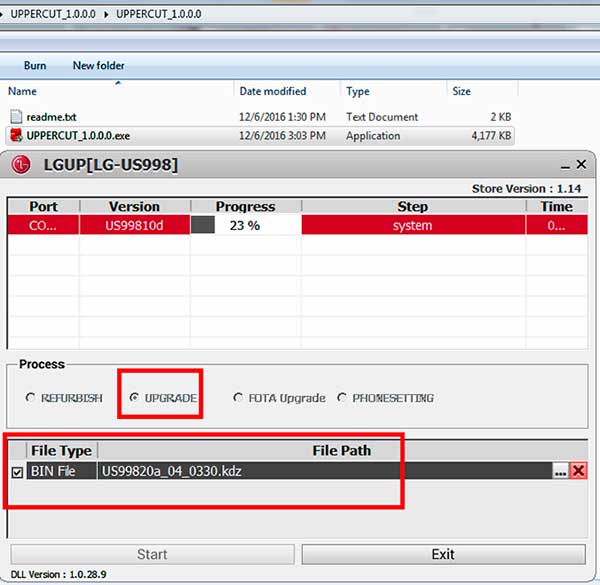
- Finally, click on the ‘Start’ button to install Android Oreo on Unlocked LG V30/US Cellular V30.
- The flashing process could take a few minutes to complete.
- Once finished, the phone will reboot automatically.

When your LG V30/V30+ boots into the OS, it shall be upgraded to Android 8.0 Oreo firmware with all the new features. So, go ahead and start exploring the software. The process is quite easy and doesn’t require any sort of expertise at all. Let us know how the new update is treating your device and which features hold the best interest to you.
Our appreciations go to ChazzMatt for providing the links and the images. Please show your gratitude to the forum member by visiting the source link. So, this was our guide on how to install Android Oreo on Unlocked LG V30/V30+. If you have any questions regarding the update or the method laid here, then please leave a comment below.
(Source)
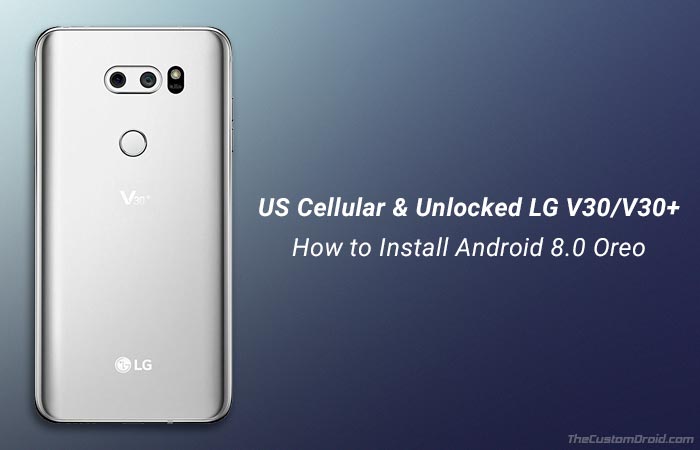
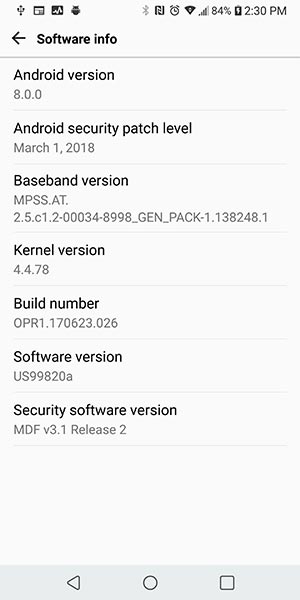
Comments 11 Comments
Comments are moderated, and published only if they are relevant to the topic and add value in a constructive way. If you disagree with something, please be polite and respectful. We suggest you read our comment policy before commenting.
Hi there, I have a problem. Please check this image: https://i.postimg.cc/P5Sknq04/LGUPDlg-2019-09-27-08-37-01.png
Hi Evan. There’s no need to use the DLL. The LGUP tool wasn’t launched in an expected manner and that’s why it failed and showed the error. BTW, with Android Pie available, why do you still want to install Oreo, when you can directly go to Pie. You can do so by following the instructions here.
This is the first time I have flashed firmware on to any of my devices and it worked like a charm the first time! Great work!
Hi, I am glad it worked smoothly. Android Pie for the V30/V30+/V30S is available now. Should you need to perform a manual upgrade (Like you did to Oreo), then the download links and instructions could be found here.
Is it necessary to update stepwise (a -> b -> c -> d…) or is it possible to go directly from 99820b to 99820h?
Hi Tom. The case you presented is appicable when you’re sideloading incremental OTA packages. Full firmware images (like KDZ in case of LG) can be flashed to upgrade from any previous software version.
So, you can directly go from b > h by using this method.
worked for me like a charm
only hiccup was norton not liking uppercut but had to work around that
Hi Hesham! Glad to know that.
The antivirus warning could be false-positive. I used Uppercut without any warnings from Kaspersky or Windows Defender. Rest assured, the tool is completely safe and is being used by a lot of users to upgrade/flash their LG devices.
This worked for my unlocked LG V30+ US998 like magic. Right after a call to LG where they told me they will not support updating this phone. Thank you!!!
Hi Bob! I am glad it did, enjoy the new update on your V30 now.
Hi Susan. As far as I know, the files will work with any unlocked V30/V30+, not so sure about the carrier part.
From what I understand, you have inserted a Tracfone SIM card and if you want, you can switch to another carrier at any time now, am I right? Do let me know if I understood correctly so that I can further answer your question.