The extensive guide to unlock LG G6 bootloader is right here. You can perform these instructions on H870 and US997 models.
Advertisement
The G6 was launched by LG during Q1 2017 and has been appreciated worldwide with flashing specs. These include 5.7-inches QHD+ display with FullVision, 13 MP dual camera with wide-angle lens, Snapdragon 821 Quad-core processor, 4GB RAM, rear-mounted fingerprint sensor and much more. All these features make the G6 a very powerful device.

In the world of customization, there’s no ultimate power without rooting. But before you go there, there is something that needs to be done to open the doors to unlimited customization options. And that is to unlock bootloader on LG G6.
Page Contents
How to Unlock LG G6 Bootloader
Seeing the past, the customization scene on LG has been pretty tight. But things are improving, especially when the OEM itself is offering bootloader unlocking tool officially. We will be using this tool to unlock LG G6 bootloader easily.
Advertisement
Before we proceed to the actual instructions, l would like to lay down the circumstances that would lead to unlocking the bootloader first-hand.
- Installing TWRP custom recovery.
- Installing Custom ROMs, Kernels, and mods.
- Flashing/formatting/erasing the device partitions.
- Simply, to Root.
If you are making your way to any of the above, you will require to unlock LG G6 bootloader.
Read: Enable Adaptive Icons on Android Running 5.0 or Up
Disclaimer
Unlocking bootloader on LG G6 will void the official warranty support and your device shall not be covered in it. You shall also not receive any OTA updates. Once you unlock LG G6 bootloader, you will not be able to revert the process (You cannot lock again). If you understand the terms and risks involved, you can proceed further.
Prerequisites
- LG G6 device – only H870 and US997.
- Backup your complete device. Unlocking the bootloader will erase everything off the device, including the internal storage. You can also follow our tutorial.
- Charge your G6 to at least 60% battery level to avoid any shutdowns during the process.
- Enable USB debugging and set up ADB on your PC: Tutorial
- Go to Settings > Developer options and enable “OEM Unlock” toggle.
- Open the dialer app and enter *#06#. Note down your G6’s IMEI number.
Instructions to Unlock LG G6 Bootloader
Step 1: Get the Device ID for your LG G6
- Connect your G6 to the PC via USB cable.
- Open the command prompt window (Prerequisites: pointer #4) and enter the following command to boot your device in fastboot mode:
adb reboot bootloader
- As soon as your device enters fastboot mode, enter the command to retrieve the device ID for your phone:
fastboot oem device-id
- The command prompt window will return an ID like following:
(bootloader)----------------------------------------------------------- (bootloader) Device-ID (bootloader) CD58B679A38D6B613ED518F37A05E013 (bootloader) F93190BD558261DBBC5584E8EF8789B1 (bootloader)-----------------------------------------------------------
- What you need is these two lines of code. So paster the output together.
CD58B679A38D6B613ED518F37A05E013F93190BD558261DBBC5584E8EF8789B1
- This will be your unique device ID.
Step 2: Unlock the bootloader
- Now, open the LG Developers Unlock Bootloader web page on your PC.
- Scroll down to the very end of this page and click on “Start Unlocking the Bootloader”.
- You shall be asked to log in with your LG account. So, login with the account. If you don’t have one, then first sign up.
- On the next page, you shall see a form. Fill in the details including the device ID and IMEI number of your phone that you fetched during the previous steps. Also, make sure to select your phone model from the drop-down menu.
- Once everything has been entered correctly, click on “Confirm”.
- You shall receive the unlock.bin file in your registered email just in a few minutes. Download that unlock.bin file to your PC.
- Copy this unlock.bin file to C:\adb (Prerequisites: pointer #4), where the ADB and fastboot binaries are present.
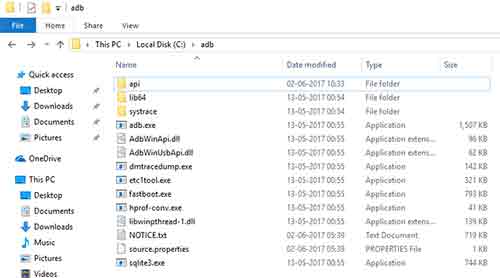
- Now, open the command prompt again and use the following command to unlock LG G6 bootloader:
fastboot flash unlock unlock.bin
- After the unlocking process is complete, reboot your LG device into OS.
fastboot reboot
Okay, so you have just unlocked bootloader on LG G6. Go ahead, you are free to use custom recovery like TWRP, flash custom ROMs, and use mods like Magisk.
Check out more:
- How to Enable Floating Bubble in Google Phone
- How to Install Sony Apps on Any Android Device
- Stop Android Wakelocks using WakeBlock (Root)
If you face any trouble during this process, ping us via the comments and we will help you to the best level of our knowledge.
Comments 4 Comments
Comments are moderated, and published only if they are relevant to the topic and add value in a constructive way. If you disagree with something, please be polite and respectful. We suggest you read our comment policy before commenting.
IMEI look up can be done using adb command which I just happened to view someone’s work.
https://android.stackexchange.com/a/194514/543761
Thanks for sharing. I believe since we are already working with ADB to boot the phone into the bootloader, it would be easier for users to use the mentioned ADB command to retrieve the IMEI and copying it over directly on the machine.
As for this tutorial, LG has terminated their bootloader unlocking program. I will research a bit and check if there’s any working method to unlock the bootloader of the LG G6 in 2025.
Can you give me Working ADB tool link, because the I have is not working and it’s not showing my device ID.
Anyway Thanks Dhananjay.
Hello Riyaz, here is the link: https://www.thecustomdroid.com/install-adb-windows-linux-macos/
It includes the download links for standalone platform tools (ADB and Fastboot).