In this tutorial, we will show you how you can easily enable Deep Discharge Protection on Galaxy Note 8, S8, and S8+. This will help you temporarily fix Deep Discharge issue on the said devices.
Advertisement
The top-line devices from Samsung have been reportedly suffering from a problem, commonly referred as “Deep Discharge”. The issue practically leaves the Galaxy device unbootable after it has been completely discharged. It was reported by several users on Galaxy Note 8 subreddit. People also tried contacting the official support regarding the same. But it certainly didn’t prove to be of much help. Samsung also issued a statement, which indicates that the manufacturer isn’t yet able to understand the problem completely. Well until it does, you can use the steps below to enable Deep Discharge Protection on Galaxy Note 8, S8, and S8+ and prevent the problem.
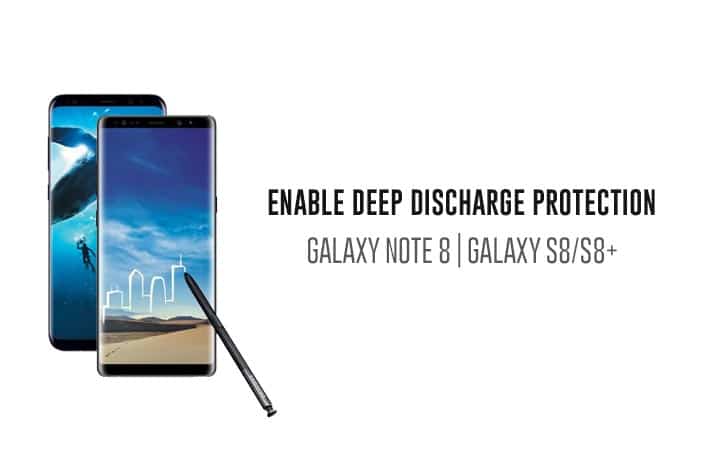
- How to Fix OK Google Issue on Galaxy Note 8 and S8
- Disable Bixby button on Galaxy S8, S8 Plus, and Note 8
- How to Increase Galaxy Edge Screen Size without Root
- Enable Always On Display on Samsung Nougat Devices
How to Enable Deep Discharge Protection on Galaxy Note 8, S8, and S8+
The temporary solution to the problem has been provided by XDA RD/RC – dr.ketan. The developer has been active in fixing issues on previous Galaxy phones as well. He has developed a standalone application, which will alert you and further automatically shut down your device as it reaches the specified battery percentage. We appreciate his hard work for building this app and making it publicly available for the users.
Now before you head down below and enable Deep Discharge Protection on Galaxy Note 8 and Galaxy S8 (Plus), let us talk a bit on how the app operates.
Deep Discharge Protection tool is enabled, it will function in the background, monitoring your device’s battery level. As soon as it reaches the specified level, the app will alert you with two beeps at an interval, which will prompt you to plug in the phone for charging. However, if you do not respond, the beep sound will be repeated on non-rooted phones.
For those with root, the app will automatically shut down the device after the first alert. It means, your Galaxy device will never be completely discharged accidentally. So if you still haven’t rooted your device, I guess now is the best time to take the advantage.
Download and Enable Deep Discharge Protection Tool
- Download Deep Discharge Protection tool by dr.ketan: DDP 1.2.apk
- If you have downloaded it to the PC, make sure to transfer the APK to the phone’s storage.
- Use a file manager to manually install the app.
- Now before you enable the app, go to Settings -> Device Maintainance -> Battery -> Unmonitored Apps. Make sure that the app is on the list because it needs to run in the background to monitor the device’s battery level.
- Once confirmed, open the app drawer and launch the ‘DDP‘ tool.
- If the app detects root, it will prompt you for root permissions. So grant them.
- Tap on the drop-down menu at the top of the app’s window and select the battery percentage (5, 7, 9, or 11).
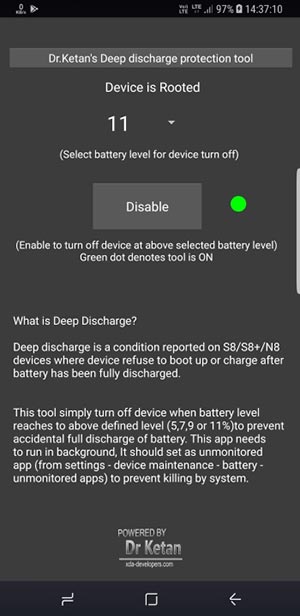
Deep Discharge Protection tool by dr.ketan - Once set, just tap on the ‘Enable‘ button to enable Deep Discharge Protection on Galaxy Note 8, S8 and S8+.
The green dot beside the button will lighten up, indicating that the service is in play and protecting your device from accidentally discharging.
We dearly hope that Samsung will soon investigate the issue for the root cause and provide a permanent fix to the problem. The issue has raised a hype among all the users since it can potentially lead the device to an unbootable stage.
So this was how you can enable Deep Discharge Protection on Galaxy Note 8, Galaxy S8 and S8+. If you would like to share your opinion on the problem, comment below.
Source: XDA