Enable Face Unlock on Redmi Note 4, Redmi 4/4X, and Mi Max Prime
Here’s how you can try the widely-favored face unlock feature on your Redmi Note phone. Follow the detailed instructions in this guide to enable Face Unlock on Redmi Note 4. Advertisement Android […]
Here’s how you can try the widely-favored face unlock feature on your Redmi Note phone. Follow the detailed instructions in this guide to enable Face Unlock on Redmi Note 4.
Advertisement
Android users are constantly looking for new and easier ways to unlock their phone. While fingerprint unlocking is still the fastest and more efficient option, people are tilted towards the Face Unlock method ever since the launch of the iPhone X, featuring FaceID. The feature has already spread across various OEM devices like Huawei and OnePlus. Xiaomi, on the other hand, sneaked in the competition by announcing the Face Unlock feature for its latest Note series phones. The feature has already made its way to the recently launched Redmi Note Pro via the MIUI V9.2.4 software update. However, the development community isn’t far behind when it concerns the Note 4. To your surprise, you can now enable Face Unlock on Redmi Note 4, unofficially. The process is fairly easy, so head down below.
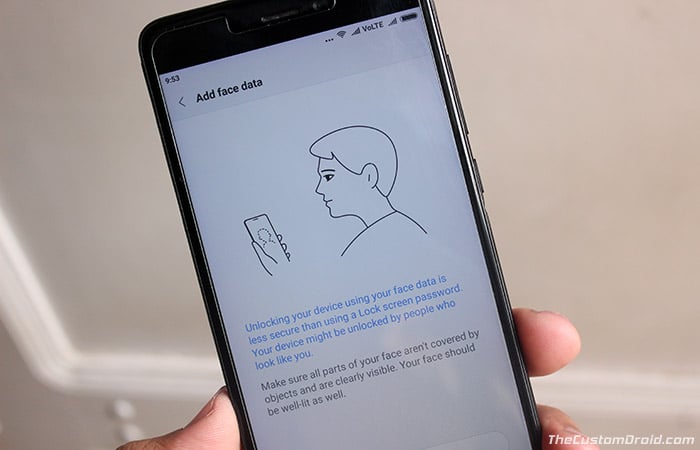
XDA member shubhandu, along with 4pdu forum members (oc01 and Barnum) has compiled a TWRP-flashable mod that’d allow users to enable Redmi Note 4 Face Unlock feature. The mod has been confirmed to be working on MIUI V9.2.1.0.NCFMIEK (Stable) and MIUI 9 8.2.8 (Developer) stock ROMs. The zip installs a modified system.apk, miuikeyguard.apk and the required lib files in order to enable Face Unlock on Redmi Note 4. The developer has recently added support for more Xiaomi devices including Redmi 4/4X and Mi Max Prime.
In order to flash this mod, you must have TWRP recovery installed on your Note 4. Also, take a Nandroid backup of your current ROM before installing this mod since there is no rollback zip provided yet.
Advertisement
Steps to Enable Face Unlock on Redmi Note 4, Redmi 4/4X and Mi Max Prime
- First, download the TWRP flashable mod:
- Redmi Note 4 and Mi Max Prime: FaceID_XRN4X_9.2.1.0+(NCFMIEK).zip
- Redmi 4/4X: FaceID-Santoni_9.2.5.zip
- Connect your Redmi device to the PC using the USB cable.
- Enable “Transfer files” USB mode.
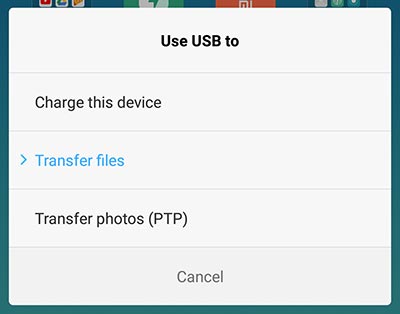
- Copy the downloaded zip to the phone’s internal storage or SD card.
- Disconnect the phone and power it off completely.
- Secondly, boot your device into TWRP. To do so, hold down the Volume Up + Power button simultaneously.
- In TWRP, tap on the “Install” button.
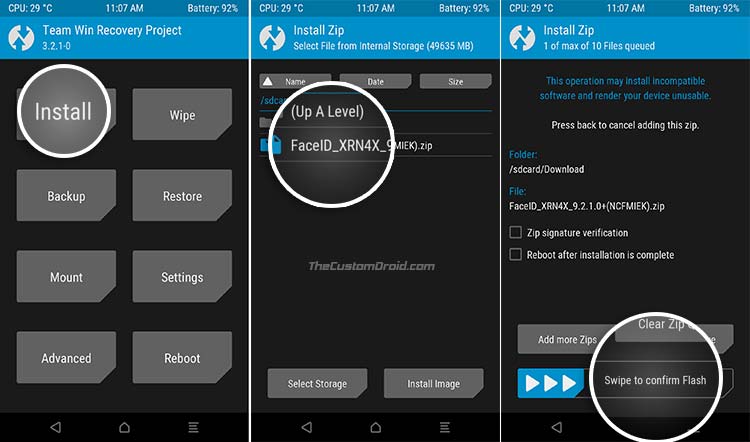
- Navigate to storage and select the “FaceID_XRN4X_9.2.1.0+(NCFMIEK).zip” file.
- Swipe the button on the screen to enable Face Unlock on Redmi Note 4, Redmi 4/4X, and Mi Max Prime.
- When the flashing process is complete, hit “Reboot System”
Now that you have successfully flashed the mod, proceed to the instructions below on how to use the feature.
How to Use Face Unlock Feature on Xiaomi Redmi Devices
- Open “Settings”.
- Scroll down until you find the “SYSTEM & DEVICE” section.
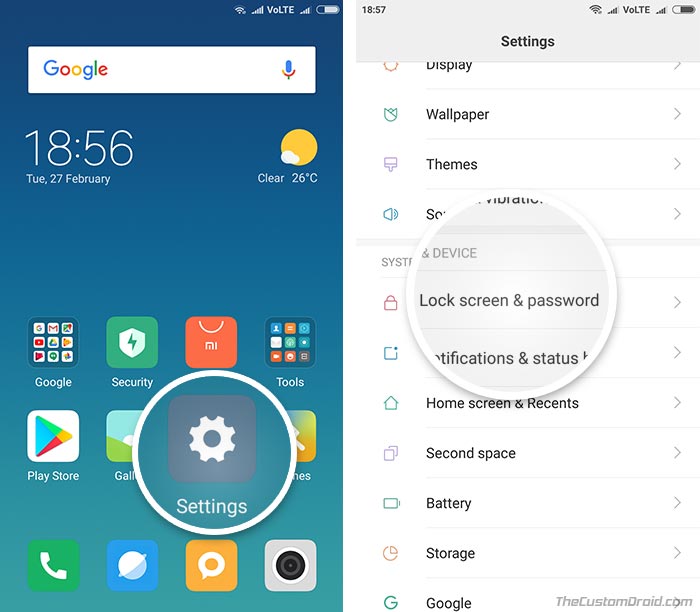
- Select “Lockscreen & password”.
- Tap on “Add face data” and confirm by entering your password/pin.
- Keep your face centered in the oval-shaped container displayed on the screen.
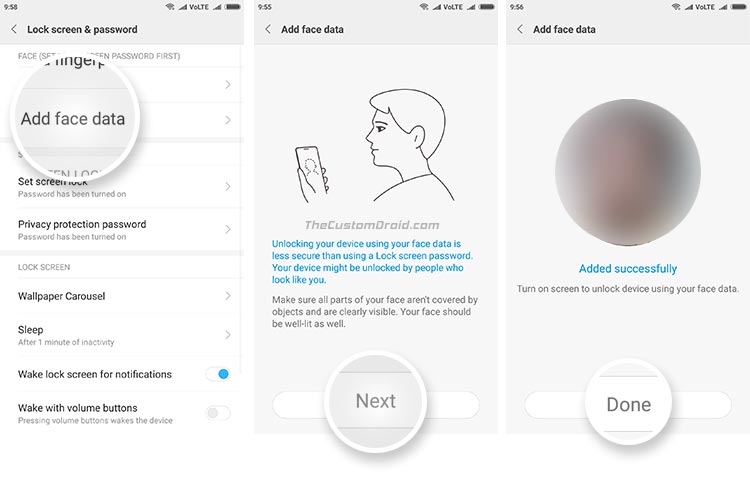
- In a few seconds, the scanning process will complete.
- Once complete, hit “Done”.
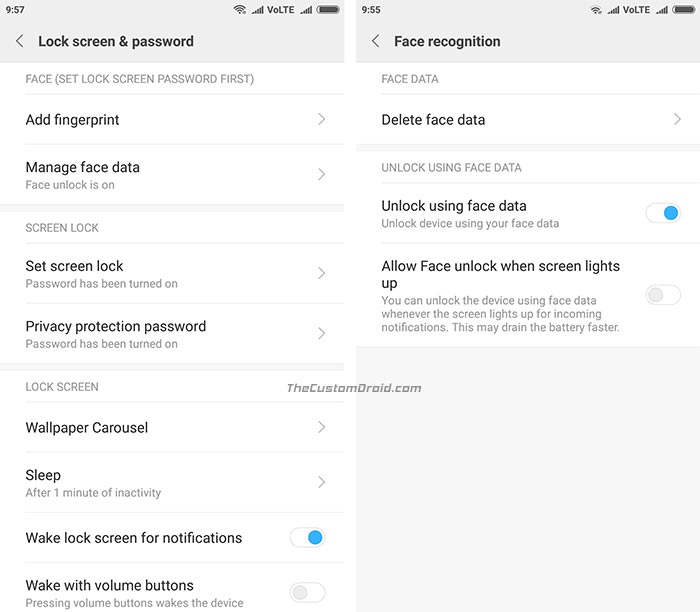
You can further manage Face Unlock settings by visiting the same menu. Face Unlock on the Xiaomi Note 4 is relatively slow when compared to that on the OnePlus devices. The manufacturer has yet to make progress in this line.
So this is how you can enable Face Unlock on Redmi Note 4, Redmi 4/4X, and Mi Max Prime. The process is quite easy, but if you still have any questions, let us know through the comments.
Comments 4 Comments
will it work on outdated redmi note 4?
Hi Trish. According to the mod’s developer – “Tested on Redmi Note 4(Mido) running the latest Stable MIUI V9.2.1.0.NCFMIEK (MIUI9) and Developer Rom 8.2.8 (MIUI9) MIUI 9.5.4.0 and 9.5.8.0 or
Redmi Note 4 (Nikel) Running on 9.2.2.0”. It will not work on newer versions of MIUI like MIUI 10.
The developer has upgraded to a newer device and will not be updating this mod anymore for a newer version as mentioned above.
If you have a Note 4 with the compatible MIUI 9 ROM above, then you can surely use this mod.
can i ota update my phone after doing this stuff??
Hi Prashant. Updating OTA would not be possible. However, you can easily flash the update full ROM ZIP via TWRP in that case.