Android N Developer Preview is out now for testing and you can directly enroll in Android Beta Program to receive the direct Over-The-Air updates for upcoming releases. We are going to help you do the same.
Advertisement
The program has been started to intelligently embrace the users and their valuable feedback, to backup the final Android N release, which will take place during Q3, this year. It will not only assist Google to push better updates but also the app developers, to rearrange their code with updated attributes.
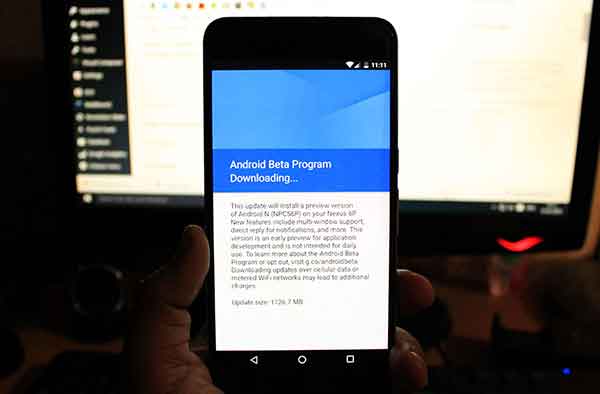
Supported Devices
Now, before you participate, you must have a supported device for Android Beta Program.
Advertisement
- Nexus 6
- Nexus 9
- Nexus 5X
- Nexus 6P
- Nexus Player
- Pixel C
How Can I Enroll In Android Beta Program?
Of course, you must have a Google account associated with your supported Android smartphone or tablet. Another imperative requirement is that your device should be completely un-rooted, and running the latest stock firmware. If you still don’t have it, download the factory image, and flash it using the tutorial linked below.
How to flash Factory Images on Nexus devices
- Once you have everything, as it should be, you will need to visit the Android Beta Program web page — g.co/androidbeta and sign-in with your Google account.
- Once you do, you will see the eligible device list with your phone/tablet listed. Just click on ENROLL DEVICE. You will be treated with the terms and conditions, read it, make sure to select ‘I agree to the terms of the beta program‘. Finally, click on “Join Beta”.
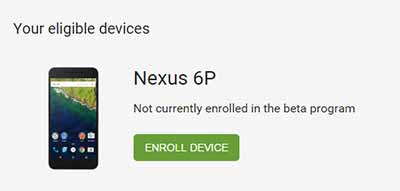
- You shall now see that the device has been enrolled successfully.
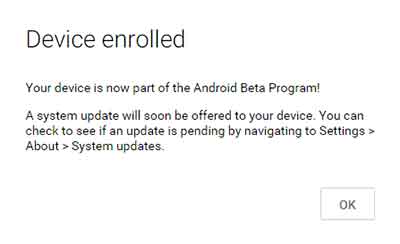
- Now, you shall instantly get an update notification on your enrolled device. If it’s not there, go to Settings > About phone > System updates, and check for updates.
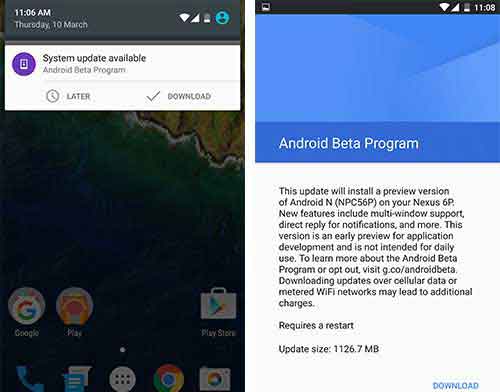
Update to Android N right away! If you want to start afresh, read the tutorial below to manually install the Android N Developer Preview on your supported device.
If at anytime you want to opt out of the program, you can visit the Android Beta Program page again and click the “UNENROLL DEVICE” button next to the device. You can also visit Program Preview page for more information.
Want to install it manually? Read – How to Install Android N Developer Preview
How do you think this Beta Program will contribute towards the wellness of Android N? Have you already installed the update, how is it? Let us know all about it, through the comments.