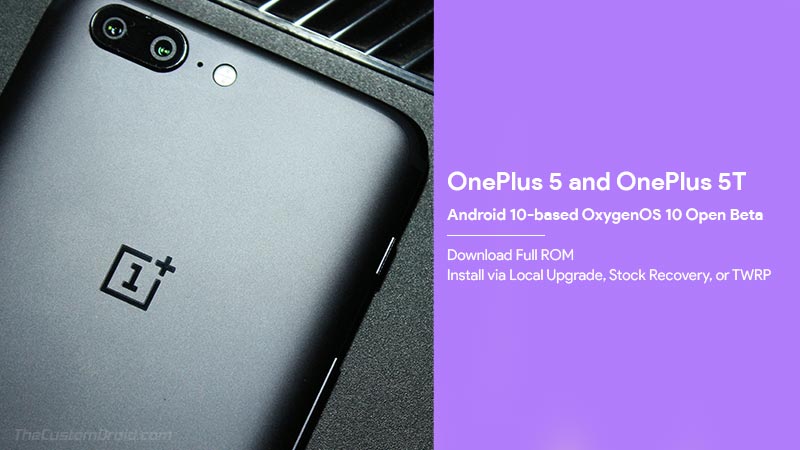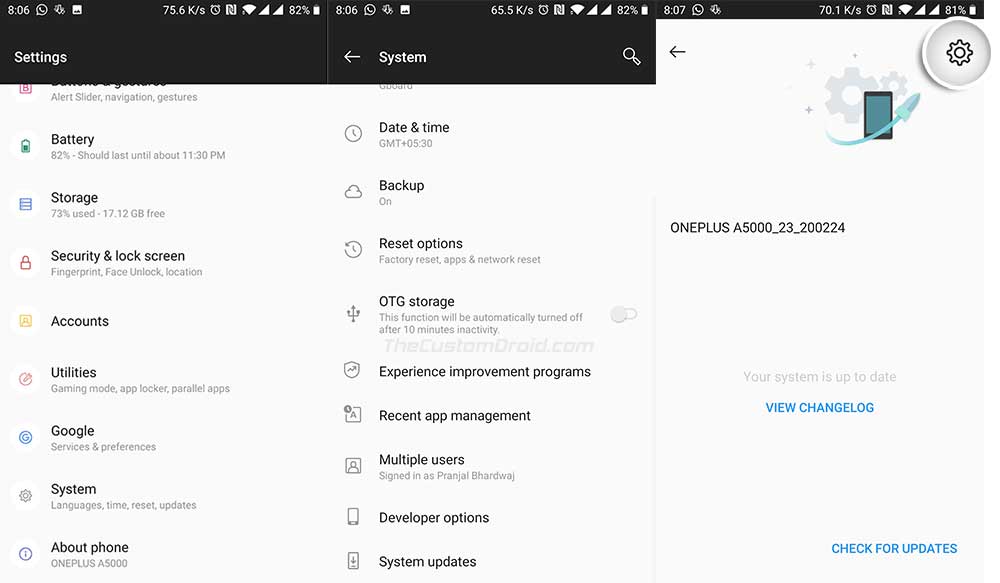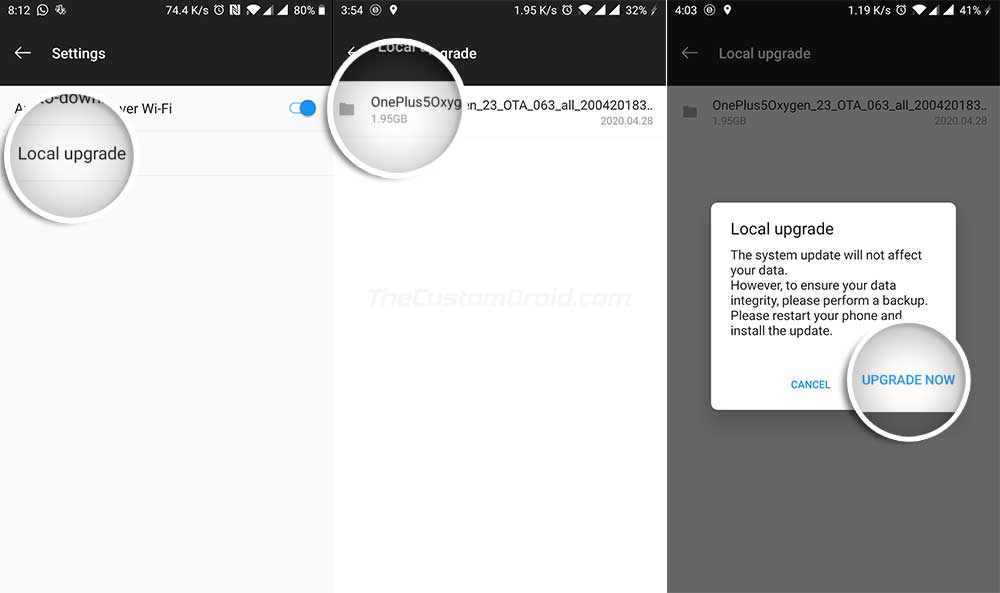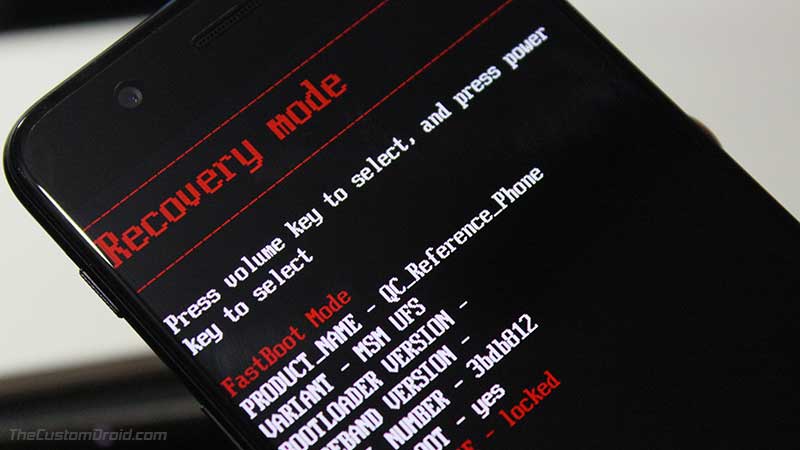Update (May 29, 2020): Stable Android 10 update for OnePlus 5/5T is now available. Download links and instructions could be found here.
OnePlus 5 and OnePlus 5T, which were announced about 3 years ago, are on their way to get the Android 10 update as company begins the beta testing phase. Through this post, you can download the full ROM of the OnePlus 5/5T Android 10 (OxygenOS 10) Open Beta 3 update and learn how to install it right now using the provided instructions.
Advertisement
Android OEMs normally provide support for 3 major Android versions for most of their devices. But updates for some of these devices are even curbed to two major releases due to factors like hardware limitations.
On the other hand, OnePlus has always strived to provide the best software experience possible to their buyers. The 2017-released OnePlus 5 and OnePlus 5T are a stellar example of their dedication to the users. The said phones have now begun their journey towards receiving the fourth major Android update with Android 10.
Back in October 2019, it was confirmed that both the OnePlus 5 and OnePlus 5T will receive Android 10, however, no specific ETA for the update was given. OnePlus has stood true to its commitment and has already begun beta testing Android 10 on the OP5/5T. This is surely a moment of joy for the phone users who wanted to get a taste of Google’s latest mobile OS.
Advertisement
Also Read: Install TWRP and Root OnePlus 5/5T on Android Pie (OxygenOS 9.0+)
Page Contents
Android 10 for OnePlus 5 and OnePlus 5T – New Features & Changes
Now before you jump to the download links and instructions, let’s take a quick minute to discuss what new features and changes does this beta update brings.
First and foremost, this update aims at bringing Android 10 to your OnePlus phone. This means you will get all the standard features of the new OS like the system-wide dark theme, smart reply in notifications, privacy controls, granular location permissions, and much more. For the full list of changes and features offered by Android 10, visit the official website.
When it comes down to the changes in the OxygenOS software, OnePlus has provided the following information in its release notes.
Open Beta 3 Changelog
Released on: May 19, 2020
- System
- Optimized the system icons in UI of call recording, start-up animations, mobile signal, etc.
- Fixed the bug with access to audio tuner after connecting the earphones
- Fixed the issue with unwanted muting of calls in Google Duo
- Fixed the bug with sending and receiving the messages while registering or activating UPI accounts
- Improved system stability and fixed general bugs
- Camera
- Improved the stability of Camera
- Wi-Fi & internet
- Optimized Wi-Fi transfer speed display in Network details
- Disabled Airtel VoWiFi
Open Beta 2 Changelog
Released on: May 01, 2020
- System
- Optimized split-screen operation experience
- Improved system stability and fixed general bugs
- Updated Android security patch to 2020.04
Open Beta 1 Changelog
- System
- Brand new UI design brings light and fluid experience
- Updated to Android 10
- Full-Screen Gesture (OP5T Only)
- Newly added Hidden Bar to allow left-right switches of recent apps
In the most recent Open Beta 3 release, the company has optimized the system icons with the UI, improved the camera’s stability, and also fixed a handful of bugs reported by the users.
According to the features showcased by OnePlus, Android 10-based OxygenOS 10 will offer you several customization options on your OnePlus 5/5T. This should also be accompanied by other features like Game Space, Wi-Fi Sharing, comprehensive privacy permissions, and more.
Advertisement
Note: This is beta software and may contain bugs that could hamper your phone’s daily usage. It is intended for developers, testers, and enthusiasts who would like to provide their feedback regarding the existing issues or would like to test out the features before the stable version is released. If you’re not comfortable, you can always downgrade your phone back to stable OxygenOS 9 (Android Pie).
Prerequisites
Make sure that you fulfill all the requirements listed below before you head to the installation instructions.
- Take a backup first! If you have the stable OxygenOS 9.0.11 installed on your OnePlus 5/5T, then nothing will be erased. However, if you have the OxygenOS 9 Open Beta installed, it is mandatory to perform a full wipe during the update. In either case, I would strongly suggest taking a backup to safeguard your data. If you need it, you can follow our detailed guide.
- If you’ll be downloading the full ROM package to your PC and transferring it to your phone, then make sure that you have the latest OnePlus USB drivers installed on your PC. If you will be downloading it straight to your phone, you can skip this.
- Charge your OnePlus 5/5T to a sufficient battery level. This will ensure that your phone doesn’t switch off suddenly during the update process.
Download OnePlus 5/5T Android 10 Open Beta Full ROM
OnePlus has provided the full ROM OTA package of Android 10 Open Beta 3 update for OnePlus 5 and 5T. Below, you will find the download links for the same, along with those of the previous release(s).
Open Beta 3
- OnePlus 5 (Cheeseburger): OnePlus5Oxygen_23_OTA_065_all_2005112145_382831d806c14aad.zip
- OnePlus 5T (dumpling): OnePlus5TOxygen_43_OTA_065_all_2005112152_2e1f1b589c544d2a.zip
Open Beta 2
- OnePlus 5 (Cheeseburger): OnePlus5Oxygen_23_OTA_064_all_2004231206_e6e62df77f104cc0.zip
- OnePlus 5T (dumpling): OnePlus5TOxygen_43_OTA_064_all_2004231433_432b94ef12ea460c.zip
Open Beta 1
- OnePlus 5 (cheeseburger): OnePlus5Oxygen_23_OTA_063_all_2004201835_a1de28fd0bda4c8b.zip
- OnePlus 5T (dumpling): OnePlus5TOxygen_43_OTA_063_all_2004201837_eca63aa919a1477a.zip
Instructions to Manually Install OxygenOS 10 Open Beta on OnePlus 5/5T
Now, there are three different ways/methods to install this update on your phone, depending on your phone’s current state. These are as follows:
Advertisement
- The first method is for users who have stable OxygenOS 9 or previous OxygenOS 10 Open Beta firmware installed with stock recovery. It uses the in-built Local Upgrade option in the phone’s settings menu to install the update. This the easiest way to upgrade your phone to Android 10 Open Beta 3.
- The second method is for users who have the OxygenOS 9 Open Beta firmware installed along with the stock recovery. It uses the stock OxygenOS recovery to install the update. A data wipe is mandatory with this method.
- The third method is for users who have rooted OxygenOS or a custom ROM installed along with TWRP Recovery. It uses the TWRP recovery to install the update. If you have a custom ROM installed, you will need to erase the current OS.
Choose the method that suits your OnePlus 5/5T’s current state.
Method 1: For Users with Stable OxygenOS 9/OxygenOS 10 Open Beta and Stock Recovery Installed
First, download the latest OxygenOS 10 Open Beta full ROM package for your OnePlus 5 or OnePlus 5T. Once downloaded, connect your phone to the PC via the USB cable and enable File Transfer/MTP mode. Copy the downloaded full ROM file to the root of your phone’s internal storage (Not inside any folder). Once the file has been copied, disconnect the phone from the PC.
Now, go to ‘Settings‘ > ‘System‘ > ‘System updates‘ on your phone. Then press the cogwheel icon on the top-right of the screen and select ‘Local Upgrade‘. The system will automatically detect and fetch the full ROM package.
Tap on the file and select ‘Upgrade Now‘ to install OxygenOS 10 Open Beta on your OnePlus 5/5T. Once the installation finishes press the ‘Reboot‘ button. Your phone will reboot into the updated beta firmware.
Method 2: For Users with OxygenOS 9 Open Beta and Stock Recovery Installed
Download the OxygenOS 10 Open Beta full ROM package for your OnePlus 5 or 5T. Connect the phone to the PC and transfer the downloaded file to the root of your phone’s internal storage (Not inside any folder). After the file has been transferred, disconnect the phone from the PC and power it off.
Advertisement
Now, boot your phone into Fastboot Mode by holding the Volume Up and Power keys together. Once in Fastboot Mode, tap either of the Volume keys until you see ‘Recovery Mode‘ on the top. Press the Power key to confirm and boot your OnePlus 5/5T into the stock recovery mode.
You should be prompted to select the language for the recovery mode, so select ‘English‘. Next, tap on ‘Install from internal storage‘ and select the full ROM ZIP file that you transferred earlier. When prompted, select ‘Yes‘ to confirm and install Android 10-based OxygenOS 10 Open Beta 3 on your phone.
The progress of the installation will be shown at the bottom of the screen. Once it is finished, make sure to use the ‘Wipe data and cache‘ option in the stock recovery to wipe the data (factory reset) on your phone. Once a factory reset has been performed, you can exit the recovery and reboot your phone into the OS.
Method 3: For Users with Rooted Stock OxygenOS/Custom ROM and TWRP Installed
If your OnePlus 5/5T is rooted and has TWRP installed, it’s quite easy to update it to the latest open beta software while still retaining both, root as well as TWRP. Before you begin, make sure that you have the latest TWRP installed on your phone. It’s recommended to install either mauronofrio’s TWRP or the blu.spark TWRP.
- First of all, download the OxygenOS 10 Open Beta full ROM zip file on your PC.
- Next, download the following files as well:
- Magisk Installer: Magisk-v20.4.zip
- Encryption and DM-Verity Disabler: xXx No Verity v4.0.zip (Courtesy of XDA moderator Funk Wizard, thanks!)
- Connect your OnePlus 5/5T to the PC via the USB cable and enable the File Transfer/MTP mode.
- Transfer all the three downloaded files (Open Beta full ROM, Magisk Installer, and Encryption/DM-Verity Disabler) to your phone’s internal storage.
- Once the files have been copied, disconnect the phone from the PC and boot it into TWRP recovery mode.
- [Only if you have a custom ROM installed] Go to ‘Wipe‘ > ‘Advanced Wipe‘ in TWRP and wipe the ‘Data’, ‘Vendor’, ‘System’, ‘Dalvik Cache’, and ‘Cache’ partitions.
- Tap on the ‘Install‘ button in TWRP, then navigate to the internal storage of your phone and select the full ROM ZIP file. Then swipe the button on the screen to flash the file and install OxygenOS 10 Open Beta firmware on your OnePlus 5/5T.
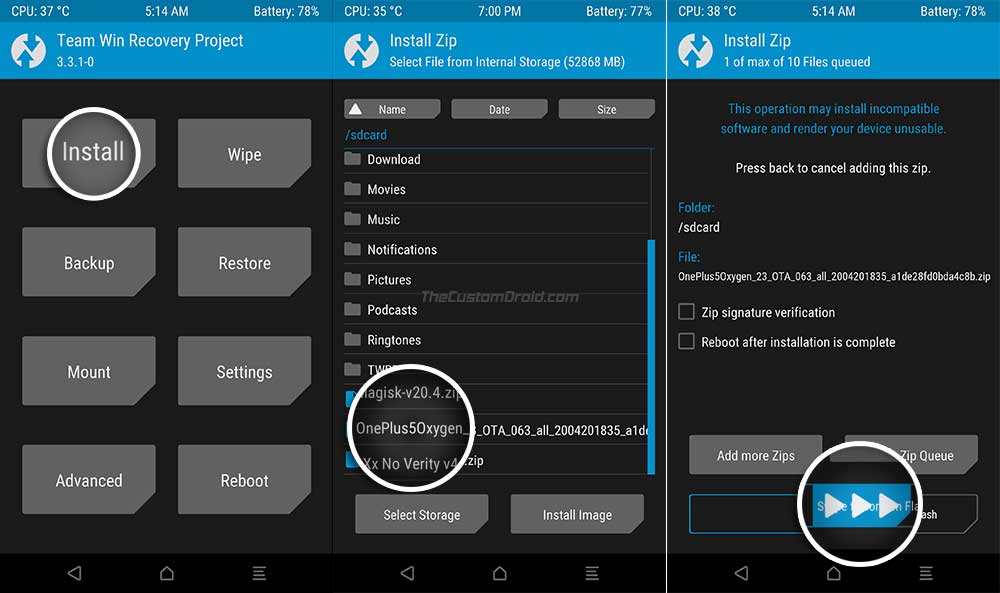
- Once the file has been flashed, press the ‘Wipe cache/dalvik‘ button.
- Go back to the TWRP main screen, press ‘Install‘ again, and select the Magisk Installer ZIP file (Magisk-v20.4.zip).
- [Only if your phone is decrypted] Tap on ‘Add more ZIPs‘ and select the ‘xXx No Verity v4.0.zip‘ file to add it to the flashing queue.
- Swipe the button on the screen to flash the file(s) to re-root your phone and optionally disable encryption.
- Once all the files have been flashed successfully, press the ‘Reboot System’ button.
Provided Your Feedback
That’s it! Your OnePlus 5/5T will now boot into Android 10-based OxygenOS 10 Open Beta software. Go ahead and explore all the new features. If you find any bugs during your usage, please consider reporting it to OnePlus here. For details on how to report bugs, visit this page. Providing your feedback regarding the features and reporting bugs can help accelerate the development process, which will ultimately lead to a quicker stable release.
If you have any questions regarding this update or the installation instructions, please feel free to ask me.