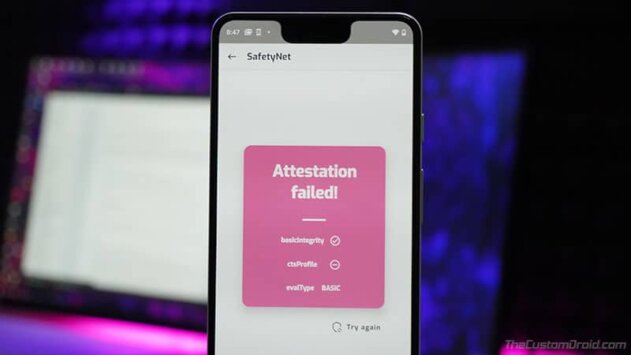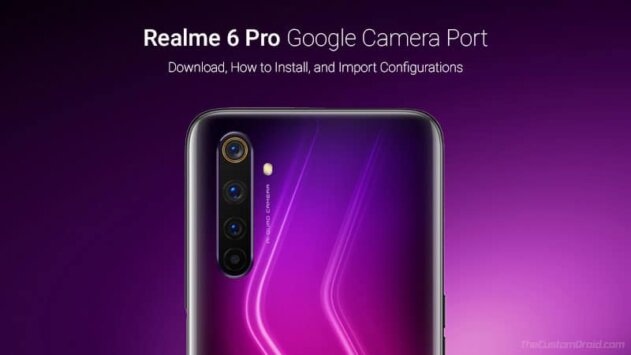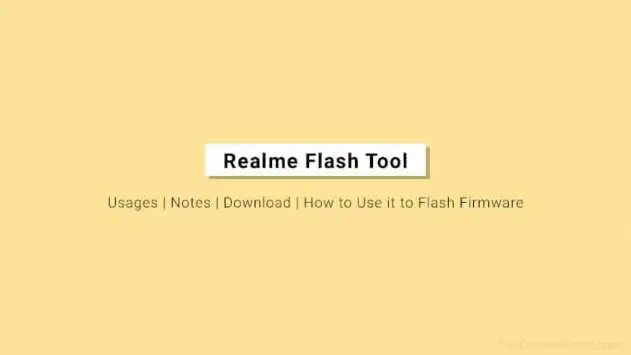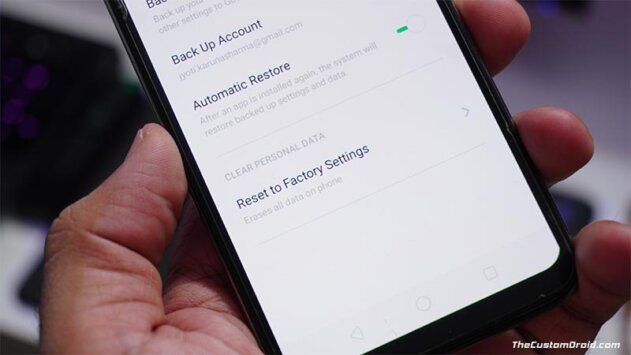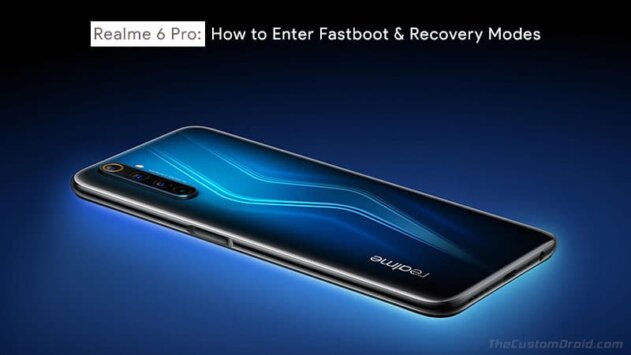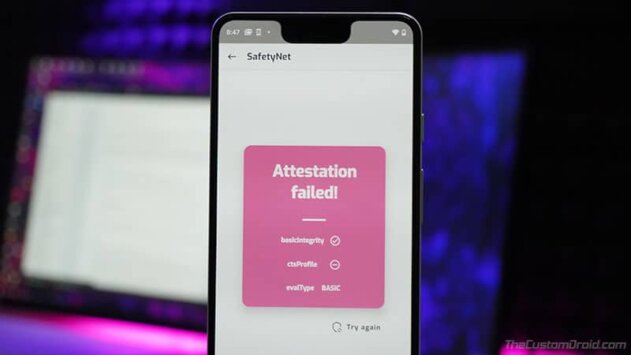
Google has now started using a new method to verify SafetyNet on Android devices which directly prevents Magisk from passing the SafetyNet checks. This new method of attestation is still not applicable to every Android device, at least not yet.…
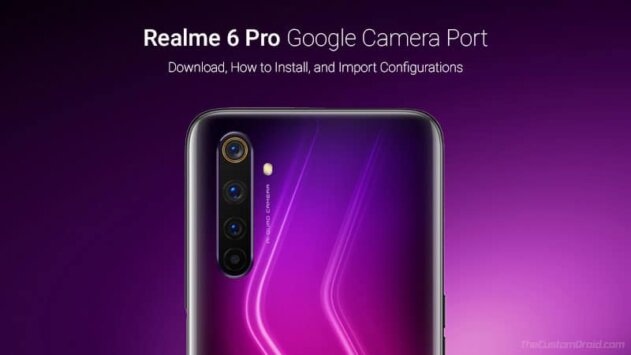
Installing the Google Camera (GCam) port on the Realme 6 Pro can help boost the overall camera quality and allow you to use Google Pixel camera features like Astrophotography mode, Portrait mode, HDR+, Night Sight, etc. Through this page, you…

Through this guide, you will be able to download the Realme 6 Pro stock ROM (Realme UI) and learn how to install it to unbrick or unroot your phone. Further, we have also provided instructions on how to relock the…

Through this step-by-step beginner’s guide, you will learn how to unlock the bootloader, install TWRP recovery, and simultaneously root Realme 6 Pro using Magisk. This guide is compatible with any Realme 6 Pro (RMX2061) running Android 10 and Realme UI.…
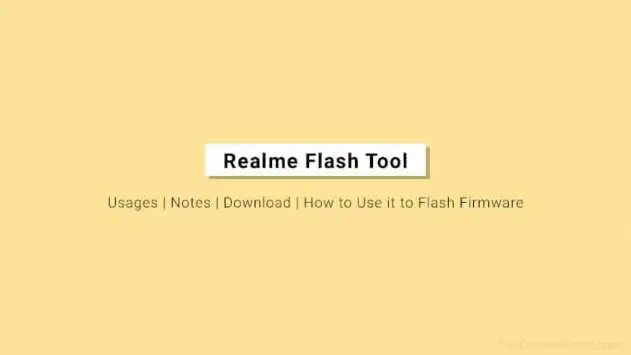
Download the Realme Flash Tool and learn how to use it to flash stock firmware over Fastboot mode. Useful for unbricking your Realme device and upgrading/downgrading the firmware.

Through this guide, you will learn how to unlock the bootloader on Realme X50 Pro (5G) using the official Unlock Tool (In-Depth Test) and fastboot commands. Further, we have also provided the instructions on how to relock the bootloader should you…
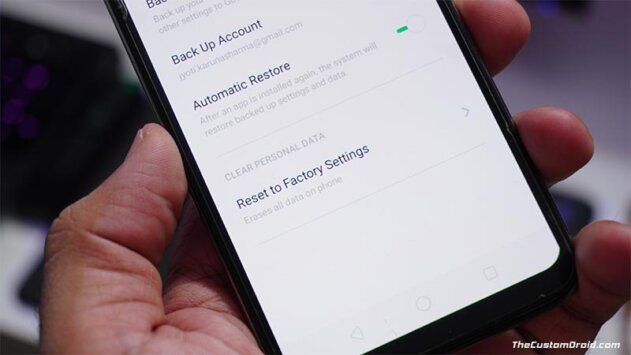
Through this guide, you will learn how to perform a factory reset on your Realme 6 Pro and restore it to its factory settings, either using the settings menu or through the stock ColorOS recovery. A Factory Reset, also commonly…
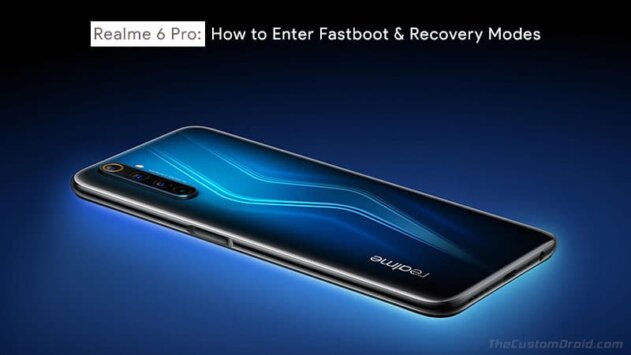
If you own the Realme 6 Pro and are into the Android customization/development scene, then you might need to enter Fastboot Mode or Recovery Mode on your phone at some point. Even if you’re an average user, knowing about these…

Through this page, you can download the latest Realme USB drivers for all Realme smartphones. Further, you will also learn how to install these USB drivers on any Windows 10, Windows 8.1/8, Windows 7, and Windows XP PC. What are…