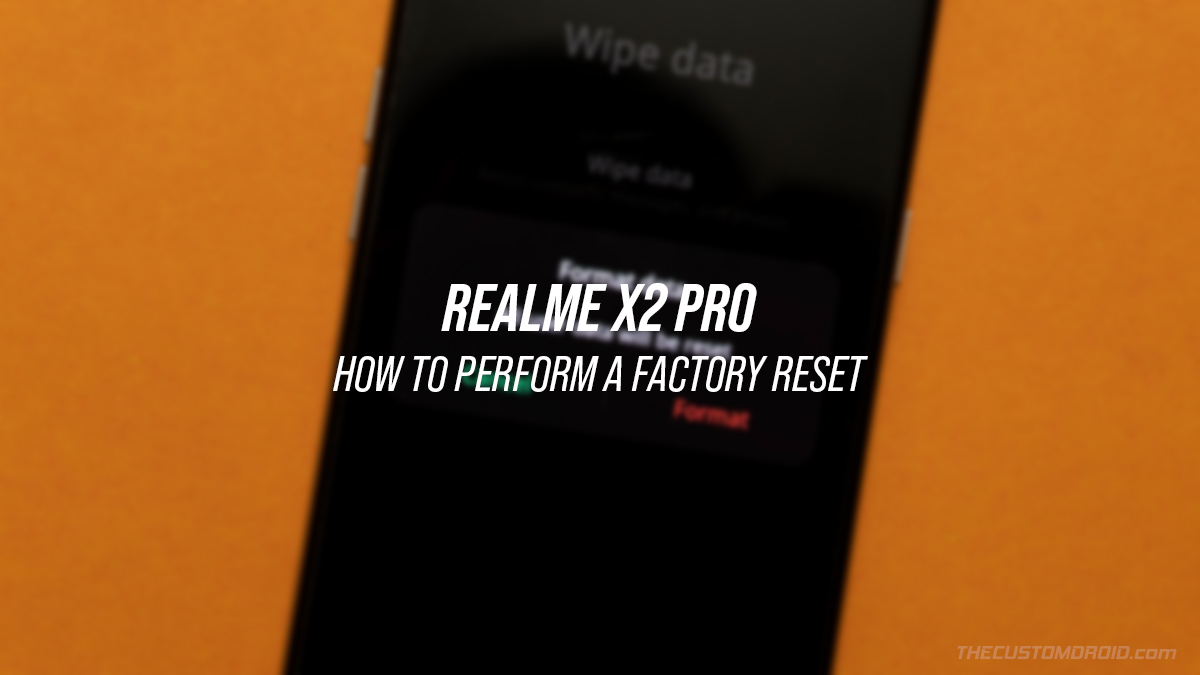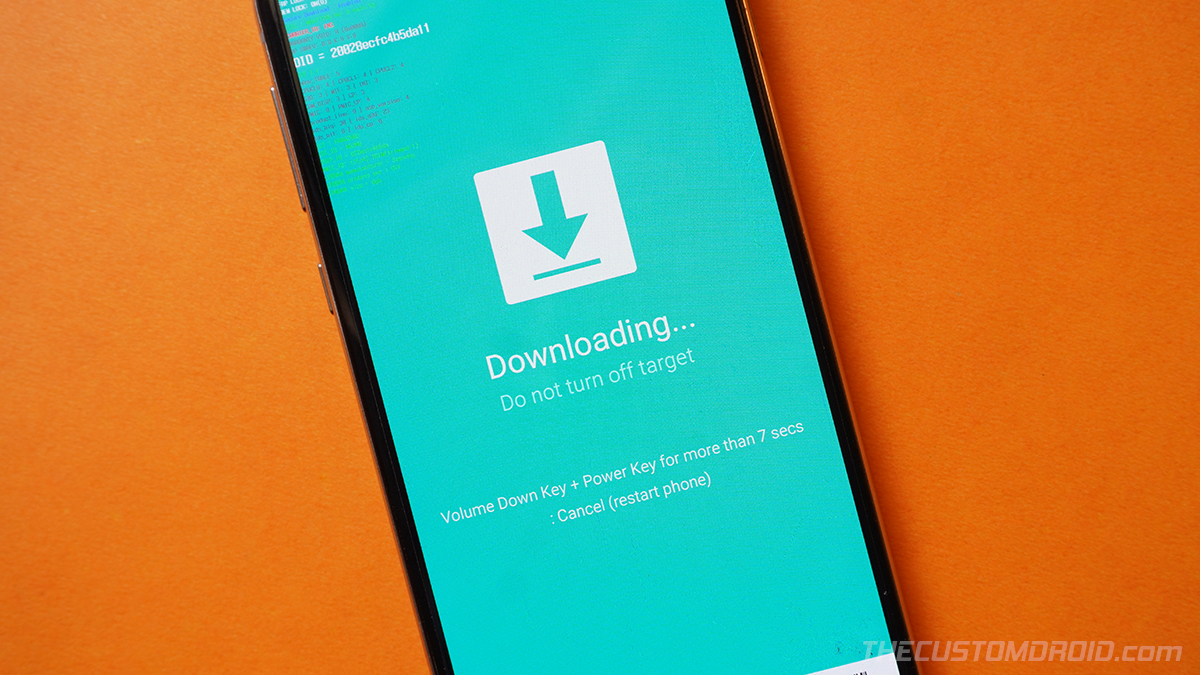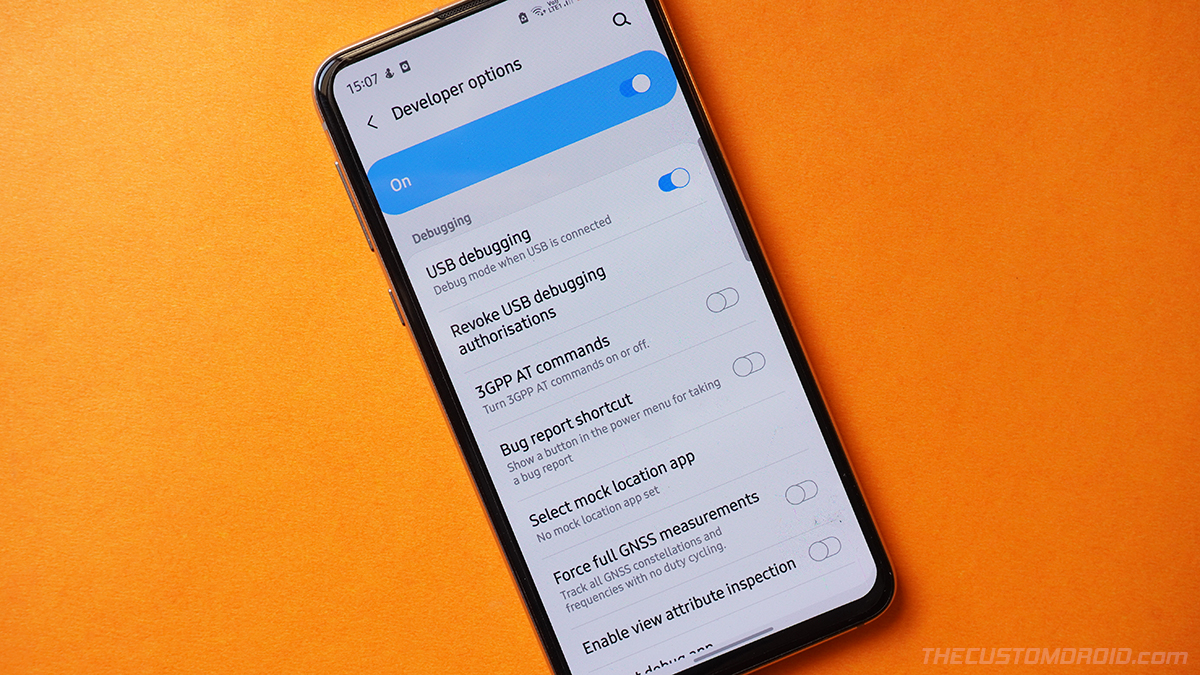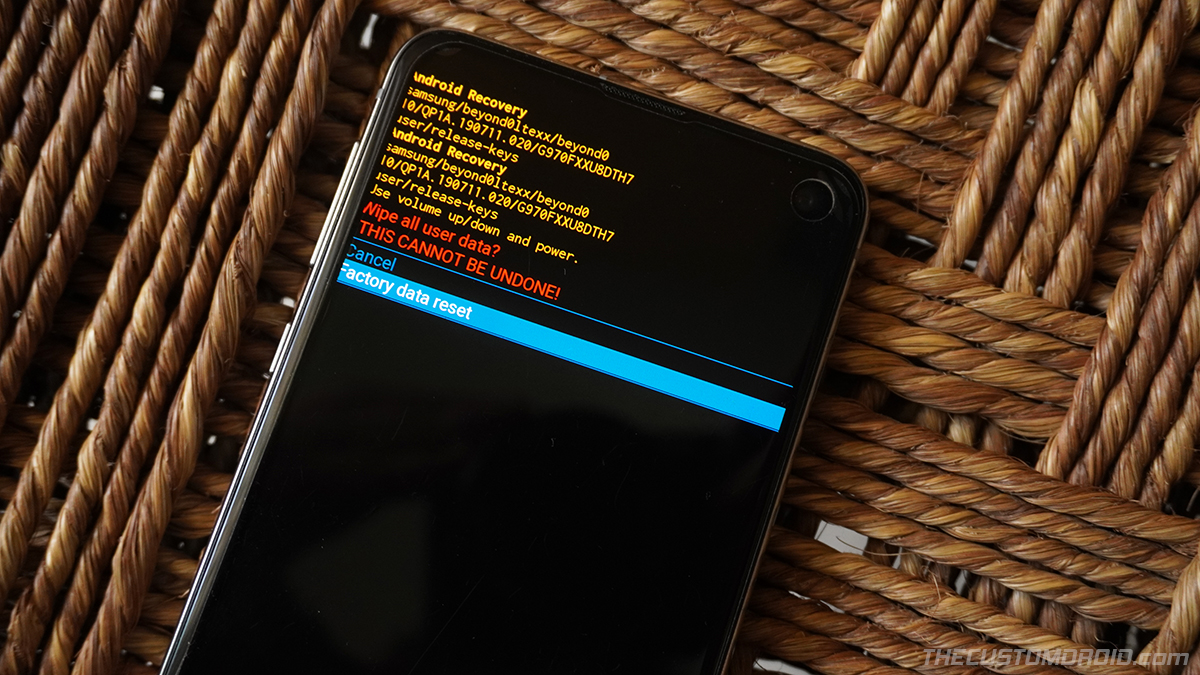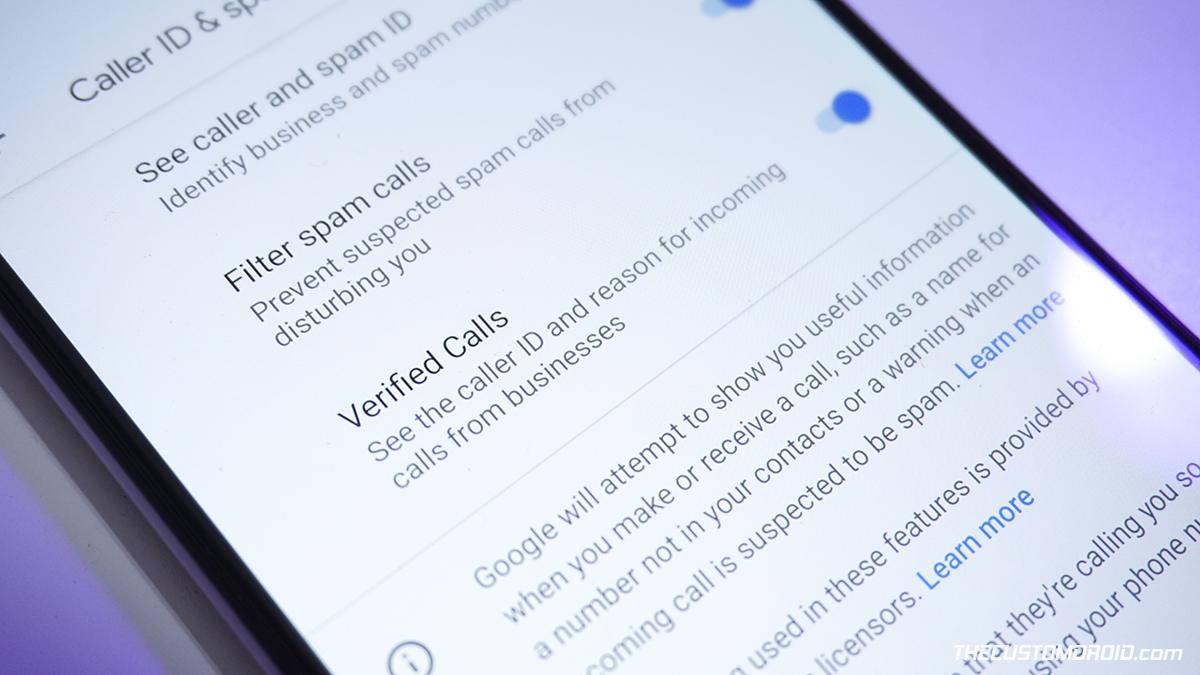If you have or are about to indulge yourself in software modding and flashing, then you would need to enter Fastboot and Recovery modes on your Realme X2 Pro at some point. Even for an average user, knowing about these…
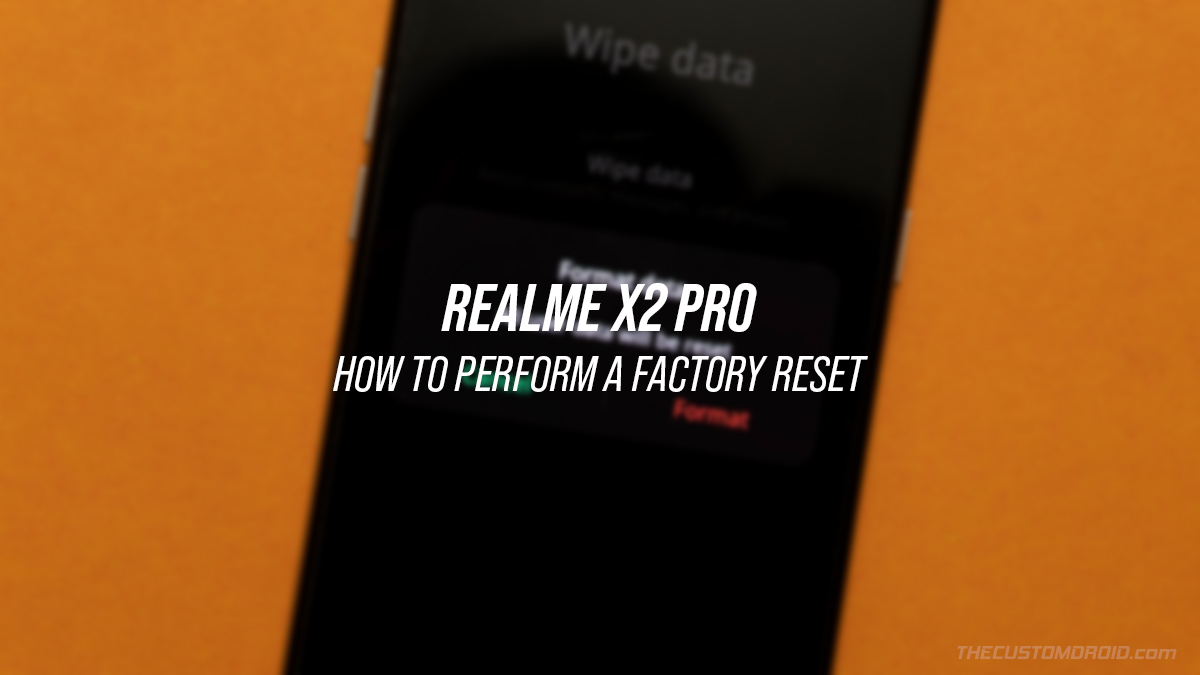
Factory resetting your Realme X2 Pro can help fix software issues, failed software updates, and is also useful when selling the phone. In this guide, we will show you how to factory reset the Realme X2 Pro using two different…
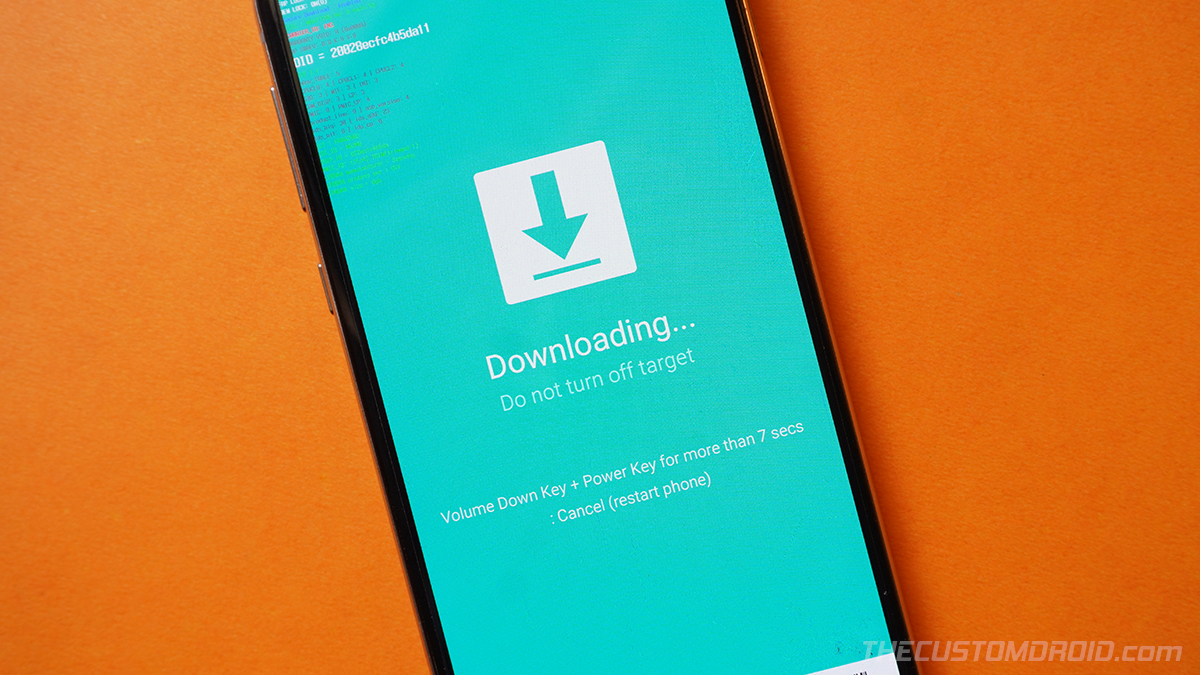
Learn how to boot the Samsung Galaxy S20/S20+/S20 Ultra into Download and Recovery Modes, using physical key combination and ADB command.
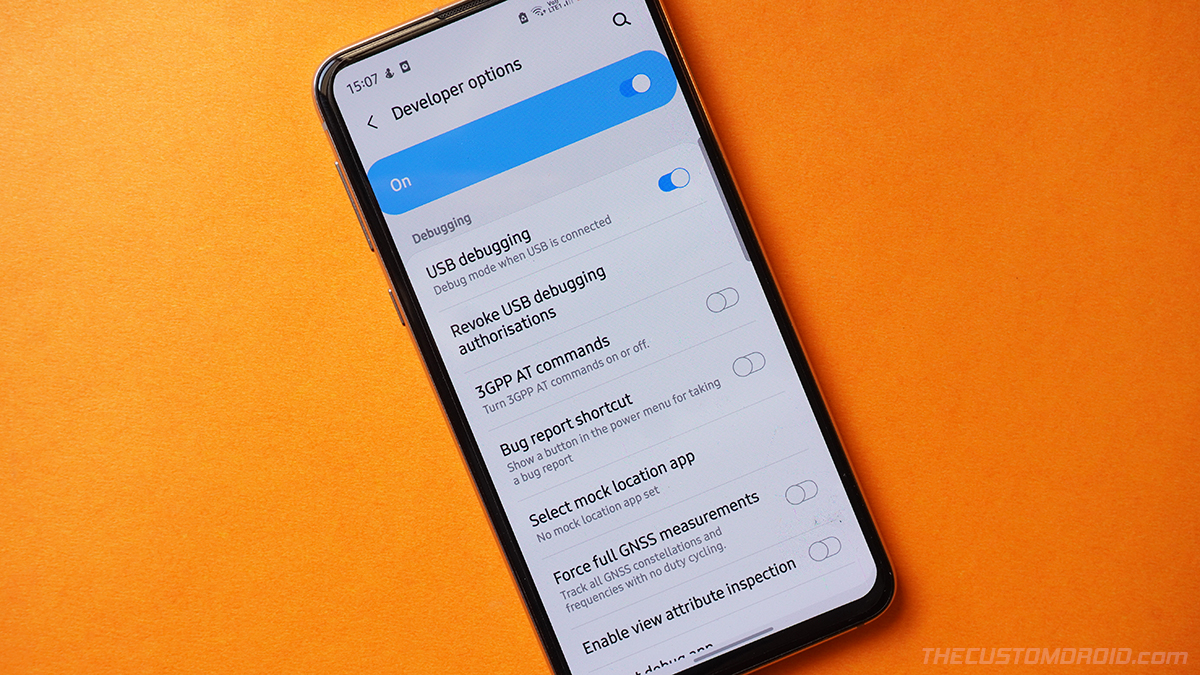
Learn how to enable Developer Options and USB Debugging on the Samsung Galaxy S20, S20+, and S20 Ultra. Needed for using ADB, enabling OEM Unlocking, and more.
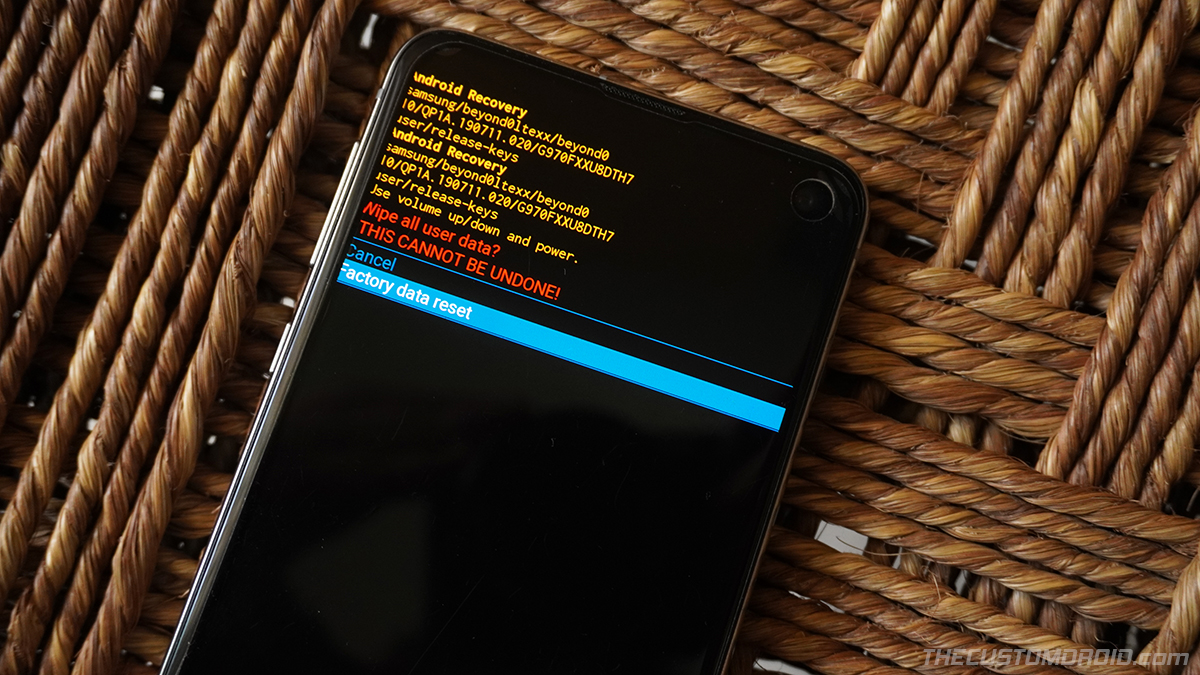
Learn how to perform a factory reset (hard reset) on the Samsung Galaxy S20, Galaxy S20+, and Galaxy S20 Ultra using the Settings and Stock Recovery.
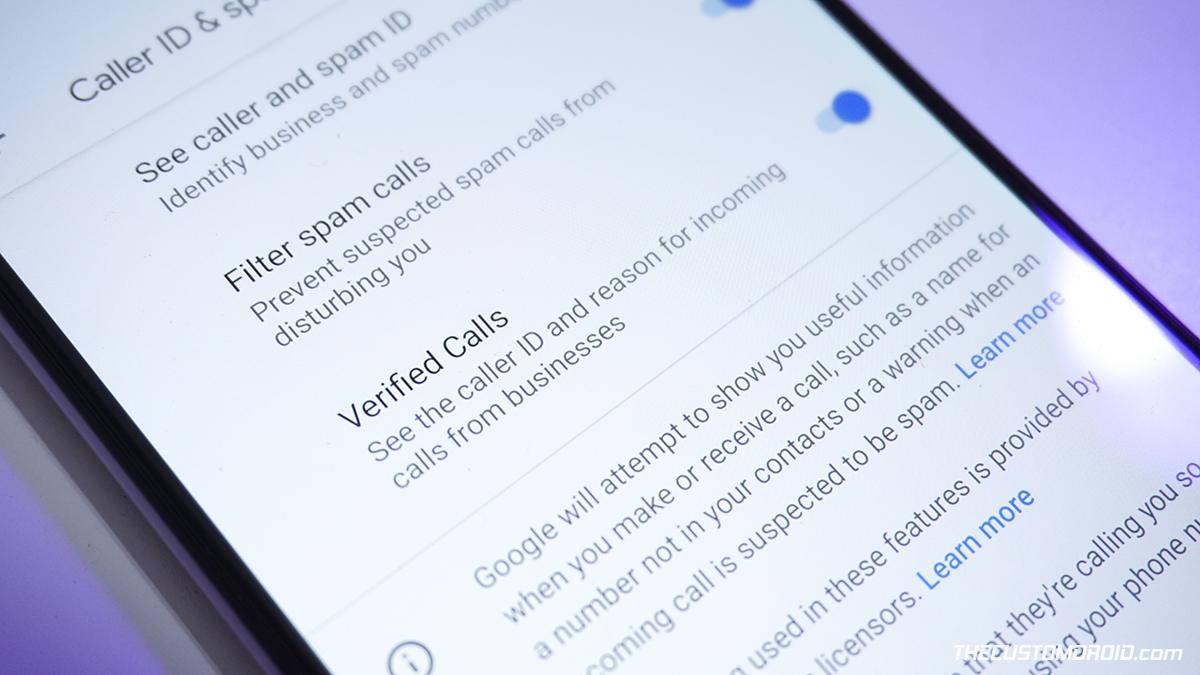
Google’s ‘Verified Calls’ is a new feature that helps users by presenting them with calls from legitimate businesses by displaying their identity, verification, and call reasons. In this post, we will talk more about this feature, and show you how…

Seeing a lot of pre-installed apps on your Galaxy Tab A7 that you don’t even use? You might want to remove them. Getting rid of the preinstalled system apps from your Android device often requires root, but not anymore. In…

If you have yourself indulged in things like software modding, flashing, etc, then you might need to enter Download and Recovery modes at some point. These modes are used when flashing the stock firmware using Odin, performing a factory data…

Developer Options on the Galaxy Tab A7 10.4 allow you to enable USB Debugging for using ADB commands, activate OEM unlocking for unlocking the bootloader, fine-tune the window animations/transitions, take a bug report, and more. In this guide, we will…