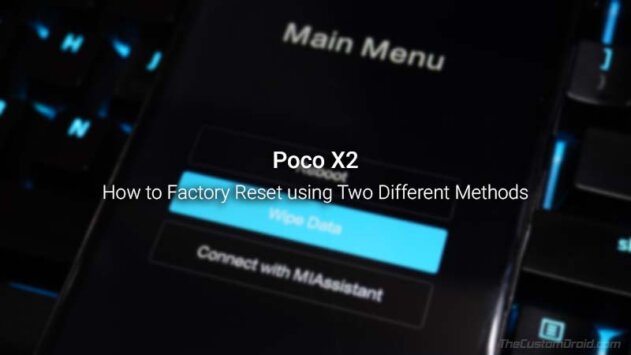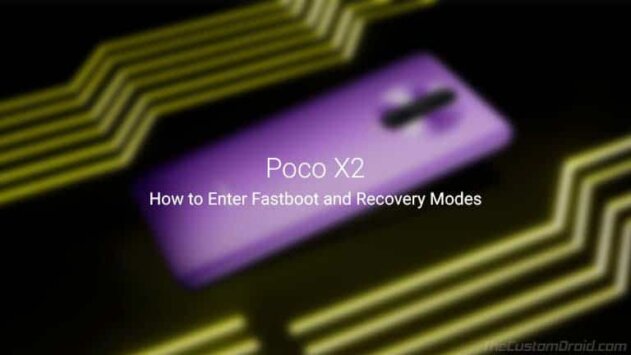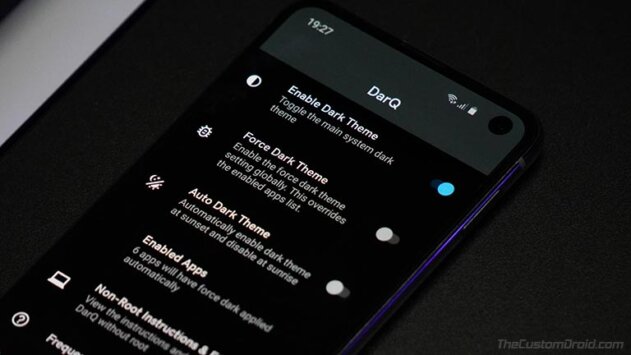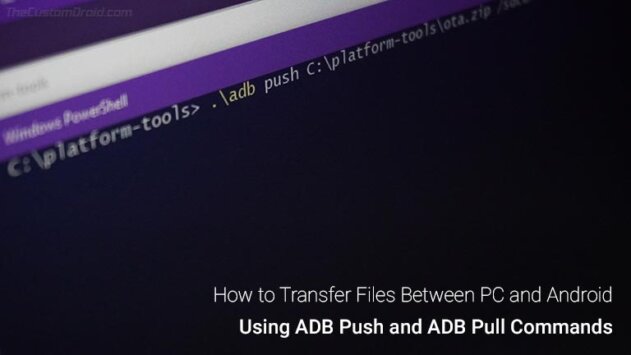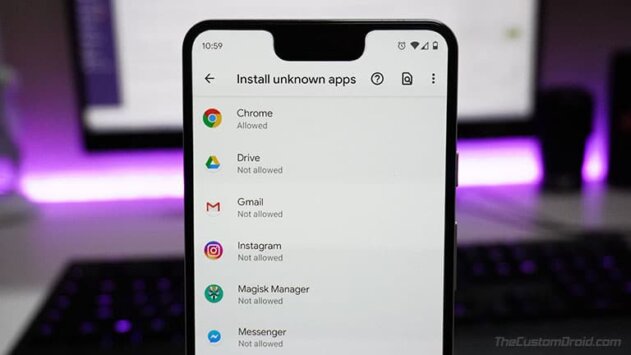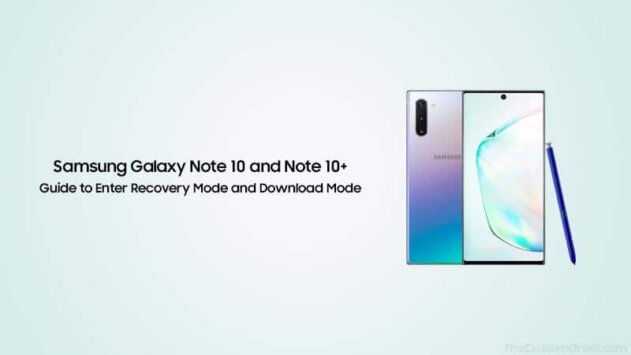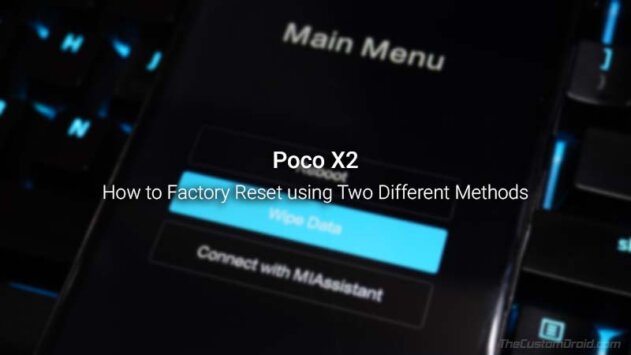
In this guide, I will show you how to factory reset Poco X2 using two different methods. It could be done either by using the available option in the phone’s settings menu or via the stock recovery. A ‘Factory Rest‘…
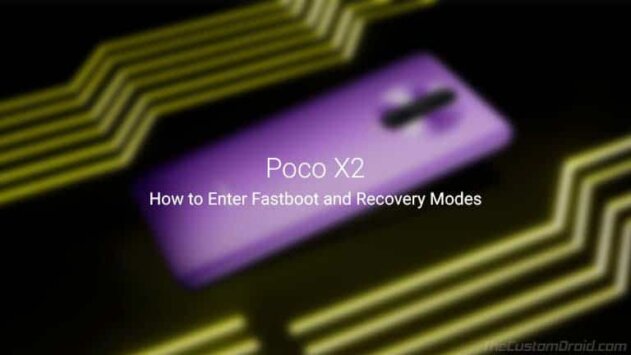
If you own the Poco X2 and are into the Android customization/development scene, then you might need to enter Fastboot Mode or Recovery Mode on your phone at some point. Even for an average user, knowing about these boot-modes could…

In this guide, we will show you how to get Google Pixel 4 like Motion Sense Gestures on any Android device. This could easily be done using the famous automation application for Android, known as ‘Tasker’, and without rooting your…

If your device is running Android 10, you probably don’t need to download and install a third-party app to record your phone’s screen anymore. Google’s Android 11 Developer Preview comes with an in-built screen recorder. Apparently, Android 10 has this…
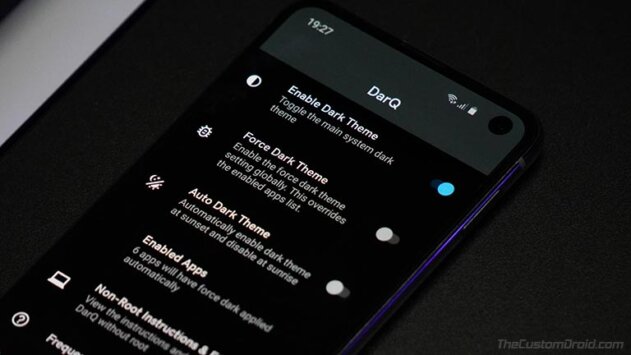
Through this post, you can download DarQ, which is an Android app that allows users to enable Dark Mode for individual apps without root. In this guide, we will show you how to enable per-app Dark Mode on Android 10…
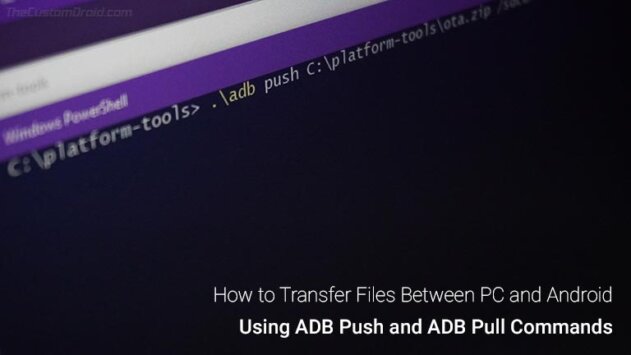
Learn how to use ADB Push and ADB Pull commands to quickly transfer files/directories to and from your Android device over USB.
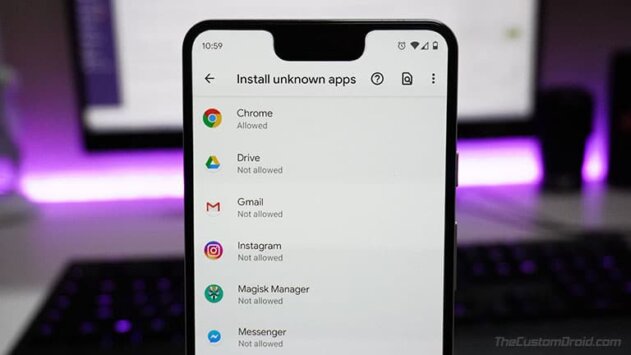
Sideloading or Manually installing APK files on your phone/tablet can help you get apps that are not available on the Google Play Store. The process is quite easy and could be finished with just a few taps. But there are…

Has your Android device entered a bootloop after installing a Magisk Module? Then this guide can help you fix that. In this guide, I will show you how to fix bootloops caused by Magisk Modules using two different methods. This…
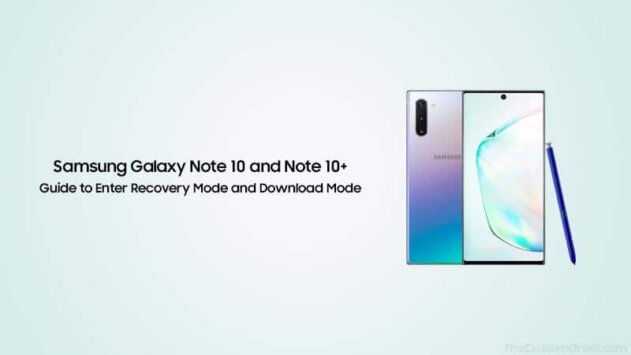
Booting your Galaxy Note 10 device into pre-boot modes like Download Mode or Recovery Mode could come in handy in various situations. The former allows you to flash stock firmware or custom binaries like TWRP recovery and Magisk via Odin…