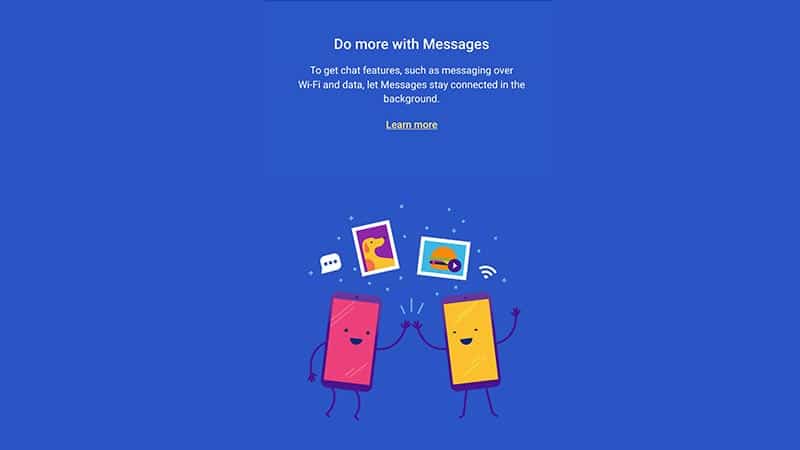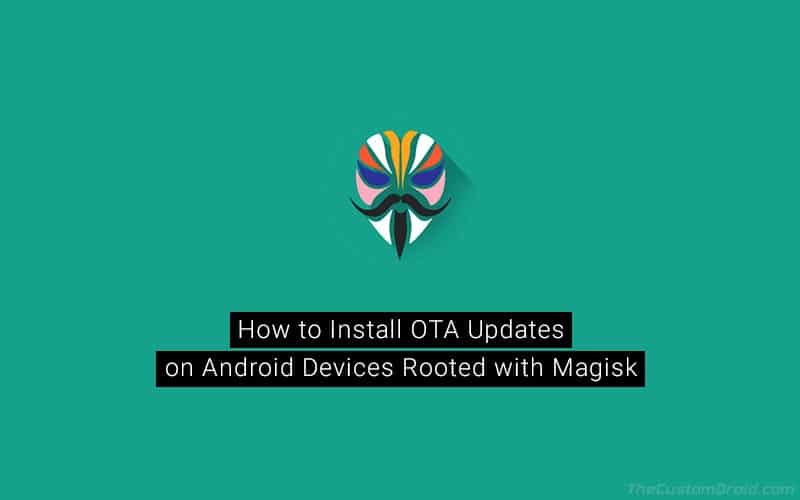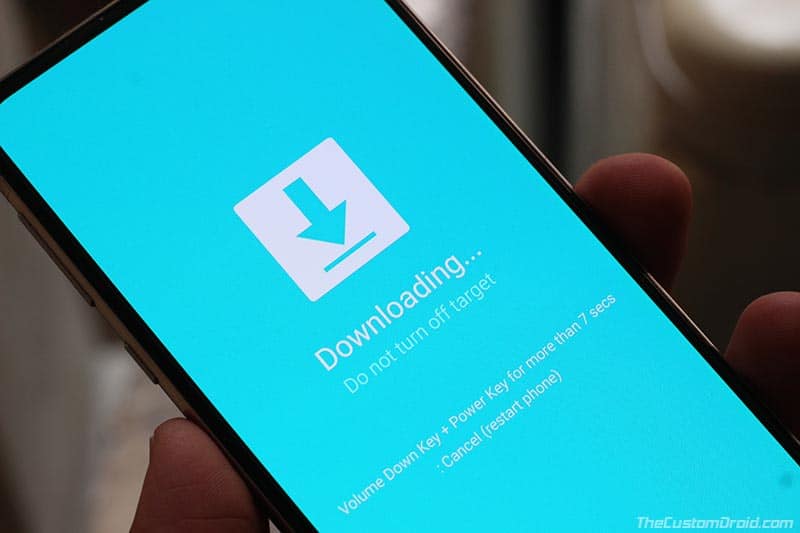If you’re facing performance issues, unusual lags, abnormal apps behaviour like hanging or freezing, then performing a hard reset (also known as “formatting” or a “factory reset“) on your Xiaomi Mi A3 can help fix such software issues. A hard…
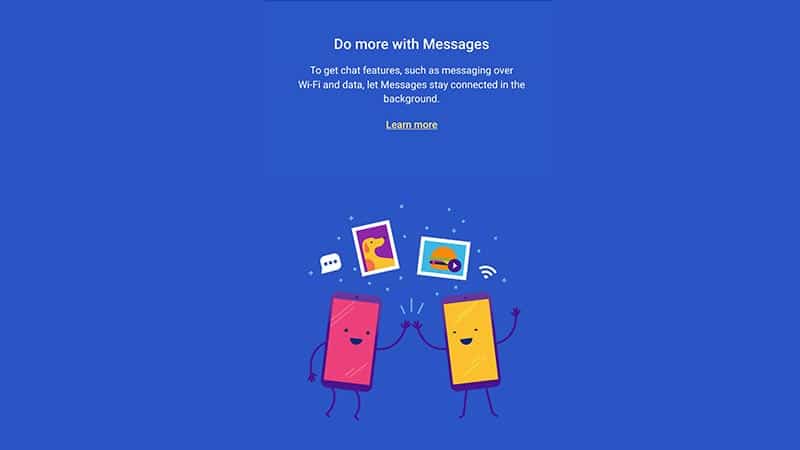
Recently, some folks over at the Universal Profile subreddit have figured out a method that shows how to forcibly enable RCS in the Android Messages app, on any Android device and carrier. For those who don’t know, “RCS” is an…

If you own a Xiaomi Mi A3 and are into the Android customization/development scene, then you might often need to enter Fastboot Mode or Recovery Mode at some point. Even if you’re an average user, knowning about the procedure could…

Google has started rolling out native Dark Mode feature for its Gmail for Android app. However, the feature is currently being gradually enabled from server-side. Which means, manually updating the app to its latest version or trying other tricks like…
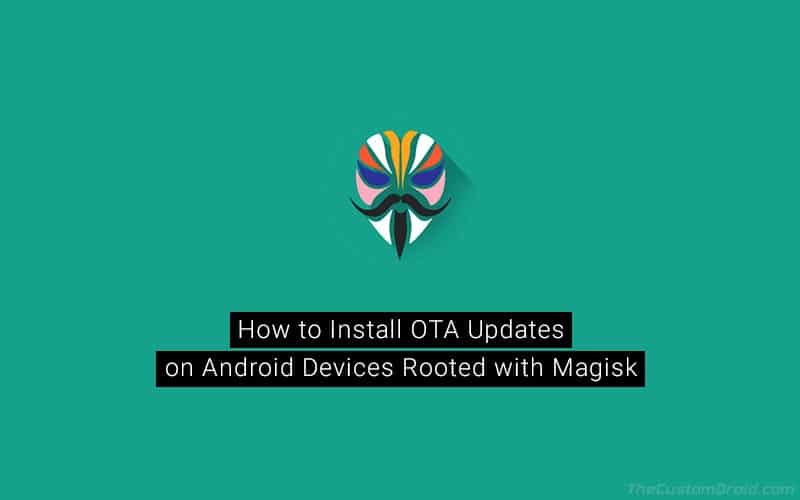
An OTA update has arrived, but you cannot install it because your Android device is rooted? Well, that’s a known downside of rooting Android. In this guide, you will learn how to install OTA updates on rooted Android devices using…

Learn how to dump and extract Android OTA Payload.bin file to get the boot.img (for rooting with Magisk), vendor.img, and other other important partition images.

In this guide, we will show you how to Boot OnePlus 7 and OnePlus 7 Pro into Bootloader Mode and Recovery Mode. Methods including the hardware key combinations or ADB commands are available to boot your device into the above-mentioned…
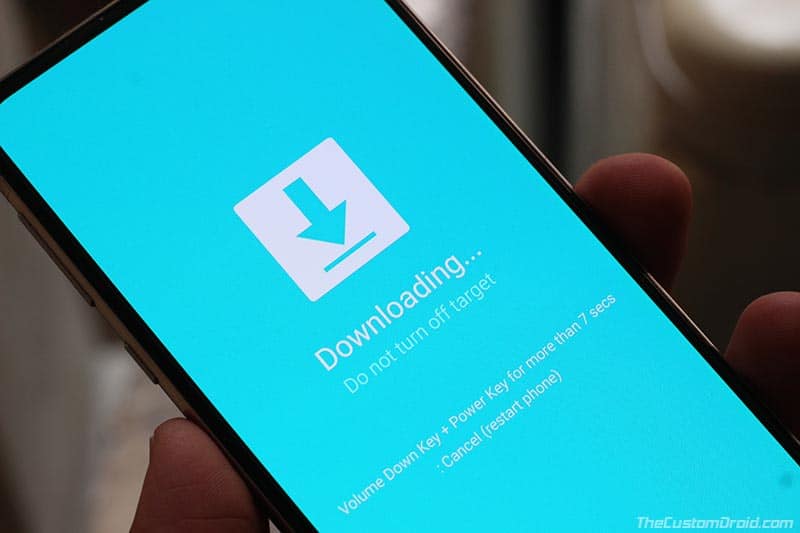
Rooting, installing stock firmware using Odin, performing a factory reset, or manually sideloading OTA updates, all of these procedures will require you to boot your Galaxy S10 into Download Mode or Recovery Mode at some point. In this guide today,…

Getting rid of the preinstalled system apps from your Android device often requires root, but not anymore. In this guide today, we will show you how to easily uninstall preinstalled system apps/bloatware from your Samsung Galaxy S10, Galaxy S10+, Galaxy…