Here’s how you can download Google Installer v2 and use it to install Google Play Store on MIUI China ROM.
Advertisement
For long enough, Chinese policies have omitted Google Play Store and other Google apps from the Android devices sold in the country. Which means if you wish to download any of the 3.5 billion apps (Source) available on the Play Store, you won’t be able to do it easily. Even the most used Google apps like Gmail, Google Chrome, etc are not directly accessible. But if you want to install Google Play Store on MIUI China ROM, then you can now download Google Installer v2. You can further avail the opportunity to download third-party apps on your Xiaomi/Redmi phone.
Download Google Installer APK (Latest Version)
The application serves a good purpose if you have flashed MIUI ROM from scratch and will assist you in getting Google Play Store and other basic Google Apps on your Android smartphone. You can download Google Installer v2 to install Google Play Store on MIUI China ROM running on any Xiaomi or Redmi device sold in China. The support goes irrespective of the MIUI version installed. Below is the list of a few recent devices that are supported.
Advertisement
- Redmi 5/5 Plus
- Redmi 5A
- Xiaomi Mi Mix 2
- Redmi Note 5A/5A Prime/Y1/Y1 Lite
- Xiaomi Mi 5X
- Xiaomi Mi 6
- Redmi Note 4/4x
Apart from that, all the older Mi devices are supported as well. We have provided the APK for the latest version.
Google Installer was first introduced when Xiaomi first started removing Google apps from the phones to comply with the policies. The app acts as a middle-man to allow you to install Google Play Store on MIUI China ROM and also the required services like Google Play Framework. All you need to do is grab the APK and sideload it on your phone.
Download Google Installer: Google Installer_2.0.apk
Changelog:
- Updated V2 of the popular Google Installer by Eric Xiang
- Supports Kitkat, Lollipop, Marshmallow, and Nougat.
- Installs Google Play Store, Account Management Google Play Services, Google Services Framework, Google Calendar Sync and Google Contacts Sync.
How to Install Google Installer on MIUI China ROM
- First, go to ‘Settings’ -> ‘Additional Settings’ -> ‘Privacy’ and enable ‘Unknown sources’ option.
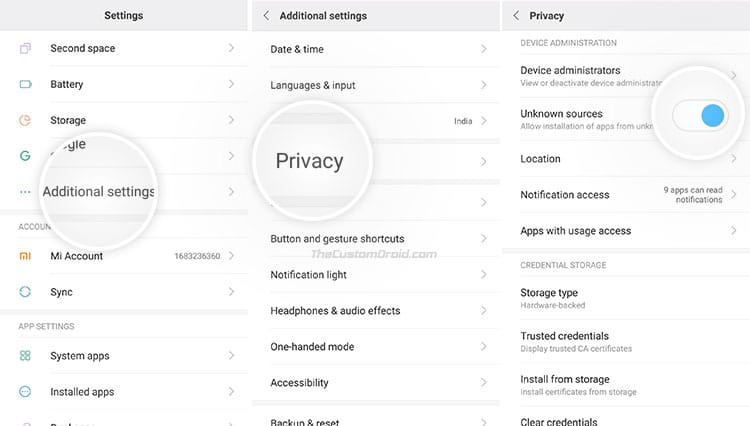
- Download Google Installer v2 APK from above.
- Connect your Xiaomi phone to the PC using the USB cable.
- Enable MTP or Storage mode on your device.
- Copy the downloaded file to the phone’s internal storage or SD card.
- Disconnect the device.
- Go to the homescreen and launch ‘Explorer’.
- Locate the Google Installer V2 APK and tap on it.
- On the next screen, press ‘Install’.
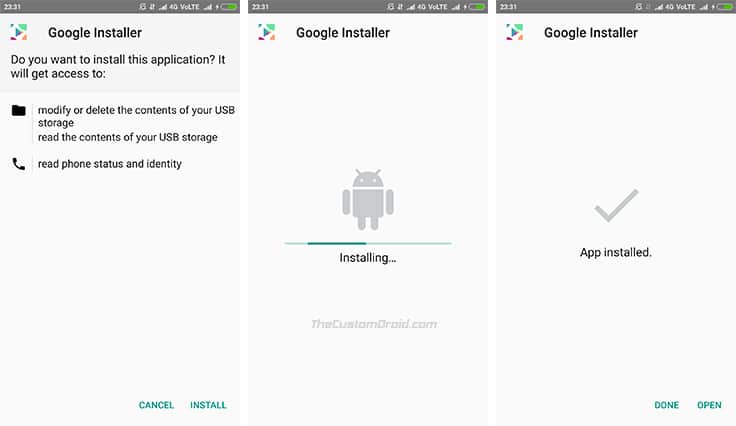
- The progress bar should appear on the screen.
- Once installed, launch the app.
- You should see a blue-colored ‘Install’ button on the screen.
- Just hit the button to install Google Play Store on MIUI China ROM and other apps as well.
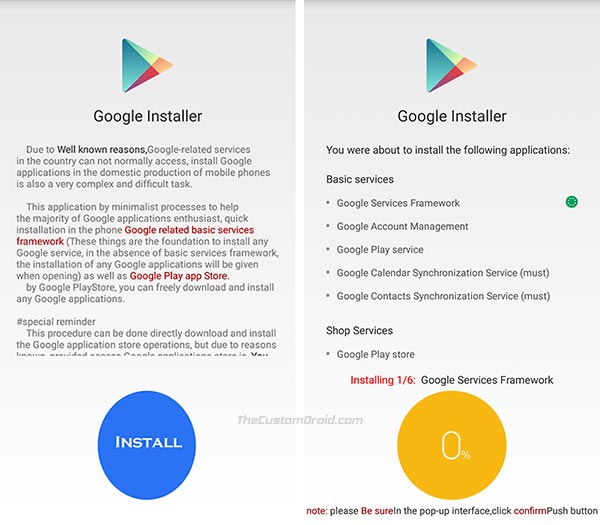
The process will begin and install the base applications on your Xiaomi phone. You will be prompted to install each application manually once it is downloaded. Just follow the on-screen instructions. Once done, you will be able to access Google Play Store and download third-party applications. You will need to repeat the procedure whenever you flash a full MIUI firmware or a custom ROM from scratch.
You have just been able to download Google Installer v2 and install Google Play Store on MIUI China ROM. Quite easy, right? If you have any questions, kindly leave them in the comments section below.
