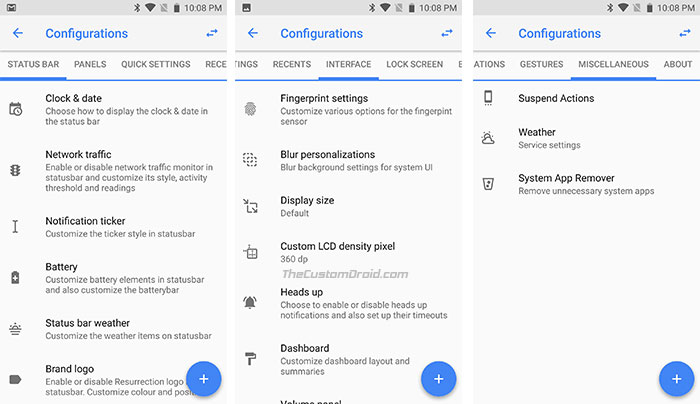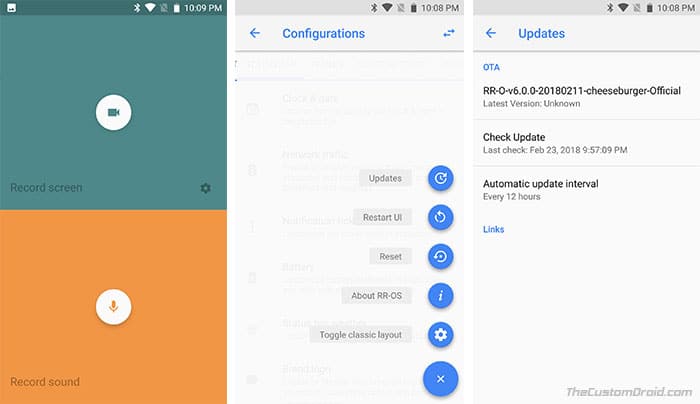Looking for the best Android Oreo-based custom ROM for your Android device? Here in this post, you will be able to download Resurrection Remix 6.0 and follow the instructions to install it on your supported Android device.
Advertisement
Android is one of the fastest growing, open, and versatile operating systems ever created for mobile devices. Its open-source nature has engaged the majority of world’s smartphone manufacturers to adopt the OS. Apart from the official stuff, there’s also a huge fanbase of users who look forward to third-party firmware the instant they get hands on an Android device (I am one of many out there).The excitement starts building up when a device is launched and users start seeking support for custom recoveries like TWRP. That’s all because it can allow the owners to freely install third-party software, mods, and most of all – a custom OS, more commonly referred as a “Custom ROM”. So, if you’re seeking out a featureful, yet very powerful ROM based on Android Oreo, then take a halt here and experience the goodness of Resurrection Remix ROM.

Page Contents
Resurrection Remix 6.0 – Features, Download Links, and Installation Guide
With the ever-increasing demand, the database of custom ROMs is expanding as well. To be told the truth, there’s only a handful of ROMs recognized across different OEM device users. A major factor that makes a custom ROM “Best”, is its ability to provide something unique to the users. The project was initially started by Altan KRK in 2012. The first ever RR ROM was based on Android Ice Cream Sandwich. Ever since that time, the ROM has constantly progressed to strive for the best custom Android ROM experience.
The latest version of the ROM – Reserruction Remix 6.0 was released on 9 February 2018. New builds based on Android 8.1 Oreo are already rolling out to a couple of devices. Before you even get to the download links or installation instructions, let us talk a bit more about Resurrection Remix 6.0 and how it stands out among others. In the next few paragraphs, we will talk about the major highlights of the custom ROM.
Advertisement
Since the ROM is based on Android 8.1 Oreo, you can expect all the exclusive features like Notification Channels, Picture-in-Picture mode, Autofill Framework, etc. For all the extra goodies you will get, read below.
Advertisement
ROM Features
- Boot Animation: Rounding up to the start, RR 6.0 offers a cool new boot animation with the ROM logo swirling around.
- Trebuchet Launcher: Post the initial setup, you should be resting on the homescreen based on Trebuchet launcher from LineageOS 15.1. The all-new Android 8.1 Oreo-based launcher offers the touch of the original Pixel 2 launcher aesthetics. Swiping up anywhere on the screen would bring up the app drawer. Apart from that the launcher also supports features like Notification Dots, Google Feed integration, Adaptive icons and more.
- Status Bar: The ROM offers a long list of customizations for various visual elements. You can tweak several settings like the Clock/Date position, enable network speed, change battery icon colors, add custom logos/carrier label to the status bar, and much more.
- Panels: The menu allows you add custom header images to the notification panel, customize the volume panel, change the background/opacity of Power Menu, etc.
- Lock screen: Customize any and all parts of the regular lockscreen UI. You may further add shortcuts to different screen locations like the Mid or Bottom.
- Navigation Bar: Devices with capacitive buttons can also enjoy on-screen NavBar by just toggling on the setting. Further, you can easily control the height and width by adjusting the available slider.
- Animations: Control and change the different system, toast, scrolling, and screen-off animations.
- Recorder App: The all-new LineageOS 15.1 recorder app to help you record audio and screen (video) easily.
Not just these Resurrection Remix 6.0 also offers direct OTA updates to the latest version of the ROM. If one or the other pre-installed app doesn’t suit you, you can simply use the provided “System App Remover” to uninstall any pesky apps. For more details of features and support, you can visit the official website.
On an overall scale, the ROM is packed with a plethora of options to help you customize your device according to your needs. So anyone with needs of the same sort should definitely give a try to Ressurection Remix 6.0 based on Android 8.1 Oreo.
Advertisement
Screenshots
Download Resurrection Remix 6.0 (Android 8.1 Oreo)
Below are the list and download links for official builds, as well as unofficial ports available on the XDA-Developer forums.
Official Builds
[table id=2 /]
Advertisement
Unofficial Builds (Ported ROMs)
[table id=3 /]
How to Install Resurrection Remix 6.0 ROM
- In order to flash this ROM, you will need to have TWRP installed on your phone. You can visit our TWRP database and find your device-specific guide.
- Download the Resurrection Remix 6.0 ROM zip for your device.
- Next, download the compatible GApps based on your phone’s architecture (ARM or ARM64).
- Connect your phone to the PC using the USB cable. If your device isn’t detected, make sure to install Android USB drivers.
- Transfer the downloaded ROM and GApps zip files to the phone’s storage or SD card.
- Disconnect the device and power it off.
- Boot your Android phone into TWRP using the special button combination. You can also use command-line to do this:
adb reboot recovery
- Once in TWRP, go to “Wipe” -> “Advanced Wipe” and select the following check boxes.
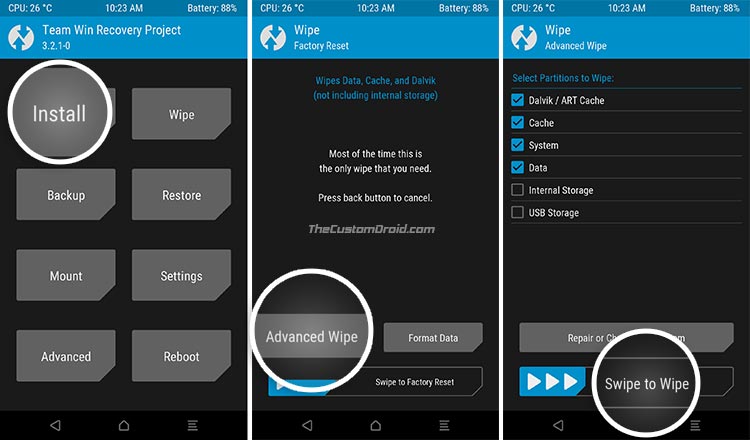
- Swipe the “Swipe to Wipe” button.
- When done, go to the main screen and press the “Install” button.
- Navigate to the phone’s storage or SD card and select the ROM zip file.
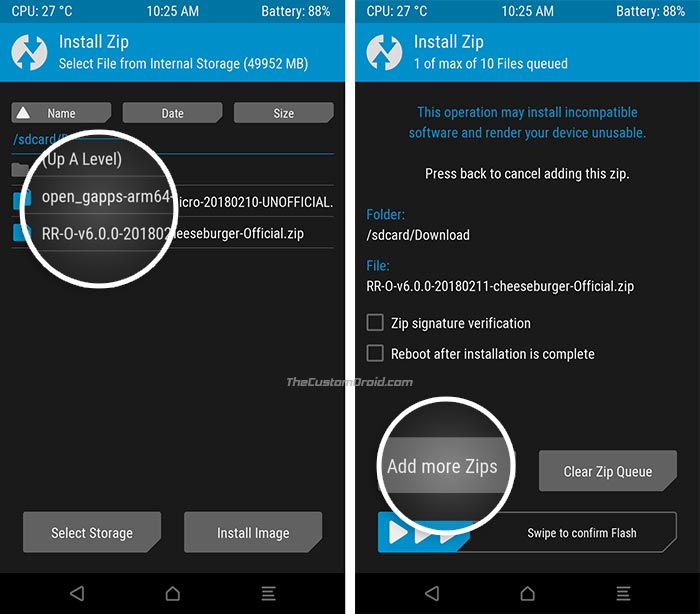
- Once selected, tap on “Add more Zips” and select the GApps package this time.
- All the files will be added to the flashing queue.
- Finally, swipe the button on the screen to install Resurrection Remix 6.0 on your Android device.
- When the flashing is complete, hit “Reboot System”.
If you would further like to root the device, you can download the latest SuperSU or Magisk zip and install it using TWRP.
Check out the list of LineageOS 15.1 supported devices as well.
The ROM is the total package of a tremendous amount of features and lean software. If you have any questions, you can leave them down below in the comments. So, this was our post on how to download Resurrection Remix 6.0 ROM for officially and unofficially supported devices.