Yet another security issue has risen concerning OnePlus 3 and 3T running OxygneOS 5.0.1. Here in this article, we will show you how to fix Factory Mode Harmful App warning.
Advertisement
OnePlus has been pretty quick with updates recently. And no doubt they are meant to make the overall experience better with latest features and security updates. Recently, the manufacturer announced OxygenOS 5.0.1 update for the OnePlus 3 and 3T. The new build brought Qualcomm aptX HD BT codec, December security patches, and several other improvements. Unfortunately, the update also brought an unusual warning with it. After several speculations, it is believed that the warning isn’t without a reason and users who have installed the update should be concerned.
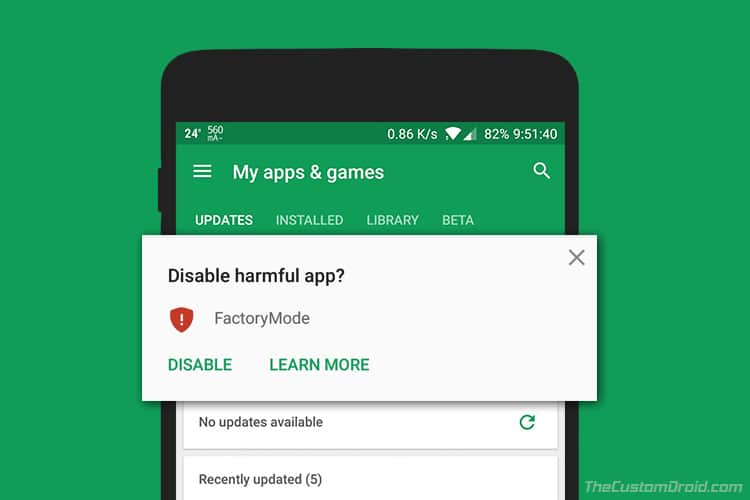
- Enable AR Stickers on Nexus 6P, OnePlus 3/3T, Xiaomi Mi 5
- Install Paranoid Android on OnePlus 3 and 3T (Android 8.0 Oreo)
- Enable aptX and aptX HD on Oreo Open Beta 25/16 for OnePlus 3 and 3T
Google Play Protect shows ‘Factory Mode’ as Harmful App on OnePlus 3/3T
It is not the first time that OnePlus has been blamed for its security flaws. We have already seen them collecting critical user data through OnePlus Device Manager. And later in November, last year, ‘Engineering Mode’ came into light. It was an app that came pre-installed in the firmware and could be used as a potential backdoor for gaining root access.
Most of the previous issues required extensive research and were not easily visible to an average user. But thanks to Google Play Protect, that wasn’t the case here. Before you even get to the steps to fix Factory Mode Harmful App warning, read a bit more about the issue below.
Advertisement
A number of users, who have already updated to OxygenOS 5.0.1, have reported (Reddit, OnePlus) seeing ‘Harmful App‘ warning for ‘Factory Mode‘ app via Google Play Protect. Upon expanding the message, it is shown that “This app contains code that attempts to bypass Android’s security protections”.
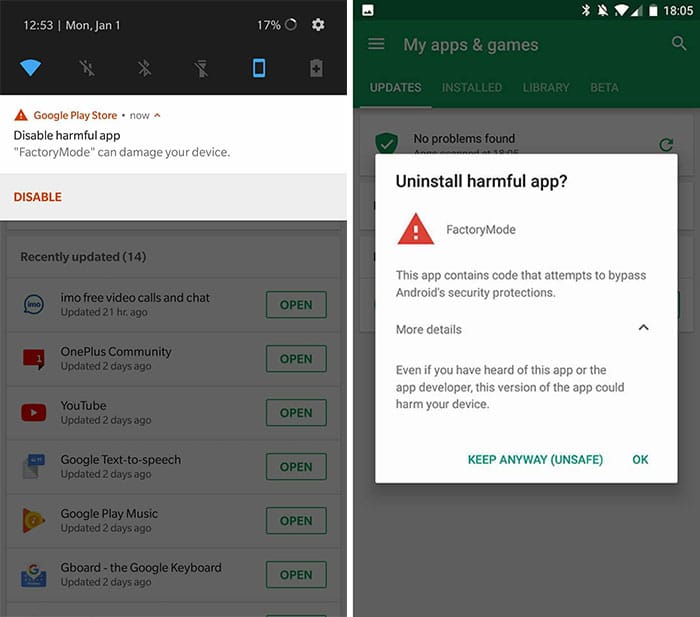
Now, it doesn’t explicitly state which part of the app code is harmful. It might require some detailed insight before we get to the conclusion. But we are quite sure Play Protect warning is not something a user should ignore.
It also seems like OnePlus has called off the OOS 5.0.1 OTA updates. So for the time being, until we have an official statement from OnePlus regarding it, you can try and uninstall Factory Mode app from your device.
How to Fix Factory Mode Harmful App Warning
A few users have also mentioned that using the ‘Disable’ option still doesn’t stop the warning notifications. So, we have covered a few simple ADB commands that will help you completely uninstall the app, and fix Factory Mode Harmful App warning. The method does not require any special permissions.
- You must first enable USB debugging and install Android SDK tools on your PC.
- Open the CMD/PowerShell or Terminal window on your PC.
- Connect your OnePlus 3/3T to the PC.
- Check if your device is correctly being detected by ADB:
adb devices
- The command should return a device ID.
- Next, initiate the ADB shell:
adb shell
In Terminal:
./adb shell
- Finally, uninstall Factory Mode app:
pm uninstall -k --user 0 com.oneplus.factorymode pm uninstall -k --user 0 com.oneplus.factorymode.specialtest
In Terminal:
./pm uninstall -k --user 0 com.oneplus.factorymode ./pm uninstall -k --user 0 com.oneplus.factorymode.specialtest
- This should easily remove the app and fix Factory Mode Harmful App warning.
OnePlus is definitely rising above as an Android manufacturer. But issues like these, that concerns the security of a device could negatively affect its reputation. We are waiting to see OnePlus’ response regarding this and will keep you updated.
Via: XDA