With official Oreo-based OxygenOS 5.0 released, the Paranoid Android team has released the first alpha build of AOSPA for the devices. Follow this guide to know more about the ROM and how you can Install Oreo-based Paranoid Android on OnePlus 3/3T.
Advertisement
Paranoid Android has always been a great dedicated follower of the Oneplus 3 and Oneplus 3T. And indeed, they are very quick when it comes to rolling out the custom-built ROM based on the latest Android version. We must say that mostly every version of the Paranoid Android ROM was efficient and till now the last version was based on Android 7.1.1 Nougat. The unofficial build of Android Oreo-based Paranoid Android for Oneplus 3 and 3T is being rolled out so that you guys can give it a try.

- Download OnePlus 5T Wallpapers for Android Devices
- How to Install OnePlus 5 Open Beta 1 Update (Android Oreo)
- How to Install OxygenOS 4.7.2 on OnePlus 5T (Full ROM + OTA Update)
- Fix OxygenOS 5.0 Problems on OnePlus 3 and 3T
- Install OxygenOS 5.0 Update on OnePlus 3 and 3T (Android Oreo)
Page Contents
Paranoid Android on OnePlus 3 and 3T (Android 8.0 Oreo)
Many features of the Android Oreo have been included and can be used but the twist is that it is the alpha version, due to which a lot of bugs are there to be faced. The stable version can take some time to be rolled out but till then you can try this version for sure. The only addition this Alpha version has is the PA Camera app. More features will be added later in the release process.
According to the source (link at the bottom), following are the features that are working properly and others that are not.
List of working features:
- Wi-Fi
- Bluetooth
- NFC
- GPS
- Fingerprint
- Sensors
- Cameras
- Audio
- Hardware encryption
Features which are currently not working:
- Notification Slider
- Touch Gestures
- SELinux (permissive in the current build)
The OnePlus team decided to keep the device tree private until the stable version is available for devices. Now hop on to the instructions and install Paranoid Android on OnePlus 3 and 3T.
Prerequisites
Before we jump to the installation process, please ensure that you fulfill the following requirements.
- Your OnePlus 3/3T must have TWRP recovery installed. You may follow our dedicated guide to install TWRP on OnePlus 3.
- Please backup your data as it could be needed in case of any kind of data loss. You can read our tutorial on how to backup Android phones.
- Charge your device fully to avoid any kind of interruption in between the installation.
Downloads
- Paranoid Android 8.0 Oreo ROM for OnePlus 3 or 3T Zip File
- TWRP For Android 8.0.0 Oreo
- SuperSU Zip
- Gapps (Platform: ARM64, Android: 8.0, Variant Any)
Instructions to Install Paranoid Android on OnePlus 3/3T
- So first of all, download the ROM, GApps, and SuperSU (Optional) *.zip files on your PC or laptop.
- Connect your OnePlus 3/3T to the PC via the USB cable.
- Enable File Transfer mode and copy the downloaded files to the internal storage.
- Now, boot your OnePlus device into TWRP recovery mode:
- Power off your device completely.
- Press and hold the Volume Down + Power button altogether until you see the OnePlus logo.
- Go to ‘Wipe’ -> ‘Advanced Wipe’ and select the options as shown in the image below.
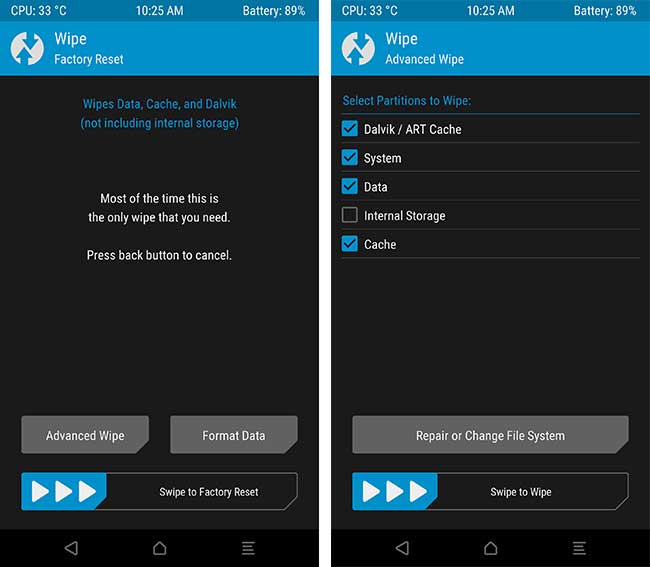
Install Paranoid Android on OnePlus 3/3T using TWRP - Swipe the button to wipe the device.
- Now, go back to the TWRP main screen and hit the ‘Install’ button. Browse the internal storage and select the ROM zip file.
- Once the file has been selected, tap on ‘Add more Zips’. Select the GApps file this time.
- Now, do the same for SuperSU.
- Finally, swipe the ‘Swipe to confirm Flash’ button to install Paranoid Android on OnePlus 3 and 3T.
When the flashing process is complete, press the ‘Reboot System’ button. Go through the on-screen instructions to set up your device.
You are now ready to use the features available with this alpha version. Check the source link for any further information and you can even give your feedbacks. So you have just Installed Oreo-based Paranoid Android on OnePlus 3 or 3T.
Source: OnePlus
