Users with the latest Honor flagship can now install TWRP recovery on Honor View 10. The custom recovery will assist you in wiping partitions, executing shell commands, installing custom ROMs, kernels, and mods.
Advertisement
Huawei is aiming high this year, considering the trust it gained among the users last year with devices belonging to every corner of the price spectrum. The company announced the latest Honor flagship in late 2017. With the AI-focussed powerful hardware and latest software, the Honor View 10 is already giving a tough competition to most other OEM devices in the budget. The phone sports EMUI 8.0 software, based on Android 8.0 Oreo. But if you’re keen on exploring the software in depths or want to shift to a different firmware (custom ROM) altogether, then you would consider installing a custom recovery. In this guide, we will be helping the users to install TWRP recovery on Honor View 10.

Page Contents
Guide to Install TWRP Recovery on Honor View 10
The Honor flagship has not just gained popularity in the smartphone market, but also among the Android developers’ community. Some of the well-known personalities of the scene like topjohnwu (Magisk developer) and Dees_Troy (TWRP lead developer) have recently got their hands on the V10. The former already demonstrated us on how to root Honor View 10 using Magisk. And so has Dees_Troy provided the official TWRP recovery for Honor View 10.
Advertisement
Magisk could easily suffice the needs of users who want to use root-enabled apps or install tweaks like ViPER4Android or Xposed. But those who want to jump onto custom ROMs for a completely revamped experience will need TWRP recovery for flashing purpose. In his official XDA thread, Dees_Troy has stated that data encryption is not yet supported (v3.2.1-0). Which means you wouldn’t be able to flash files from the internal storage, enable MTP mode, or perform TWRP Nandroid backups just yet. Of course, since this is an initial release, you can expect a flawless release soon.
Advertisement
The official device download page went live just a few hours ago. Which means the latest recovery image can now be downloaded. The method to install TWRP recovery on Honor View 10 is fairly easy and much identical to what we follow for the Google Pixel devices. However, there’s a little change in the actual command. The V10 doesn’t support a regular recovery partition. Instead, you will be required to flash the TWRP image to “recovery_ramdisk” partition.
Advertisement
Requirements
- A custom recovery like TWRP can often lead to a data loss situation if not handled carefully. To prevent it, you can follow our guide to backup Android devices.
- Charge your Honor V10 to at least 50-60% battery level to avoid any shutdowns during the process.
- You must install Fastboot and ADB tools in order to flash TWRP recovery on Honor View 10.
- Download and install Huawei USB drivers on your PC.
Download TWRP Recovery for Honor View 10
The recovery image is only meant to be flashed on the stated device. Do not attempt to install it on any other phone.
Steps to Install TWRP Recovery on Honor View 10
- Download the latest TWRP image file from above.
- Copy the downloaded *.img file to C:\adb. This is where all the ADB and Fastboot binaries are present.
- In the same folder, hold down the SHIFT key and right-click on an empty space.
- Select “Open Command window here” or “Open PowerShell window here”.
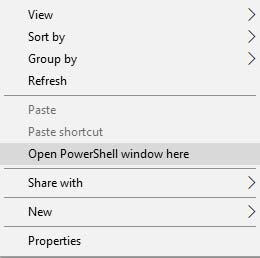
- Boot your Honor View 10 into Fastboot Mode:
- Power off the phone completely.
- Hold the Volume Down + Power button simultaneously.
- Once your device is in Fastboot Mode, connect it to the PC.
- Execute the following command to make sure that your phone is being detected correctly.
fastboot devices
- The command should return a device ID along with the “fastboot” message. If it doesn’t then make sure to re-check the drivers.
- Finally, install TWRP recovery on Honor View 10:
fastboot flash recovery_ramdisk twrp-3.2.1-1-berkeley.img
- When the flashing process is complete, reboot your Honor device using:
fastboot reboot
After your phone boots, you shall be able to use the recovery to flash custom ROMs when they are available, mods, or root solutions like Magisk. It’s already a great start for the Honor V10 in the Android customization scene. We are hoping to see more in the coming days.
Advertisement
So, you have just been able to install TWRP recovery on Honor View 10. If you have any questions, then leave them down in the comments.