Yeah, having the ability to install and try Android 11 on your OnePlus Nord is swell and all. But what if there are bugs/issues that could potentially hamper the day-to-day usage of your phone? Then you might want to switch back to the stable/official OxygenOS 10 software. And that’s what we are here to help you do.
Advertisement
In this guide, we will show you how to downgrade the OnePlus Nord from OxygenOS 11 (Android 11) Open Beta to OxygenOS 10 (Android 10) software. This could easily be done by installing the downgrade/rollback package through the built-in Local Upgrade option in the Settings menu.
OnePlus was among one of the few device manufacturers to release stable Android 11 update for their devices, starting with the OnePlus 8 series. More recently, the company shared a schedule for devices that will get the Android 11 update next. Soon after, the first Open Beta software for the OnePlus Nord was released, and it brings OxygenOS 11 (based on Android 11) to the phone.
Page Contents
Downgrading Back to Stable OxygenOS 10
OxygenOS 11 and Android 11 together bring a lot of cool new features to the device. So, why would you need/want to downgrade your OnePlus Nord to OxygenOS 10?
Advertisement
It’s safe to say that a lot of users would have installed OxygenOS 11 Open Beta on their phones to test the new features since it’s publically available for everybody and is also quite easy to install. What an average user might overlook is the fact that this is beta software. To put it more simply: it is still under development, might contain bugs, and thus would not be as stable as the regular stable OxygenOS 10 software for daily usage.
Going through the official release thread, we did find a lot of users reporting a variety of issues such as faster battery drain, visual lags around the UI, alleged performance drops, and more.
In our own testing, we didn’t find any major issues, but just a slightly quicker battery drain. Apart from that, everything else seemed to be quite well for our use-case.
Advertisement
While some of these issues might have been caused due to the software, there’s a chance that some others could have been caused due to a user-error. Although not mandatory, factory resetting your OnePlus Nord after installing OxygenOS 11 Open Beta could resolve most abnormal behavioral issues. It could provide you a good starting point when looking for potential bugs and reporting them. And more efficient feedback from the users would mean faster development and sooner release of the stable OxygenOS 11 update.
That aside, if you strongly feel that the OxygenOS 11 Open Beta software isn’t yet polished enough for your daily usage, then you can downgrade your OnePlus Nord back to stable OxygenOS 10 software for a completely stable experience. The process of doing it is quite simple and shouldn’t take more than a few minutes of your time. So, without any further ado, let us get to the instructions.
Before You Begin
Before you start performing the instructions, there are a few things you should do. These are as follows:
- Downgrading by installing the OxygenOS 11 rollback package will automatically erase all the data stored on your OnePlus Nord. So, take a complete backup of all your important data first. You could also refer to our step-by-step instructions on how to take a backup of Android devices.
- If you’ll be using your computer to download and transfer the files, then ensure that you have the latest OnePlus USB drivers installed on your Windows computer. You will not need these drivers if your PC can automatically detect the phone.
- Charge your phone to a sufficient battery level (40% or above) to prevent it from shutting down during the downgrade process.
- If your OnePlus Nord is rooted with Magisk, open Magisk Manager and select “Uninstall” > “Complete Uninstall” before you start following the instructions. This will unroot your phone completely, and although not mandatory, this will ensure that the downgrade goes smoothly.
Download OxygenOS 11 Rollback Package for OnePlus Nord
Acknowledging that users might want to downgrade back to the stable OxygenOS 10 software, the company has also provided the official rollback packages for the OnePlus Nord. Below are the official download links for the same:
Advertisement
- Global (AC01AA): NordOxygen_14.O.12_OTA_012_all_2012212243_downgrade_6955114ccc1c40fc.zip
- Europe (AC01BA): NordOxygen_14.E.12_OTA_012_all_2012212225_downgrade_f734b8b7ff944aa6.zip
- India (AC01DA): NordOxygen_14.I.12_OTA_012_all_2012212232_downgrade_6573ae6f177c4c68.zip
Installing these rollback package on your phone will allow you to downgrade from OxygenOS 11 Open Beta (OBT version) back to the stable OxygenOS 10 software (MP version). By doing this, you will then continue to receive stable OxygenOS updates as they are rolled out by the company.
How to Downgrade OnePlus Nord OxygenOS 11 to OxygenOS 10
To downgrade your phone back to OxygenOS 10 (Android 10):
- First, download the rollback package for your OnePlus Nord using the provided links.
- Connect your phone to the computer via the USB cable and enable File Transfer (MTP) mode.
- Transfer the downloaded rollback zip package to the root of your phone’s internal storage (i.e. outside all folders).
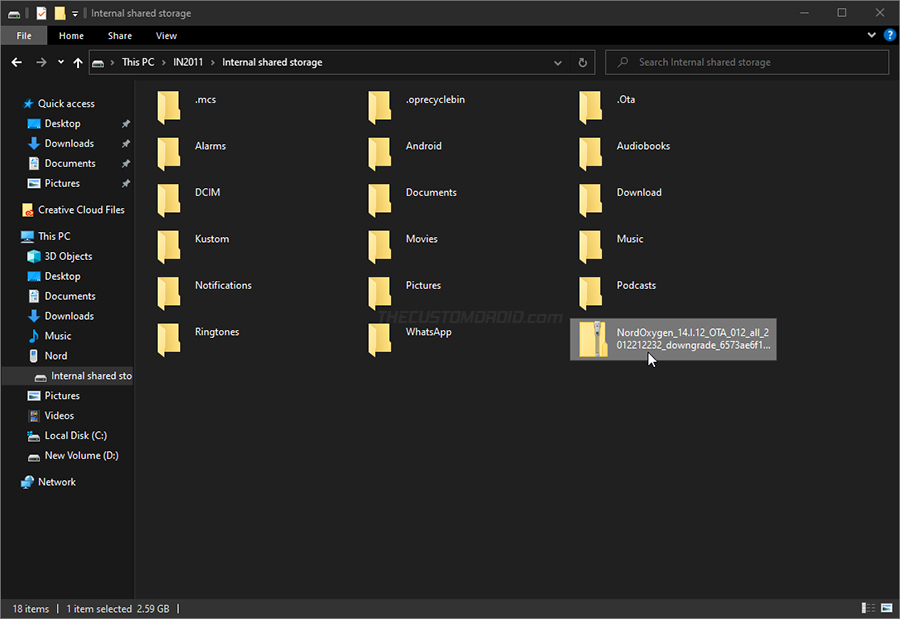
- Once the file has been transferred to the correct place, disconnect the phone.
- Now open the Settings menu on your OnePlus Nord and scroll down to the very bottom.
- Select “System” and then “System updates”.
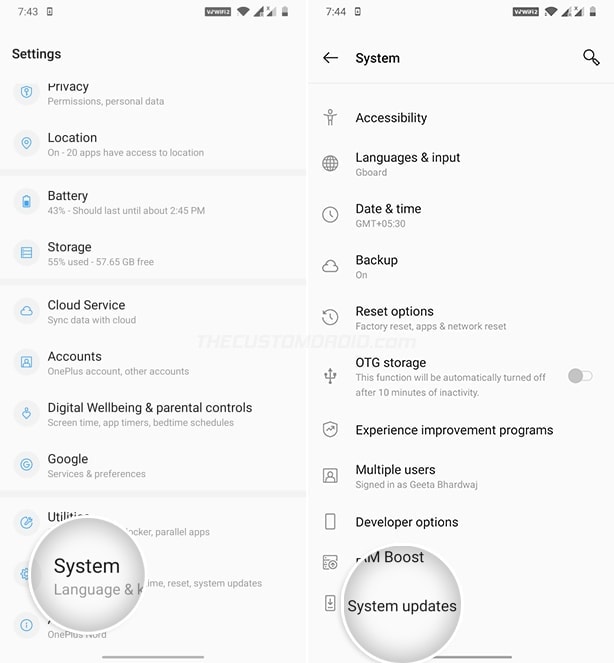
- Press the cogwheel icon on the top-right of the system update screen and select the “Local upgrade” option.
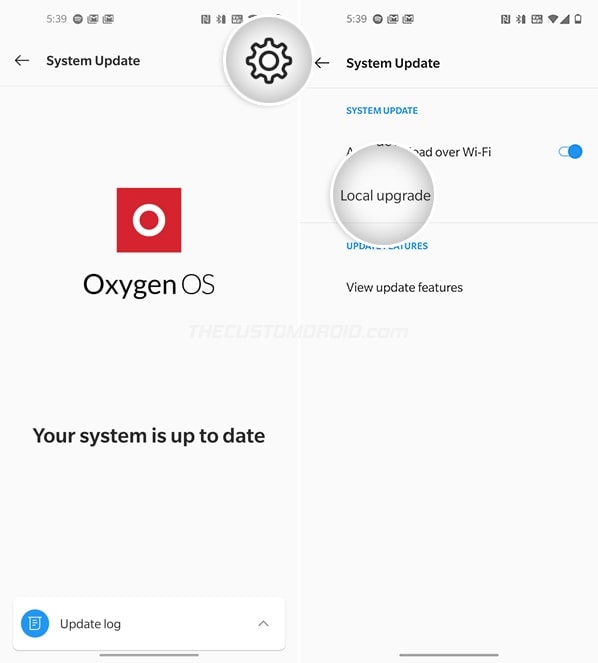
- The rollback package file will be displayed on the screen. If it doesn’t, then make sure that the file isn’t in any of the folders of the internal storage.
- Tap on the file and select ‘Confirm’ when prompted to install the rollback package and downgrade your OnePlus Nord back to the stable OxygenOS 10 software.
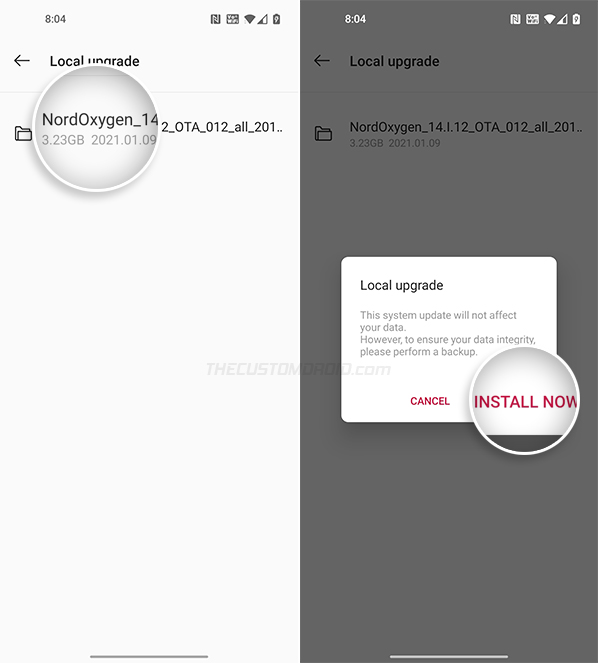
- The installation may take a few minutes. Once it finishes, select ‘REBOOT’.
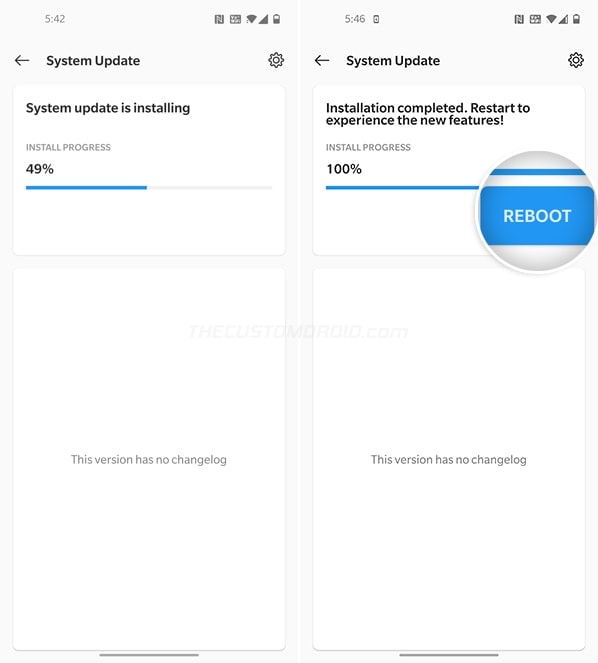
Your phone will now automatically boot into the stock recovery mode to perform a factory data reset. Once done, your OnePlus Nord will boot back into the OS.
Advertisement
Your OnePlus Nord has successfully been downgraded from OxygenOS 11 Open Beta (Android 11) to OxygenOS 10 (Android 10) stable software. From here on, you will continue to receive all stable OxygenOS updates, including the stable OxygenOS 11 update when it will be released.
Another potential way (though untested) to downgrade back to the stable OOS 10 software is by flashing the fastboot ROM on your OnePlus Nord. While it won’t be required, it’s good to have an alternative method available at hand to try.
There you go and that’s where we conclude this tutorial. The whole process is quite easy. However, if you still have any questions, please feel free to let us know.
Comments 9 Comments
Comments are moderated, and published only if they are relevant to the topic and add value in a constructive way. If you disagree with something, please be polite and respectful. We suggest you read our comment policy before commenting.
Hello again. You didn’t reply me but I found a solution for the Bluetooth issue and an answer for the font issue. So, I don’t need the downgrade anymore. Though, I thank you. I wish a happy new year for you.
That’s even better. Would you mind sharing how did you resolve it?
A happy new year to you too!
First, we need to open developer options. After that, we turn on everything Bluetooth on the developer options and keep it turmed on always. So, now I can do file transfer between my computer and my phone without any problems. Also I can connect to the Bluetooth earphones.
About the font change; unfortunately, the unique way to solve that issue is rooting the phone. I can’t find another solution at least.
If I use the first method, will my warranty canceled?
No. It will be intact. But please know that these rollback packages will only work if you have the Open Beta firmware installed. I doubt it will allow you to downgrade stable OxygenOS 11 to OxygenOS 10.
Thanks for quick reply. But already my device couldn’t read this OxygenOS 10 package. Can you advise me an OxygenOS 10 package for my Nord N10 5G device (Turkey)?
I don’t think the official package (if any) would work in your case.
But I believe you could use the MSMDownload Tool to easily downgrade your Nord N10 back to OxygenOS 10. Could please confirm the exact model number of your Nord N10 by going to Settings > About phone?
Well thank you for reply. Maybe you can help my problem. I’m living in Turkey. I bought a Nord N10 5G device just some days ago. It was working on OxygenOS 10 but has got an update quickly and then it works on OxygenOS 11. After updating, I got two issues.
One, I can’t see the font change option on personalization choices anymore.
Two, I got a Bluetooth issue, the device can be paired and do files transfer in and out. But I can’t do it by a computer that working on Windows 10. I tried all methods I could find on Internet but didn’t work.
So, do you have any suggestions about these issues. Thanks in advance.
Oh, I saw this new reply just now. I personally wouldn’t jump on the “downgrading to OxygenOS 10” boat just yet.
Could you let me know the exact version of OxygenOS 11 installed currently on your phone? I believe the latest one is OxygenOS 11.0.3. Do you have that, or the older version?