In this guide, we will show you how to download and restore Honor 7X Stock Firmware. The steps will also help you unbrick and restore factory settings on your Android phone in case of software errors.
Advertisement
The Huawei Honor series has always proved its potential when compared with other budget Android smartphones in the market. Along with several other devices, the manufacturer launched the Honor 7X in late 2017. The phone aims at bringing the widespread Full-View display technology to the budget segment.
On the software end, the 7X comes with Android Nougat-based EMUI 5.1 and is soon expected to be updated to EMUI 8.0. If you have already installed TWRP or mods like Magisk, and want to revert back, then the steps below will help you. The detailed instructions below will help you easily restore Honor 7X stock firmware.

- How to Unlock Bootloader on Honor 7X (All Variants)
- Download Huawei Honor V10 Stock Wallpapers for Android Devices
- Restore Google Pixel 2 and Pixel 2 XL to Stock Firmware
- Restore OnePlus 5T to Stock Firmware and Relock Bootlooader
Page Contents
Guide to Restore Honor 7X Stock Firmware and Unbrick It
We recently covered a tutorial to help you install TWRP and Root Honor 7X. The article is meant to help you gain further control over the device. And there are ways to do that, you might want to install a custom ROM, that gives you a different experience than stock EMUI. However, people often realize this later. Well, no problem, you still have the chance to roll back to the stock EMUI software.
Advertisement
There might as well be countless reasons to why anyone would like to restore back to the factory firmware. We have tried and listed a couple of major reasons that might lead you to restore Honor 7X stock firmware.
Advertisement
- Manually install original software to upgrade or downgrade your device.
- Completely unroot your Honor 7X.
- Fix software issues like lags, force closes, or bootloops.
- Unbrick the device.
- Rollback to stock to receive official OTA updates.
The list could practically go on for pages, but if ever feel like restoring back your device, then here are the simple steps that may assist you. Now scroll down below to download and restore Honor 7X stock firmware.
Prerequisites
- Take a full backup of your data, including the internal storage too. We have covered a detailed tutorial to help you backup Android phones.
- Charge your Honor 7X to 50-60% battery level to avoid any sudden shutdowns.
- A compatible micro-SD card.
- Download Huawei Multi-Tool and extract it on your PC: Multi-Tool_v8.0.2.2.zip
Once you have fulfilled the requirements, go ahead to restore Honor 7X.
Download Honor 7X Stock Firmware
A10 and TL10 (China): Link
Advertisement
L21 (Europe): Link
L22 (India): Link (Credits: Sudeep Duhoon)
Advertisement
Instructions to Restore Honor 7X Stock Firmware
- The first step is to install TWRP. So follow our guide on how to install TWRP recovery on Honor 7X. Once that is done, return back here and follow the steps.
- Download the ‘update.zip’ package for your phone’s model number and extract it to an easily accessible location on your PC. Name the folder ‘UPDATE‘.
- Before you can restore Honor 7X stock firmware, you will need to extract the vendor image fro the firmware. So, open the Huawei Multi-Tool and go to the ‘Unbrick‘ tab.
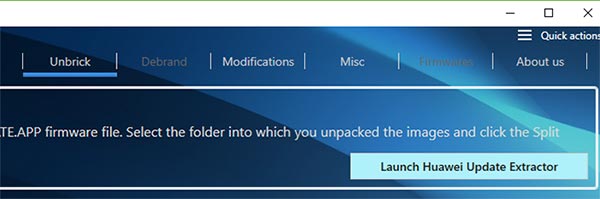
- Click on the ‘Launch Huawei Update Extractor‘ button.
- Go to the ‘UPDATE’ folder and select the ‘UPDATE.APP’ file in the Extractor window. Then right-click on an empty space and select ‘Extract All‘.
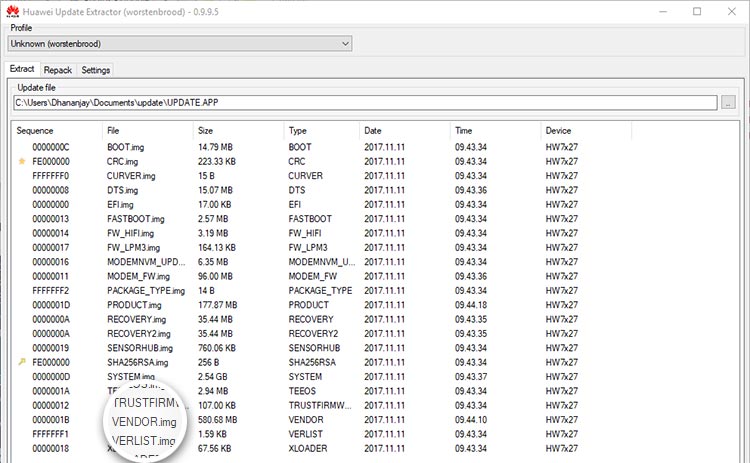
- Go to the folder where the content was extracted and copy the ‘vendor.img‘ file to the phone’s SD card.
- Boot your Honor 7X into TWRP by holding the Volume Up and Power buttons together.
- Once in TWRP, go to ‘Wipe’ -> ‘Advanced Wipe’ and select all the checkboxes, except the SD card. Swipe the button on the screen to wipe the phone.
- Go back to the TWRP main screen and press the ‘Install’ button. Select ‘Install Image’ option and choose the ‘vendor.img’ file and flash it.
- Next, go to ‘Reboot’ menu and tap on ‘Bootloader’.
- Once your phone is in Fastboot/Bootloader mode, connect it to the PC and carry on with the steps to restore Honor 7X stock firmware.
- Now download the region-based update zip (update_BND-ModelNumber_hw_Region.zip). E.g: update_full_BND-AL10_all_cn.zip.
- Repeat step 3 to 5 again and extract the ‘CUST.img‘ file.
- Copy this file to the ‘UPDATE‘ folder, where the update.zip file was extracted earlier.
- Now to finally restore Honor 7X stock firmware, open the Huawei Multi-Tool and go to the ‘Unbrick’ tab again.
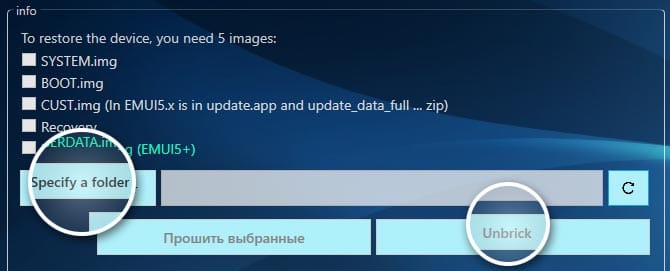
- Click on ‘Specify a folder‘ option and select the ‘UPDATE‘ folder. Once selected, click on the ‘Unbrick‘ button.
The tool will build up the firmware and install it on your device. The process may take up to 15-20 minutes, so be patient during this time. Once done, simply disconnect the device and reboot it. Once your phone boots, go through the on-screen instructions and set up your device.
So there you go, you have just been able to restore Honor 7X stock firmware and restore it to factory settings. If you have any questions, kindly leave them in the comments section below.
Comments 2 Comments
Comments are moderated, and published only if they are relevant to the topic and add value in a constructive way. If you disagree with something, please be polite and respectful. We suggest you read our comment policy before commenting.
File ‘update_full_BND-AL10_all_cn’ is password protected, Cannot unzip it to extract cust.img. Please tell the password.
Hello Pradeep, the password for the locked file is “4pda” (without the quotes).