Are you in the hunt of the best secure browser for Android? Then, it is about to end here, because we have curated the List of 5 Best Secure Android Browsers for you.
Advertisement
The internet is full of wonderful and mysterious things. We all like to explore the internet without taking care of privacy and security, well, believe me, most of us do. But the vast place, known as “Internet” is also filled with malware, which is definitely not a syrup you would want to taste. Leaving that to side, you might not want the browser to keep track of all your activities. There is obviously some searches and browsing that you wouldn’t want anyone to know about. So that’s where Android’s secure browsing hatches in and allows you to browse the internet while preserving your privacy.

So, what can we do to secure our Privacy on our Android device? Definitely by making use of these Secure Web browsers. So, using a powerful and effective browser on Your device can help you to get out from the situation.
In over tons of apps on Play Store, it is very hard to find the best one. So, that’s why here we have curated this list of 5 Best Secure Android Browsers. So, go through it and get one for your device right now.
Advertisement
- 5 Best Launcher Apps for Android
- 5 Best Android File Manager Apps
- 10 Top Root Apps For Android – August Edition
- How to Auto-reply Messages in WhatsApp, and Other Apps
- How to Install Sony Apps on Any Android Device
Page Contents
List of Best Secure Android Browsers
1. Firefox Focus

Last year, Firefox released its private Browser for IOS, called “Firefox Focus”. Now, it also has been introduced in Android. It is one of the simple and fast Android Browser app dedicated to doing only one job – private browsing. Firefox Focus comes with an inbuilt ad blocking protocol and tracking protection which allows users to disable ads and trackers. Firefox Focus erases all your sessions, delete your history, passwords, and cookies as soon as you close your browser tab.
The Firefox Focus is on the top of the list because it only aims at its job and nothing more. Apart from these, Firefox Focus also reminds the user by pushing a notification, if the browser is still running in background and session is yet to be terminated.
Advertisement
Get Firefox Focus on Google Play
2. DuckDuckGo Browser for Android
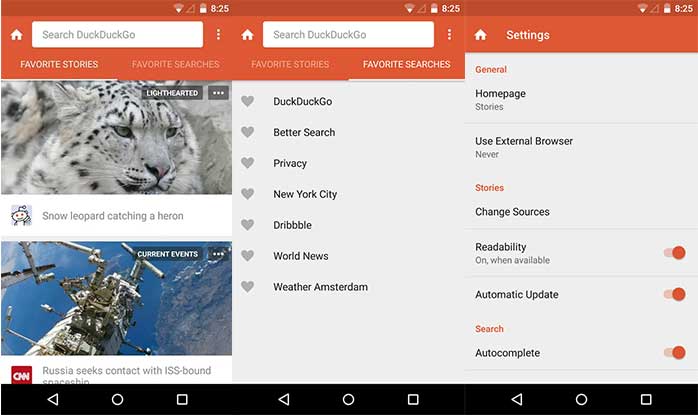
DuckDuckGo is one of the most popular search engines which comes just after Google and Yahoo. It is very common among those users who put privacy on the wavefront when browsing. Now, users can download DuckDuckGo Browser app for Android which lets the users
Now, users can download DuckDuckGo Browser app for Android which lets the users to surf the web anonymously. It also claims that it doesn’t track the users’ activity. So, if you are looking for the browser app which doesn’t track you, then DuckDuckGo browser for Android could be a great choice. Other than these, the app is very intuitive because it keeps you updated with latest stories and news.
Advertisement
3. Dolphin Zero
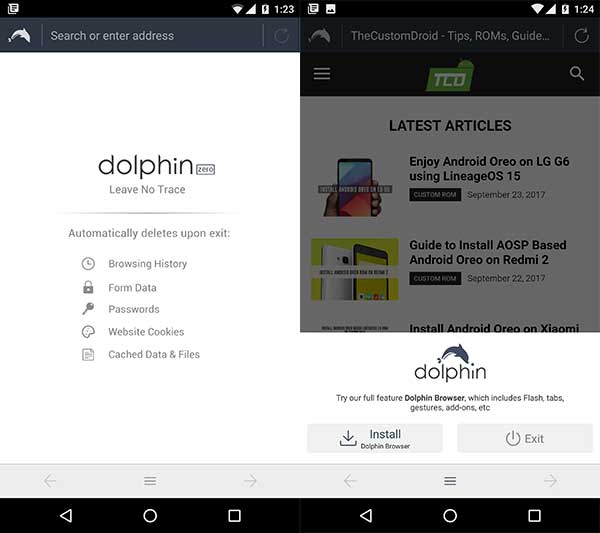
Dolphin Zero is the most light-weight incognito Browser app available on Google Play Store right now. It comes with clean UI and built-in Flash player, Adblocker, add-on sidebar and much more. It also enables users to Customize Browser theme colors & wallpapers. The one another great feature of the browser is that it helps the users to quickly access the websites and other features by creating a personal Gesture. For example, drawing a letter “G” to go to Google.
One another great feature of the browser is that it helps the users to quickly access the websites and other features by creating a personal Gesture. For example, drawing a letter “G” to go to Google.
Get Dolphin Zero on Google Play
Advertisement
4. Armorfly Browser

Armorfly Browser is developed by Cheetah Mobile, which is well-known for #1 Antivirus Engine. This Android browser offers All-round protection and allows users to easily Download videos from any page. It also includes Vault feature which helps to keep the user’s personal data into a private Vault. Armorfly Browser cleans all the history, records, Cache and cookies etc when you exit from the app. So, if you are looking for multi features browser app, then we recommend you this one.
5. Ghostery Privacy Browser
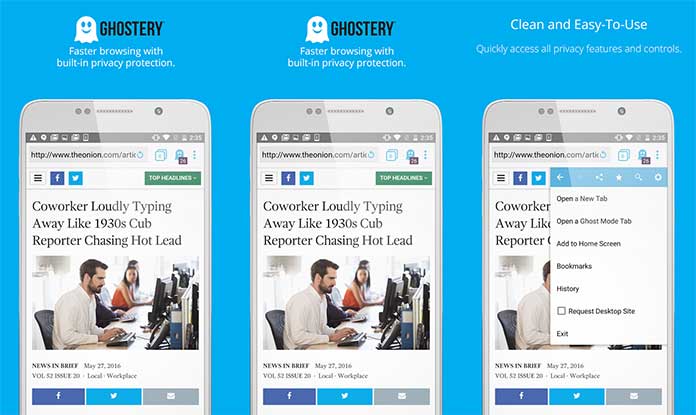
The last in our list is Ghostery Privacy Browser. It is mainly designed in the way to easily block ads and ad trackers in one-click, it also provides other features as well. Ghostery Privacy Browser allows users to view how many ad trackers are on the page. You can also disable certain ad trackers on the page and whitelist a particular website which includes ad trackers. In Settings, you can change the default search engine, enable auto complete forms, clear browser history, and many more other things.
So, above was the list of 5 Best Secure Android Browsers. I hope, you will find a good Browser app for your device. If you have any suggestions of other secure browsers that we have not listed, then feel free to drop a comment and we will make sure to include it.
Comments 2 Comments
Comments are moderated, and published only if they are relevant to the topic and add value in a constructive way. If you disagree with something, please be polite and respectful. We suggest you read our comment policy before commenting.
I do not trust Mozilla and Dolphin.
Hi. Thanks for your feedback. This list is quite old. Do you have any suggestions?
I personally prefer the “Brave” browser or “DuckDuckGo”. Brave is based on the Chromium code, which makes it even better.