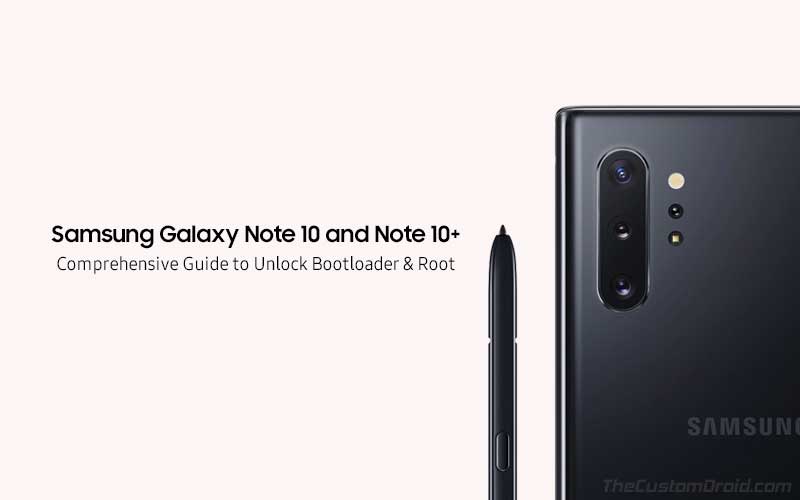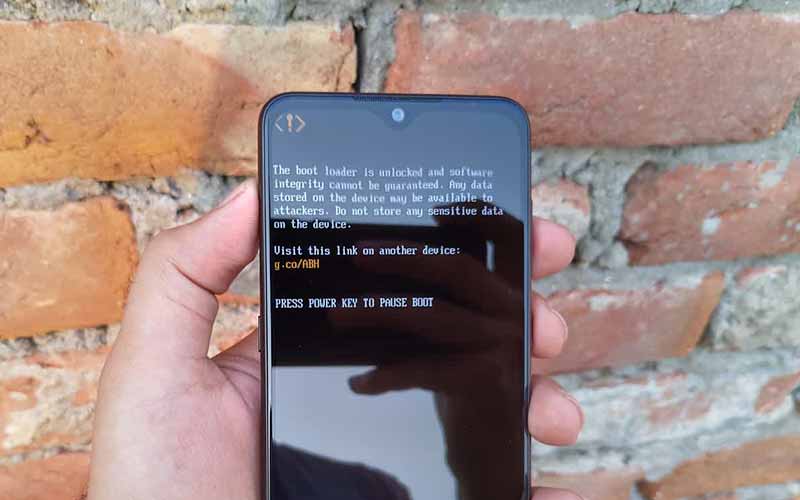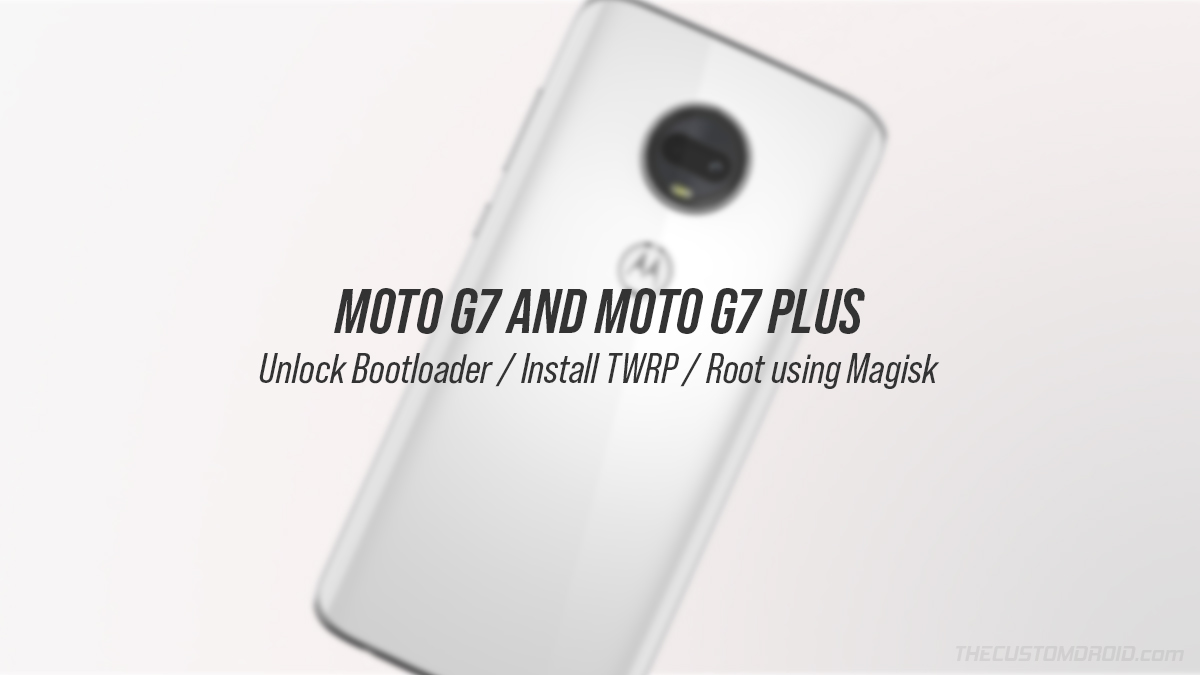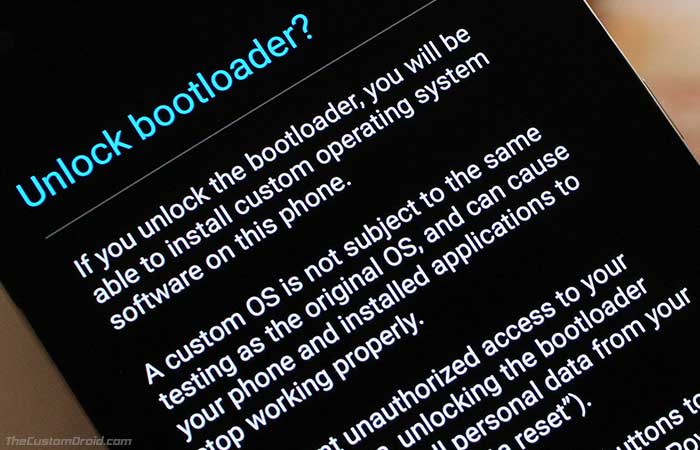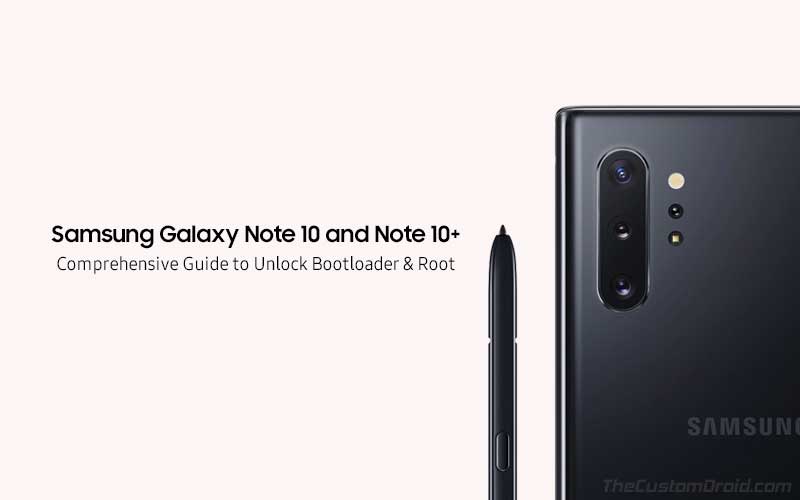
In this tutorial, we will show you how to unlock the bootloader and then root Samsung Galaxy Note 10/Note 10+ using Magisk. This guide supports Exynos variants of the Galaxy Note 10 and Note 10+ with model numbers “SM-N970F” and…
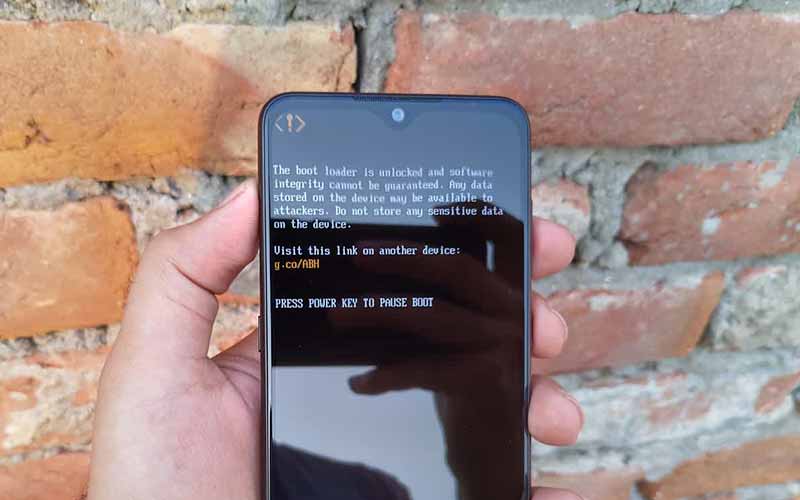
Apparently, the recently released mid-range smartphones by HMD Global – Nokia 7.2 and Nokia 7.1 have unlockable bootloaders. This means you can easily unlock the bootloader on the said phones using the regular Fastboot unlocking commands. In this guide, we…

A comprehensive guide that will take you through the complete process of rooting the Xiaomi Mi A3 using Magisk, without installing TWRP custom recovery.

Unlocking the bootloader on your Xiaomi Mi A3 will allow you to install third-party firmware (custom ROMs), TWRP, and even root using Magisk. If you’re here for it, then follow the instructions in this comprehensive guide on how to unlock…

Through this detailed guide, you will learn how to install TWRP recovery and root LG V30/V30+/V30S. This guide is compliant with Android Pie, Oreo, and Nougat. The LG V30 was released two years ago in 2017 and came with Android…
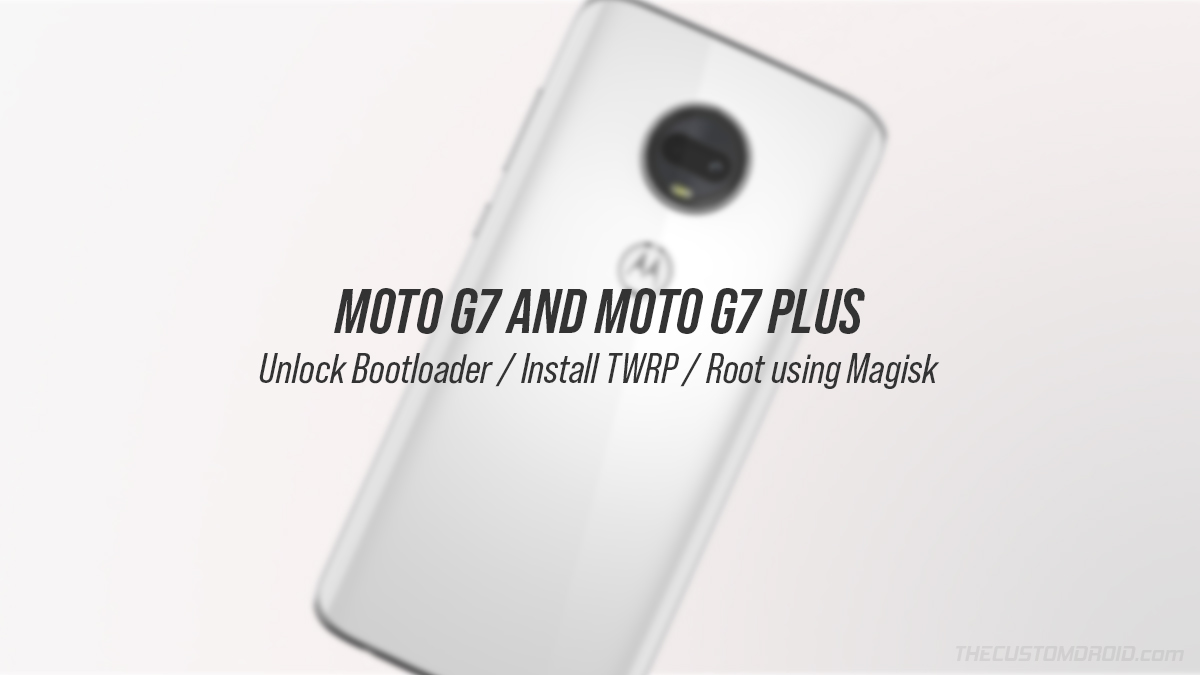
In this guide, we will show you how to unlock the bootloader, install TWRP recovery, and subsequently root the Moto G7 and Moto G7 Plus using Magisk. The instructions will work on any Moto G7 or G7 Plus running Android…
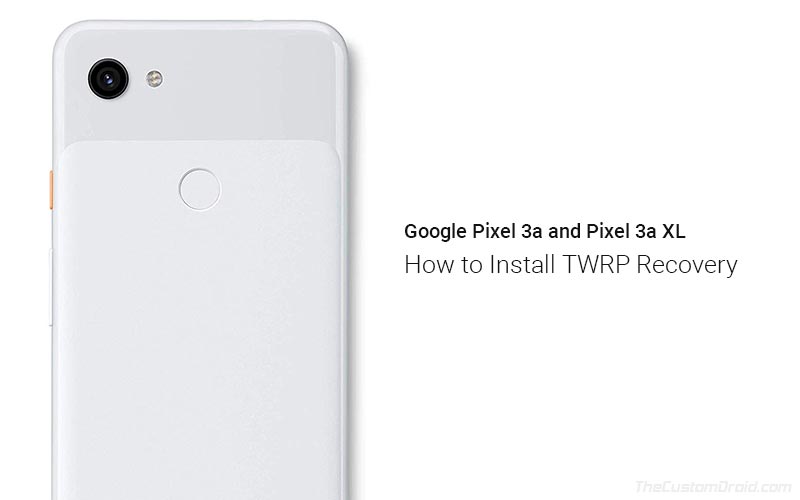
The infamous TWRP recovery now officially supports the Google Pixel 3a devices. Through this post, you can download and install TWRP recovery on Google Pixel 3a and Pixel 3a XL easily. A while ago, we published a tutorial on how…

In this guide, you will learn how to unlock the bootloader, install TWRP recovery, and root Redmi K20 / Redmi K20 Pro using Magisk. This same guide is also applicable to the Xiaomi Mi 9T and Mi 9T Pro, which…
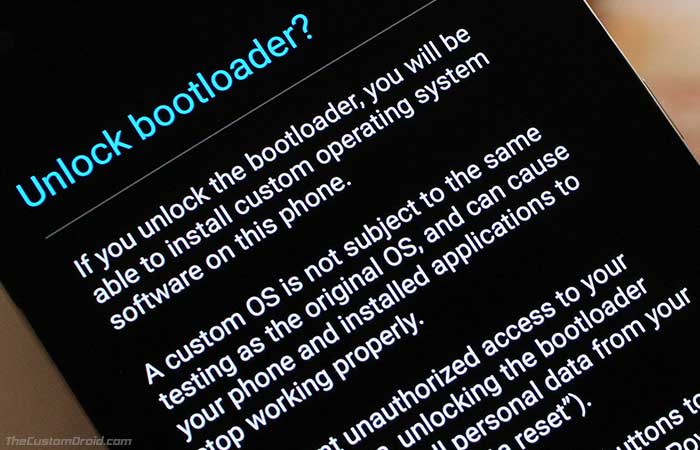
Having an unlocked bootloader allows you to flash factory images/stock firmware, install a custom recovery like TWRP or flash a custom ROM like LineageOS. Not only that you could even root your device using Magisk and apply modifications to the…