LineageOS is now available for the latest OnePlus flagship. This tutorial will get you familiarized with it and how you can install LineageOS on OnePlus 5 right now.
Advertisement
It didn’t take much time before users were able to unlock the OnePlus 5’s bootloader and further play around with it. By this time, there are about tons of new ROMs available to download and install on the OP5. But there was no sign of the famous LineageOS (formerly CyanogenMod) ROM until recently.

The LOS developers have finally released the first nightly build for the device. So you wouldn’t have to wait anymore or seek any unofficial build because you have it right here. Just follow the instructions below to download and install LineageOS on OnePlus 5.
Page Contents
LineageOS on OnePlus 5 – Overview
Even though it is the first release for the device, the ROM has proved to be pretty stable and efficient in terms of performance after a few hours of usage. There are no graphical glitches of any sorts, at least none that I found. It based on the latest Nougat 7.1.2 sources.
Advertisement
» Apps
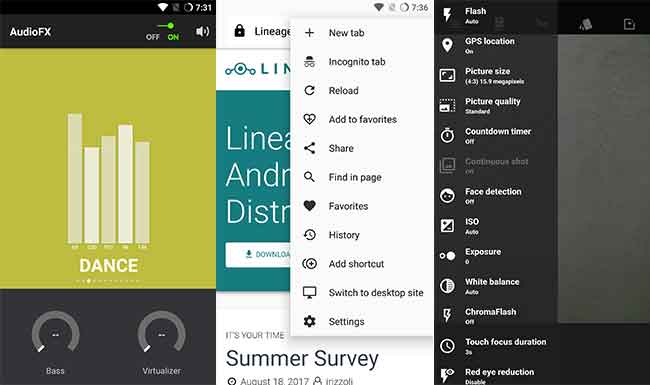
LineageOS could be considered as a perfect balance between features and performance, with the least amount of bloatware present. Nonetheless, there is a reason it is often called a complete aftermarket firmware. All the apps that you will find in the drawer are completely built up from source with added features for a swift user experience. Only the ones that hold significance to the basic functionality are added. The list of Lineage OS Apps is below along with the screenshots for reference.
- AudioFX
- Jelly Browser
- Camera
- Music
- Recorder
- Trebuchet
Moving to the core features of the ROM. While we are certainly not going in deep with this, we will be outlining the major ones. For the rest, you may just install LineageOS on OnePlus 5.
Advertisement
» Settings & Customization
When it comes to customizing the device display, LOS adds several features including LiveDisplay. It allows the user to optimize the screen colors for increased readability and reduced eyestrain. “Tap to wake” is a feature that will enable you to wake up the device screen by just tapping on the display. The next in the list is “Expanded desktop” feature. It hides the navigation bar and status bar to avail more desktop space. The more efficient part of this feature is that it allows you to adjust expanded desktop settings on the per-app basis too.
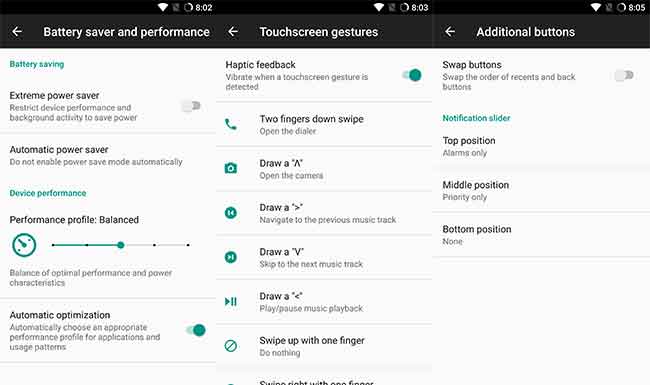
LineageOS on OnePlus 5 adds more power to the battery by allowing the user to set optimal performance profile in Settings > Battery > Battery saver and performance. Gesture controls are also available to make actions less time-consuming. The ROM offers OnePlus 5 users to modify the physical button actions or simply swap them.
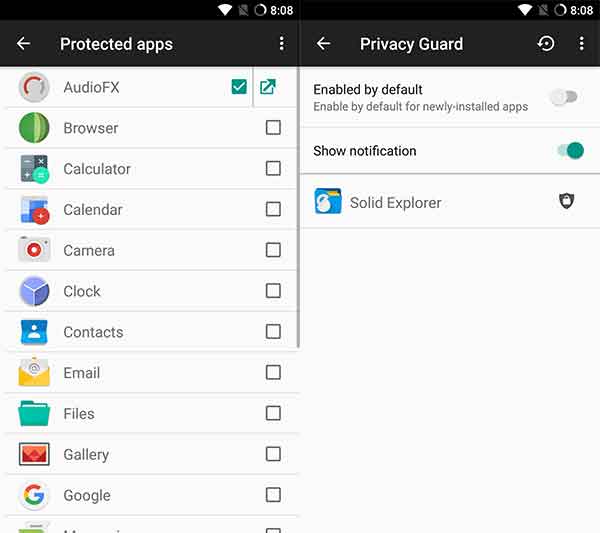
Privacy Guard is an exclusive feature of LineageOS that enables the user to manage per-app permissions and secure the device by denying access to any unnecessary apps. It also includes a “Protected apps” ability for securing apps, so that they are not visible directly in the app drawer.
Advertisement
Apart from these, there are several other features that will accompany. Now follow the steps below to install LineageOS on OnePlus 5.
— How to Install OnePlus 5 OxygenOS 4.5.10 Right Now!
How to Install LineageOS on OnePlus 5
Before you install LineageOS on your OnePlus 5, it is important that you unlock the bootloader and install TWRP. To do that, just follow the guide link below.
Advertisement
— Unlock Bootloader, Install TWRP, Disable Encryption, and Root OnePlus 5
Once you have TWRP installed and taken a full backup of your device, you can follow the steps below to get LineageOS on OnePlus 5.
- Download the latest ROM zip package.
- (Optional) LineageOS doesn’t include any Google apps, not even the Play Store. So if you want it, download the GApps package too.
- (Optional) If your device currently has decrypted internal storage and you would like to carry that over, then it is important to download the no-verity flash-able zip.
- Once all the files have been downloaded, transfer them to the OnePlus 5’s internal storage.
- Reboot your device into TWRP recovery mode: Tutorial
- When in TWRP, go to Wipe > Advanced Wipe. Select the following options – Dalvik/ART Cache, System, Data, and Cache.
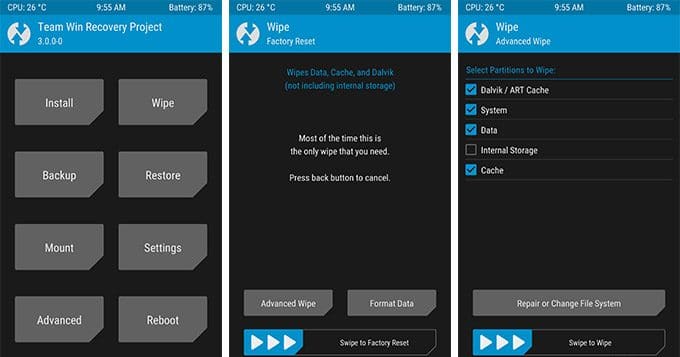
- Swipe the button on the bottom to wipe off the current ROM from the device.
- Now go back to the TWRP main-screen.
- Go to Install and select the ROM zip (lineage-14.1-20170829-nightly-cheeseburger-signed.zip) from the internal storage.
- (Optional) If you have downloaded GApps, or the no-verity zip, simply tap on “Add more Zips” and add the respective package to the flashing queue.
- Finally, swipe the button on the bottom of the screen to flash the ROM.
- Tap on “Reboot system” to boot your device into fresh new custom ROM.
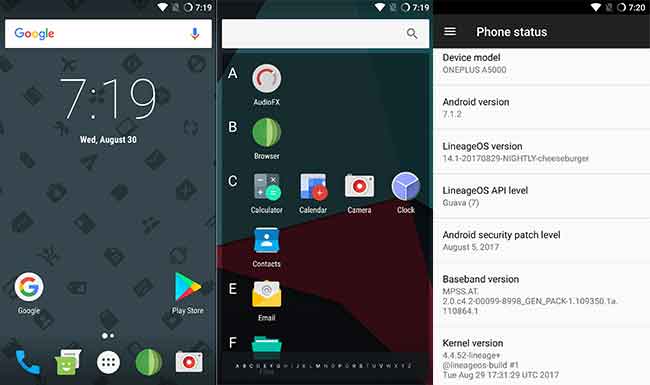
You have been successful to install LineageOS on OnePlus 5. The custom ROM is a bliss for those who seek customization. Let us know your views through the comments.
More for you: