This page serves as a list of the best Xposed Framework modules for Android 11, Android 10, Android 9 Pie and below that I would personally recommend using in 2021. These modules were picked based on their features, popularity, development, and of course, whether or not they work on recent Android versions.
Advertisement
Page Contents
Introduction to Xposed Framework and Modules
If you have ever rooted your Android device, there’s a strong chance that you’d have used Xposed Framework, or at least heard of it once.
Xposed is a framework that utilizes modules to apply modifications to the system and apps without touching any APKs. It was created and released by developer rovo89 many years ago. Unlike custom ROMs, modifications or features added through Xposed modules can be easily undone and removed.
With official development halted with Android Oreo, the project was voluntarily taken over by developers who brought Xposed Framework to Android 9 Pie, Android 10, and Android 11 now. I already have tutorials on install the Xposed Framework using either EdXposed or LSPosed.
Since the introduction of Magisk modules and systemless modifications, Xposed might not be as popular as it was a few years ago. But it still has a pretty strong userbase, thanks to the existence of some pretty good Xposed modules that are still under development and support the latest Android versions.
Why this list?
Right, I know, there are several lists out there that showcase the best Xposed modules to use in 2020, 2019, and so on. I recently started using Xposed again (was missing customizations suddenly) and so I went out to check which Xposed modules are still recommended (naturally, I Googled it).
I bounced on this list by XDA. And that’s about it. All the other lists out there were either a spinoff of XDA’s or includes a series of random modules, most of which were released and soon abandoned. Not cool.
So I decided to do my own here. I personally went through the modules section on XDA-Developer forums, started crawling through all the modules, and tried the ones that interested me.
I was successful in my venture and found out some useful Xposed modules that I think you should try in 2021. Some of these modules were updated to support the latest Android versions like Android 11 and Android 10. Some others were released years ago and not actually updated, but still (surprisingly) worked on Android 11/10.
With that said, let’s take a look at some of the most popular and best Xposed modules that you can use in 2021.
List of Best Xposed Framework Modules
The modules listed in this section support Android 11 and all older Android versions unless stated otherwise.
1. GravityBox Xposed Module
Supports Android JellyBean ~ Android 11
A lot of custom ROMs nowadays include a plethora of features and customization options, while a user may only desire or need a select few. If you’re only looking for some cherry-picked features, then it would be wise to use GravityBox, instead of installing a completely new ROM altogether.
GravityBox module is an all-in-one suite that allows you to get features and mods offered by custom ROMs, without having the need to install one. In short, you can use the stock firmware and still enjoy a custom ROM-like experience. Be it UI tweaks like moving the clock in the status bar, adding additional tiles to Quick Settings, or per-app notification controls, the GravityBox module will serve you pretty well.
Created by XDA Recognized Developer C3C076, GravityBox is one of the oldest modules for Xposed Framework. Since its initial release for Android JellyBean, the module has been constantly updated by the developer to support all new Android versions released to date, including Android 11.
Feature highlights
The complete list of features and customizations offered by this module is way too long to mention. As mention by the developer, here’s a quick highlight of the features you could expect:
- Lockscreen tweaks
- QuickSettings tile management with additional tiles
- Statusbar tweaks
- Navigation bar tweaks
- Pie controls
- Power tweaks
- Display tweaks
- Phone tweaks
- Media tweaks
- Hardware/navigation key actions
- GravityBox Actions – interface for 3rd party apps
- Notification control (per-app notification LED/sounds/vibrations)
- Fingerprint launcher
- Advanced tuning of Framework and System UI parameters
The list is not short by any means and these are just the major areas of the software that you can tweak. I am sure you’ll find much much more once you install GravityBox Xposed module on your device.
Downloads and important links
The module is Android version-specific. For download links, installation guidance, and more information, follow the link(s) below to the original XDA thread according to the Android version installed on your device.
Download GravityBox Xposed module:
- GravityBox for Android 11
- GravityBox for Android 10
- GravityBox for Android Pie
- GravityBox for Android Oreo
- GravityBox for Android Nougat
- GravityBox for Android Marshmallow
- GravityBox for Android Lollipop
- GravityBox for Android KitKat
- GravityBox for Android JellyBean
The module is completely open-source with the complete source code available on GitHub. If you encounter any bugs, you can easily report them via the Issues section on GitHub. You can also view the changelogs to check all the new features, bug fixes, and enhancements that have been made in every release.
GravityBox is designed to run on Vanilla or close-to-Vanilla ROMs built from AOSP. The developer clearly mentions that OEM Android skins like Samsung’s One UI, Xiaomi’s MIUI, etc are not supported. But you might be able to get it to work depending on the ROM.
2. XPrivacyLua Xposed Module
Supports Android 6.0 Marshmallow ~ Android 10 (works on Android 11; unofficially)
The second in our list of best Xposed modules is XPrivacyLua, an advanced privacy manager for Android. The module is created by XDA Recognized Developer M66B and was first released in 2018 as a successor to the XPrivacy module.
Doesn’t Android already have a granular app permission management system in place? Right, it has. But XPrivacyLua isn’t made to manage “permissions”, but “privacy”.
Android’s built-in permission manager has significantly improved over the years, especially with the latest Android versions like Android 10 and Android 11. It’s great, but some apps may behave differently or malfunction if permissions are revoked. And that’s exactly where the XPrivacyLua Xposed module comes in. The module allows you to maintain your privacy without having to revoke permissions from apps by feeding them fake data through “restrictions”.
For example, if an app wants to determine the device activity, the module will return a fake unknown activity. Likewise, if an app wants to read your call logs, the module will completely hide the call logs.
Types of restrictions
Below is the complete list of all the different types of restrictions that the XPrivacyLua module could impose depending on app permissions (source).
- Determine activity (fake unknown activity, see here)
- Get applications (hide installed apps and widgets)
- Get calendars (hide calendars)
- Get call log (hide call log)
- Get contacts (hide contacts with the pro option to allow (non) starred contacts, hide blocked numbers)
- Get location (fake location, hide NMEA messages)
- Get messages (hide MMS, SMS, SIM, voicemail)
- Get sensors (hide all available sensors)
- Read account name (fake name, mostly e-mail address)
- Read clipboard (fake paste)
- Read identifiers (fake build serial number, Android ID, advertising ID, GSF ID)
- Read notifications (fake status bar notifications)
- Read network data (hide cell info, Wi-Fi networks, fake Wi-Fi network name)
- Read sync data (hide sync data)
- Read telephony data (fake IMEI, MEI, SIM serial number, voicemail number, etc)
- Record audio (prevent recording)
- Record video (prevent recording)
- Send messages (prevent sending MMS, SMS, data)
- Use analytics (Fabric/Crashlytics, Facebook app events, Firebase Analytics, Google Analytic, Mixpanel, Segment)
- Use camera (fake camera not available and/or hide cameras)
- Use tracking (fake user agent for WebView only, Build properties, network/SIM country/operator)
Usage
Once you have installed XPrivacyLua, you can launch the module and apply restrictions on a per-app basis. You could either enable all restrictions at once or apply them individually.
It’s extremely simple to use and works for installed third-party apps, as well as built-in system apps.
The module is even “extensible”, meaning that you could define your own custom Xposed hooks and decide which applications it applies to. If you’re interested and feel handsy, you could take a look at the documentation provided by the developer.
Downloads and important links
- Download XPrivacyLua Xposed module: Official Xposed repository
The module’s source code is available on GitHub. If you face any bugs or want to share your feedback, visit the original XDA thread.
The module’s developer noted that – “XPrivacyLua is being maintained and supported, but new features won’t be added anymore“. I personally don’t feel like any new features are actually needed. The developer’s spirit to constantly maintain and support the module is more than enough.
In my opinion, XPrivacyLua is a groundbreaking module that you must try. Paired with Android’s own permission management, this module lets you have complete control over your privacy.
3. CustoMIUIzer Xposed Module
Supports Android 9 (MIUI 11) and Android 10 (MIUI 12)
CustoMIUIzer is an Xposed module that allows you to add extended functionality and features to the MIUI software on Xiaomi, Redmi, and POCO devices. The module is created by XDA Senior Member Mikanoshi and was first released in 2019.
Doesn’t GravityBox do the same? The two modules are meant to provide additional features and modifications, but they are very different. CustoMIUIzer is targetted towards MIUI users and allows applying mods to the core MIUI software.
Xiaomi’s official MIUI skin is rich in features, but that doesn’t mean you’re limited to them. There’s still so much more you could do and that’s what CustoMIUIzer is for. The module includes a ton of mods that you could apply to your MIUI device.
You can use this module to alter/modify general system behavior, like turning ON screen rotation in all four positions, customizing the auto-brightness range, reduce vibration intensity for a period of time, etc. Then there are modifications that can be done to the MIUI Launcher app like the ability to blur wallpapers, gesture actions, infinite scrolling, an enhanced Hidden Apps feature, and more.
CustoMIUIzer also allows you to modify the device controls, like the fingerprint scanner, the power key, navigation bar, and full-screen navigation gestures. And then there are a handful of miscellaneous modifications like setting the screen brightness during calls, force the MIUI package installer to install system updates, unlock frame rates for the screen recorder app, missed call reminder, and more.
You can view the full list of mods offered by the CustoMIUIzer module by visiting this page. The page also includes a short description of what each available mod does.
Usage
When it comes to usage, it’s very simple. Once you have installed and activated the module, you can launch it. You will be presented with the main menu listing the mods based on sections (System, Launcher, Controls, and Various). You can just access the section and activate the mods you like.
The UI also includes a nifty search bar that you could use to quickly search and access mods.
Important notes
- This module does not work with the latest Xiaomi apps that are obfuscated, like POCO Launcher v2.6.8. Such apps will not be supported by this module.
- The module may or may not work with the latest MIUI Beta updates right out-of-the-box. If you discover compatibility issues, consider reporting them to the developer with the link provided below.
Downloads and important links
- Download CustoMIUIzer Xposed module: Official Xposed repository | GitHub releases page
The changelog for all the releases could be found on this page. You can also contribute to the module or view the source code at GitHub.
If you face any bugs, you can report them on the official issue tracker with a logcat. For discussions, visit the original XDA thread.
4. DisableFlagSecure Xposed Module
Supports Android 11 and below
FLAG SECURE is a window flag in Android which treats the content of the window as secure, preventing it from appearing in screenshots. The Android system and apps utilize this flag to prevent you from taking screenshots on certain windows.
For instance, you couldn’t take a screenshot of an Incognito window in Chrome, or while inputting passwords/PIN in banking/payment apps such as Google Pay. This is surely a neat feature in terms of security and privacy.
But of course, there are times when you’d want to take screenshots of such secure windows.
This brings us to the “DisableFlagSecure” Xposed module. It is just a plain and simple Xposed module that does only one job, that is to disable the FLAG SECURE on a system-wide level. The module was first released in 2014 by developer Veeti Paananen. While the module was never updated after a few first releases, it still works as expected on devices running the latest Android versions such as Android 11 and 10.
More recently, developer Andrew Zhao (phailyoor@XDA) voluntarily released an updated version of the DisableFlagSecure module that will also work with apps that create a secured view instead of full windows. In simpler words, this updated module should support more modern-day applications.
Tip: Do not leave the module enabled at all times. Enable it, take a screenshot of the secure window/view of an app you want, and disable it. Leaving FLAG SECURE disabled permanently could lead to security/privacy concerns.
Downloads and important links
- Download DisableFlagSecure Xposed module (by Veeti Paananen): Official Xposed repository | GitHub releases page
- Download updated DisableFlagSecure Xposed module (by Andrew Zhao): Official Xposed repository
The source code of the original and updated module could be found on GitHub and GitLab, respectively.
If you encounter bugs, you can report them directly to the developer using the Issues section on GitLab. For discussions regarding the module, head over to the original XDA thread.
5. XInternalSD Xposed Module
Supports Android 4.4 KitKat ~ Android 11
It’s true, a lot of modern-day Android devices would not even require an external SD card for file storage. But if you own a device that was released 4-5 years ago, there’s a chance it shipped with comparatively low storage options like 8 or 16 GB. And that’s certainly not enough to accommodate data storage acquired by apps nowadays.
In such a case, you’d want to reserve as much storage space as possible for the system to run properly. An easy approach to do this would be to use Android’s native Adoptable Storage feature. The feature basically converts an external SD card and uses it as (extended) internal storage to store data and files used by apps.
But there’s a bummer. It’s not widely available on a lot of Android devices released today.
Enter, the “XInternalSD” Xposed module which allows you to change the storage path for apps to SD card on a system-wide level. The module was released back in 2014 by XDA Senior Member pyler.
While the module was last updated in 2016, it still works flawlessly to this day. XInternalSD module works in conjunction with the “ExSDCard Access Enabler” Magisk module to support devices running Android 11 and Android 10.
Usage
Once you have installed and activated the XInternalSD module, you can launch the UI and input the complete path to your SD card. Once the path is set, you can either enable this path for all apps at once or enable it for individual apps.
To be honest, the module requires to have some knowledge of storage paths used by the device as well as apps. I suggest you go through the last few pages of the original XDA thread to get an idea of how paths work.
Downloads and important links
- Download XInternalSD Xposed module: Official Xposed repository
The source code of the module is available on GitHub. If you are confused or have questions, feel free to drop a comment on the XDA thread and I am sure the existing users of the module will help you.
6. AllTrans Xposed Module
Supports Android 5.0 Lollipop ~ Android 11
A lot of apps nowadays support multiple languages and automatically switch to the one that’s set as default on your Android device. But there could always be a case that a certain app may not support the default language used on the device. In which case, it will usually fall back to “English”.
Wouldn’t it be great if such an app could display text in your native language or any other language of your choice? Well, it will surely be convenient and that’s exactly what the AllTrans Xposed module is for.
“AllTrans” is an extremely useful Xposed module that allows you to translate the text in apps from one particular language to another at runtime. The module is developed by XDA Senior Member and developer Akhil Kedia.
The module can use three different translation providers, as follows:
- Google Translate: Works offline, without an API key, but translations could be slow and may cause lags.
- Microsoft’s Azure Translator: Provides the best translation. But it only works over the internet and requires an API key (Refer to the XDA thread for instructions).
- Yandex: Requires a paid API key and not recommended. It exists for those who have a Yandex key and want to use it.
While I personally haven’t found the need to use this module, but I have started to use it for fun. It helps me translate the text in apps to a language I learned and practiced years ago (French) during school. So I use it to polish my skills.
Usage
Using the AllTrans module is painlessly simple. Once you have activated the module and rebooted your phone, launch the AllTrans app from the app drawer. The UI comprises three tabs/sections. The first tab lists all the system and installed apps on your device, where you can enable translation for individual apps and make adjustments.
The next “Global Settings” tab includes general settings for the module like selecting the translation service provider, etc. The third tab basically fetches the GitHub readme file that could be referred for usage guidance, troubleshooting, as well as for the instructions to get the Microsoft Azure Translate API key.
Downloads and important links
- Download AllTrans Xposed module: Official Xposed repository | Google Play Store | GitHub releases page
Like all other modules in this list, AllTrans is completely open-source and the source code could be found on GitHub. If you face any bugs, you can report them through the Issues section. For discussions regarding the module, its features, and usage, visit the original XDA thread.
You might want to go through the README file on GitHub. It includes a lot of information about installation, usage, and general troubleshooting.
7. OPAodMod Xposed Module (only OnePlus)
Android phones like the Pixel series have been enjoying the Always-On Display feature for years now. Personally, I find it to be a very useful feat. It was one of the first things I missed when I transitioned from the Pixel 3 XL to the OnePlus 8. Luckily, the OP8 series got an Always-On Display feature with OxygenOS 11 update.
Older OnePlus phones still lack the AOD feature. Although they may get it with the OOS 11 update, there’s still some time before that happens.
OPAodMod is a pretty cool Xposed module that lets you enable the Always-On Display feature on OnePlus devices. The module was released last year in 2020 by the infamous XDA Recognized Developer Quinny899.
It even gets better. You have a lot of options to customize the AOD feature to your own liking and taste. You can activate raise detection, pocket mode, change the color, font, and style of the AOD clock, and a lot more. It’s really useful and fun!
Downloads and important links
- Download OPAodMod Xposed Module: XDA-Developers thread
I covered this module back when it was released. My guide includes the installation instructions, usage, and troubleshooting:
Wrapping Up
There you go, that’s my list of the best Xposed modules you could use in 2021 and will work on the latest Android versions like Android 11, Android 10, and below.
That’s it? Yes. But I haven’t stopped searching. As I mentioned, my primary goal when searching for the best Xposed modules was to find those that would actually work today, which is important (I guess?).
I know the list isn’t long as you’d find on most other sites. But you will probably not end up wasting your time trying out modules that do not even work, or were abandoned (but there are exceptions).
There could be other modules that I might have overlooked. If you find one that deserves to be on the list above, please share. Your contribution would be greatly appreciated and will help fellow Xposed users find useful modules that they could use.

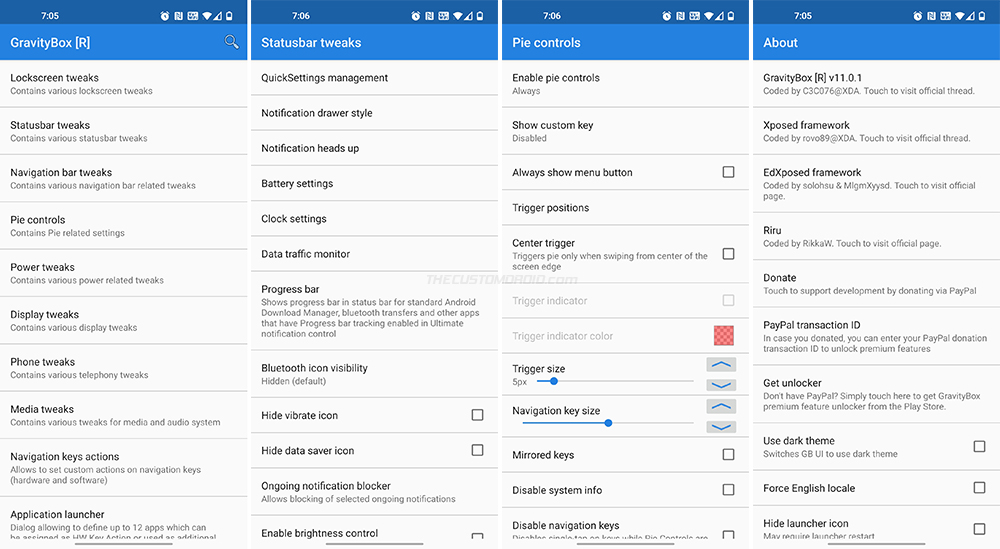
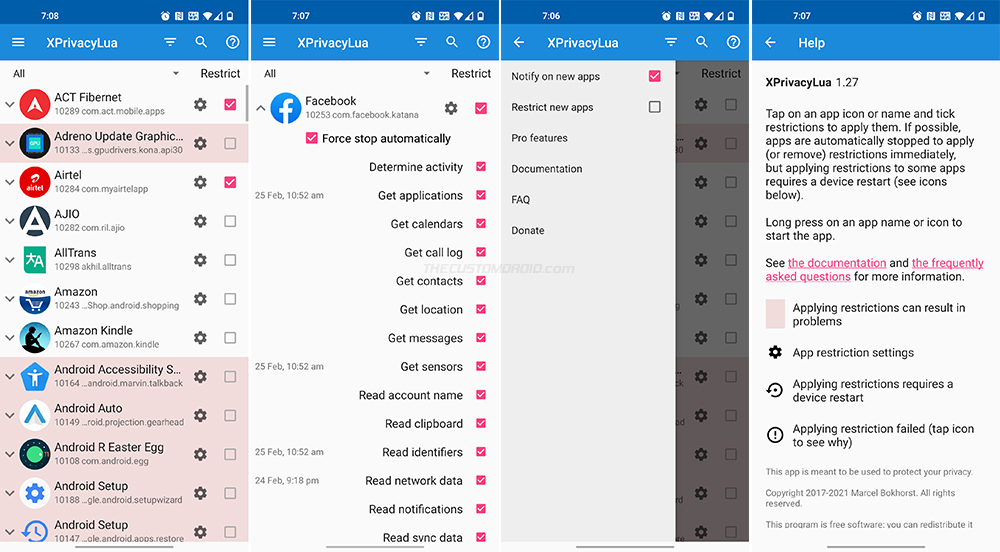
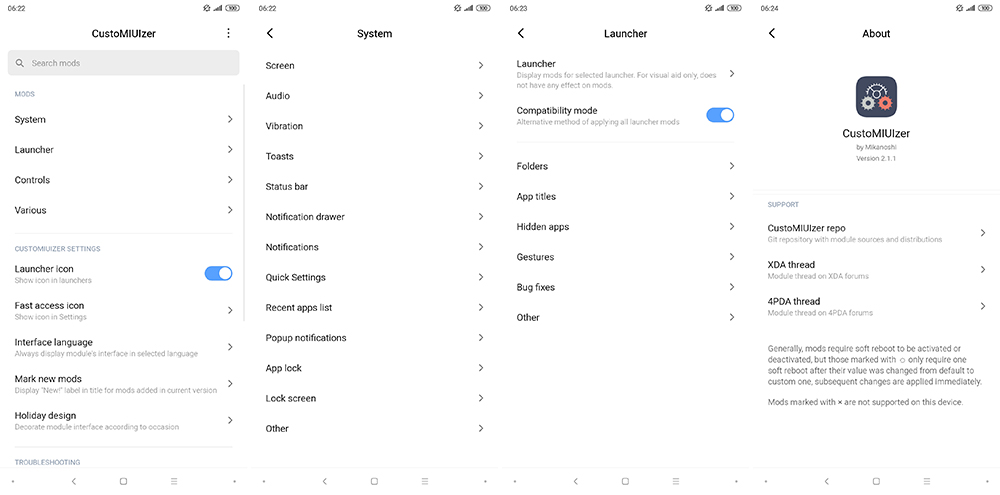
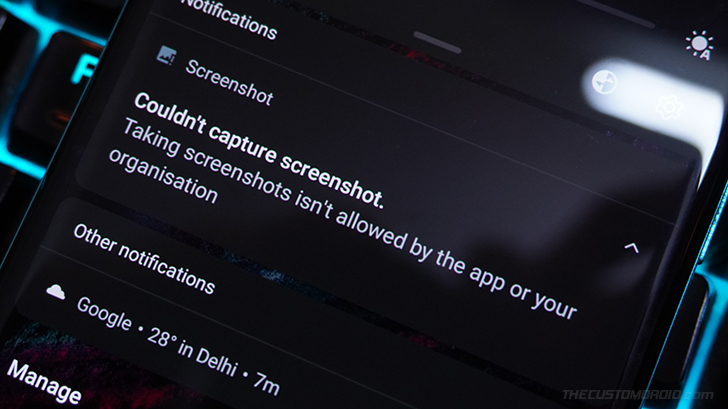
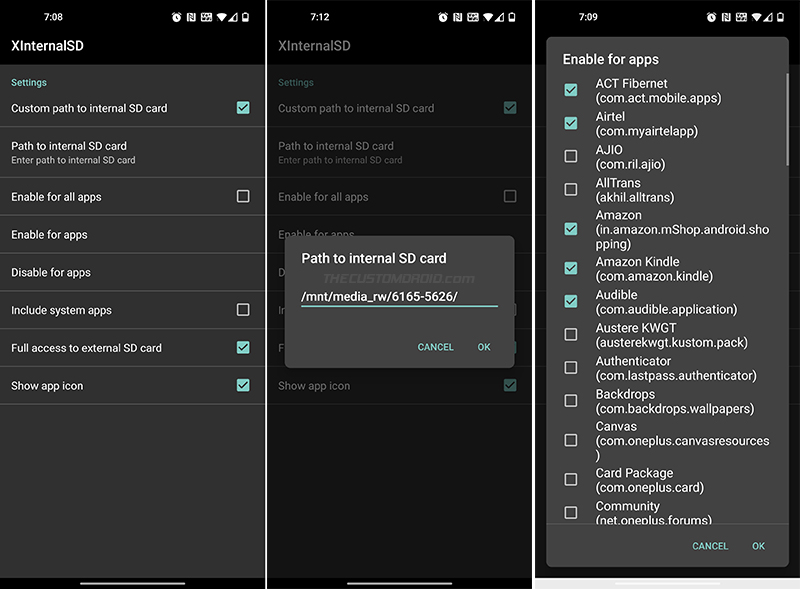
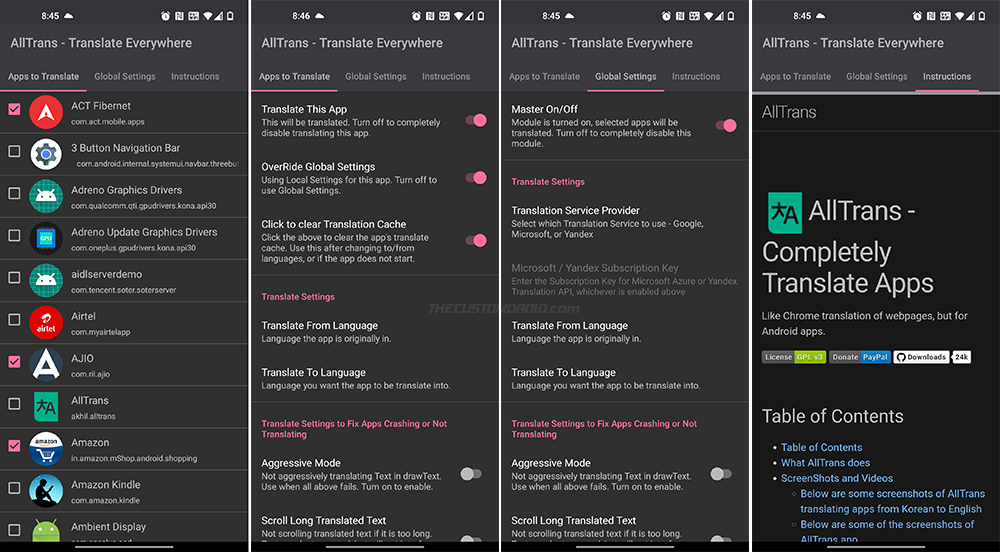

Comments 1 Comment
Thank you Dhananjay Bhardwaj, very helpful compilation!