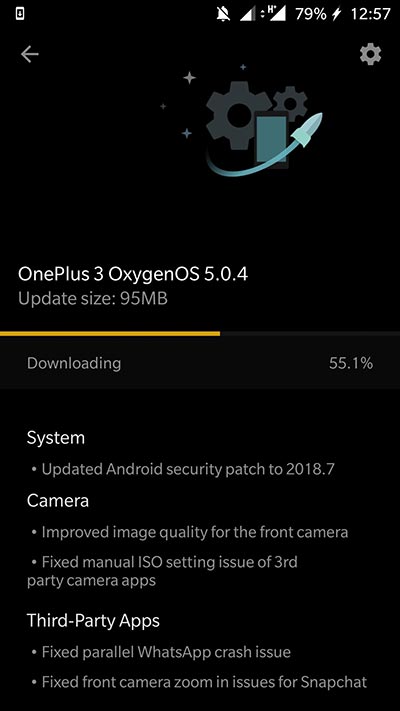OnePlus is now pushing July 2018 security patch to OnePlus 3/3T via OxygenOS 5.0.4. With that, the OEM has also fixed a few issues, along with improvements in the camera. If you have not yet received the OTA notification on your OnePlus device, then we will help you flash the update manually. Through this post, you can download OxygenOS 5.0.4 for OnePlus 3/3T and install it right now.
Advertisement
Users with the OnePlus 3 and OnePlus 3T might have thought that they have been pushed to the corner. However, that’s not the case and that is what OnePlus wants to prove. Despite the availability of its latest flagship – OnePlus 6, the OEM still strives at bringing the best software experience for its devices released in the year 2016.
Page Contents
OnePlus 3/3T OxygenOS 5.0.4 Update – Changelog
Before you head over to download OxygenOS 5.0.4 for OnePlus 3/3T, let us take a quick sweep of the changelog. As always, the update news popped up on the official OnePlus community. The OTA sized at 95 MB, however not that big, carries some important changes and improvements for the device. The changelog, as mentioned on the release thread is as follows:
Advertisement
System
- Updated Android security patch to 2018.7
Camera
Advertisement
- Improved image quality for the front camera
- Fixed manual ISO setting issue of 3rd party camera apps
Third-party Apps
- Fixed parallel WhatsApp crash issue
- Fixed front camera zoom-in issues for Snapchat
As you can see, OxygenOS 5.0.4 for OnePlus 3/3T brings July 2018 security patch, which means that all the vulnerabilities found in the OS during the past one month have been fixed. This should guarantee a sense of security for the users. A few other notable changes are in regards to the camera section. The camera quality for the selfie/front camera has been improved. The update also fixes issues with manual ISO settings whilst using third-party camera apps.
The OTA, as always, is rolling out in stages. Which means that it will be available for a small group of devices at first, and will further expand to all the devices. However, this might take some time. For those of you who are keen on updating right now or want to migrate from the previous OxygenOS Open Beta build can follow the instructions here to download OxygenOS 5.0.4 for OnePlus 3 and OnePlus 3T, and install it manually. Alternatively, you can also download Oxygen Updater app to get the update right now.
Advertisement
Prerequisites
- This update is only meant for the OnePlus 3 and OnePlus 3T. Do not attempt to install it on any other phone.
- Perform a full backup of all the data on the phone. We suggest you follow our tutorial on how to backup Android devices.
- Charge the phone to a sufficient battery level to avoid any interruptions during the update process.
- Also, download OnePlus USB drivers and install them on the PC.
Make sure to fulfill all the requirements stated above before you install OxygenOS 5.0.4 on OnePlus 3/3T.
Download OxygenOS 5.0.4 for OnePlus 3/3T
- OnePlus 3: Official Link / Mirror
- OnePlus 3T: Link will be posted when available
How to Install OxygenOS 5.0.4 on OnePlus 3 and OnePlus 3T
Upgrading your phone manually is easy. We have laid down two different methods to install OxygenOS 5.0.4 update on OnePlus 3/3T. Method 1 will help you flash the update using the Local upgrade option for non-rooted/stock users. On the other hand, method 2 will help you flash the full ROM ZIP using TWRP. The latter is useful for users who have root or a custom ROM installed.
Note that Method 2 will completely unroot the phone, and will also replace TWRP recovery. To main root/TWRP, simply flash the latest Magisk ZIP and TWRP recovery image before booting.
Advertisement
Method 1: Using Local Upgrade
- Download OxygenOS 5.0.4 full ROM ZIP.
- Connect the OnePlus 3/3T to the PC.
- Enable ‘Transfer files’ mode on the phone.
- Transfer the downloaded file to the root of the phone’s internal storage. By ‘root’, we mean outside all the folders.
- Go to ‘Settings’ -> ‘System updates’.
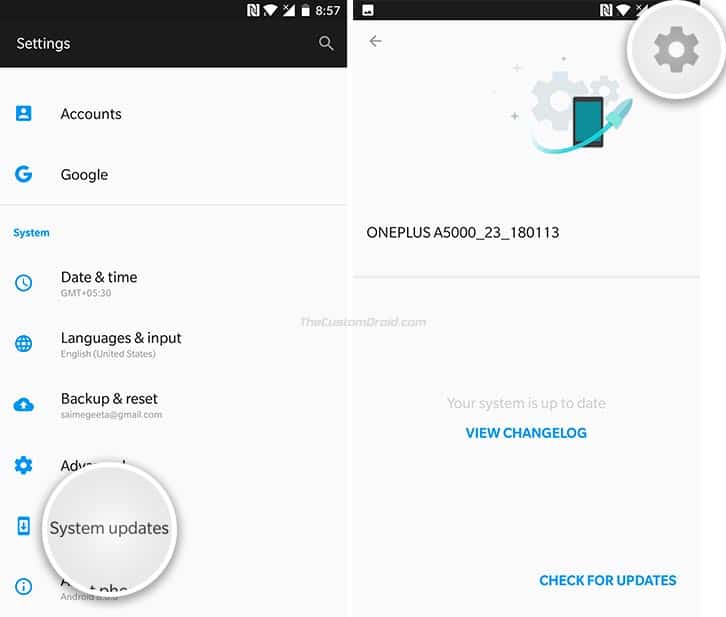
- Tap on the gear icon on the top-left of the screen.
- Select the ‘Local Upgrade’ option.
- Tap on the OxygenOS full ROM ZIP file.
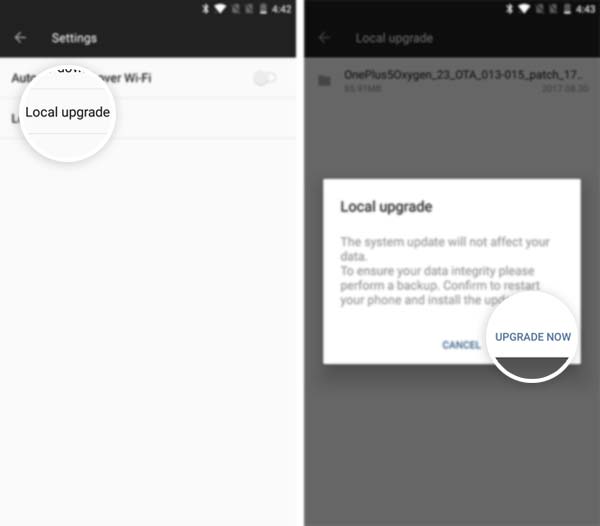
- Finally, press ‘Upgrade Now’ to install OxygenOS 5.0.4 on OnePlus 3/3T.
The phone will reboot into recovery mode and install the update. Once complete, it will boot back into the OS. After performing this procedure, we strongly suggest that you wipe cache via stock recovery. This shall prevent any unusual bugs from popping up. To do so, boot into stock recovery first. Then go to ‘Wipe data and cache’ -> ‘Wipe cache’ and press ‘OK’.
Method 2: Using TWRP Recovery
- Download OxygenOS 5.0.4 for OnePlus 3/3T.
- Connect the phone to the PC using the USB cable.
- Transfer the downloaded file to the phone’s storage.
- Disconnect the device and power it off.
- Hold the Volume Down and Power button simultaneously to enter TWRP recovery.
- [Optional] In case your phone has a custom ROM installed, you will need to wipe the current OS first. So, go to ‘Wipe’ > ‘Advanced Wipe’ and select the ‘Dalvik/ART Cache’, ‘system’, ‘data’ and ‘Cache’ partitions. Then swipe the ‘Swipe to Wipe’ button.
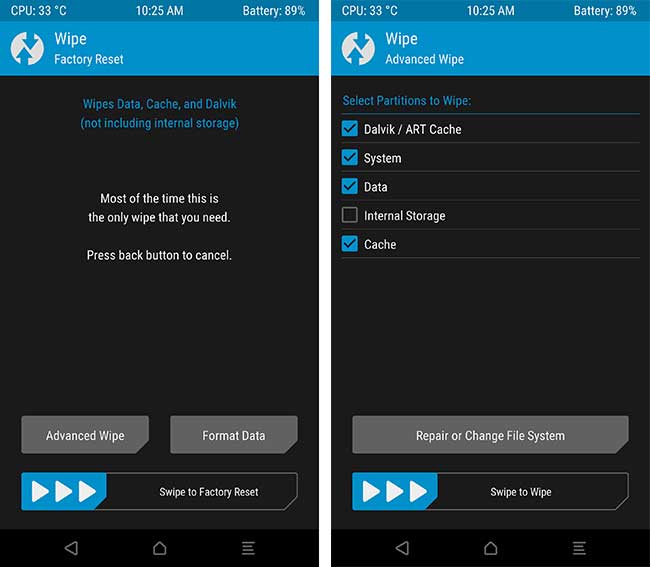
- Go back to the main menu and tap on the ‘Install’ button.
- Navigate to the storage and select the full ROM ZIP.
- Finally, swipe the button on the screen to install OxygenOS 5.0.4 on OnePlus 3/3T.
- After the flashing process finishes, tap on ‘Reboot System‘.
When the phone boots, it shall be running the latest OxygenOS 5.0.4 update with July security patch. You can further open the camera app and check whether the selfie camera quality is improved or not. OnePlus is perhaps not ditching the OnePlus 3/3T anytime soon. We all are still waiting for the Android 8.1 Oreo update for the said devices. Considering the fact that the OEM takes user-feedback pretty seriously, we might see it someday.
If you face any issues with this build, you can report it on the official feedback page.
So, this was our guide on how to download and install OxygenOS 5.0.4 on OnePlus 3 and OnePlus 3T. If you have any questions, leave them down in the comments.
Source: OnePlus Community