OnePlus has released the final build of OxygenOS based on Android Oreo. Follow this tutorial to download and install the OxygenOS 5.0 update on your OnePlus 3 and 3T right now.
Advertisement
OEMs are picking up the pace to bring Android Oreo to their devices. But it seems like OnePlus is one step ahead of the game. It is probably the first one to release the final Android Oreo firmware for its devices. It’s been more than a month since OnePlus released first Android Oreo-based Open Beta for the OnePlus 3 and 3T. After the third release, which was announced two days ago, the manufacturer is finally rolling out the stable version of OxygenOS to the general public.
Related Post: How to Get OxygenOS Updates Immediately on OnePlus Devices
Advertisement
Page Contents
OnePlus 3 and 3T OxygenOS 5.0 Update – Changes & New Features
During the recent OnePlus 5T launch event, the manufacturer announced that the final Android Oreo release for the OnePlus 5 and 5T will be made in early 2018. OnePlus is keeping its game strong by delivering upon their words. And as it appears, the OnePlus 3 and 3T are now the first devices to receive the final Android Oreo update after the Nexus/Pixel lineup.
The official announcement for the OxygenOS 5.0 update was made earlier today at the OnePlus Community. The build incorporates all the changes and features from the previous Open Beta release.
Before you get to the steps, let’s have a look at the official changelog as provided by OnePlus.
- Based on Android 8.0 Oreo
- Android Security Patch level is updated for September 2017
- Added Parallel Apps to install and use multiple instances of the same app
- Support for Picture-in-Picture mode, Autofill Framework, Smart Text Selection, revamped Quick Settings design, and more.
- OnePlus Launcher is updated with support for Notification Dots and new folder design.
Apart from the features highlighted above, you also get to enjoy every new feature as seen on Android 8.0 Oreo.
Advertisement
Since the update is incremental, it will slowly roll out worldwide. This means you will have to wait until you can install OxygenOS 5.0 update on your phone. You can force-check for the OTA notification, by going to ‘Settings’ -> ‘System updates’. However, if you’re not keen on being patient, then we have got you covered here.
Prerequisites
- Before you install the update, make sure to take a full backup of your device. So, in case anything goes unplanned, your data will still be secure. You can follow our guide on how to backup Android devices.
- Also, make sure that OnePlus device has sufficient charging to go through the process.
Once you have made sure that everything is ready, follow the instructions below to install OxygenOS 5.0 update.
Downloads
OxygenOS 5.0 OTA for OnePlus 3: OnePlus3Oxygen_16_OTA_060_all_1711160505_d8b688b464.zip
Advertisement
OxygenOS 5.0 OTA for OnePlus 3T: OnePlus3TOxygen_28_OTA_060_all_1711160447_d36ec5aab3.zip
Instructions to Install OxygenOS 5.0 Update on OnePlus 3/3T
Below, we will be laying down two different methods that you could use to install OxygenOS 5.0 update, depending upon your device’s current state. To be more clear on which method to choose, have a look at the pointers below.
- Previous Stable (OOS 4.5.1) or Current Open Beta (Open Beta 27/18) -> Method 1
- Custom ROM with TWRP -> Method 2
Method 1: Using Local Upgrade
The easiest way to install OxygenOS 5.0 update is by using the ‘Local upgrade’ option in the Settings. However, this would require that your OnePlus 3/3T is running the previous Stable OOS build.
[Note for Open Beta Users] – In case the device doesn’t work as intended after the update, then perform a Factory Reset from the Settings.
Advertisement
- Download the full ROM package for your device.
- Connect your device to the PC and enable File Transfer mode.
- Copy the ROM zip file to the root (Outside all the folders) of the internal storage.
- Once the file has been transferred, disconnect the device.
- Now, go to Settings -> System updates.
- In the update window, tap on the 3-dot overflow button on the top-right.
- Select ‘Local upgrade’ option.
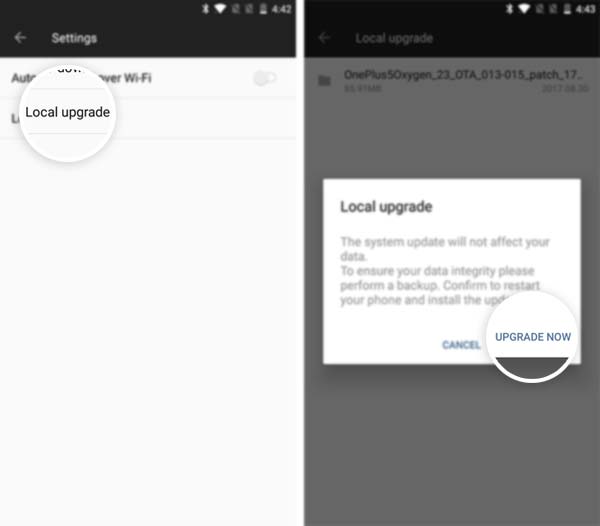
- The updater will automatically detect the ROM package placed in the root of the internal storage.
- Tap on the file and press ‘UPGRADE NOW’ to install OxygenOS 5.0 update on OnePlus 3/3T.
The device will reboot and perform the installation. Once it is complete, the phone will reboot into the system.
Method 2: Using TWRP Recovery
If your OnePlus device has a custom ROM installed along with TWRP, then we strongly recommend that you perform the instructions as stated.
- Download OxygenOS 5.0 ROM package from the ‘Downloads’ section above.
- Connect your device to the PC and transfer the downloaded file to the internal storage.
- Disconnect the device.
- Boot OnePlus 3/3T into TWRP recovery mode:
- Power off the device completely.
- Press and hold the Volume Down + Power button simultaneously.
- Release the keys as soon as the OnePlus logo appears.
- Your device should now be in TWRP.
- Go to Wipe -> Advanced Wipe and select the following options on the screen – Dalvik/ART Cache, System, Data, and Cache.
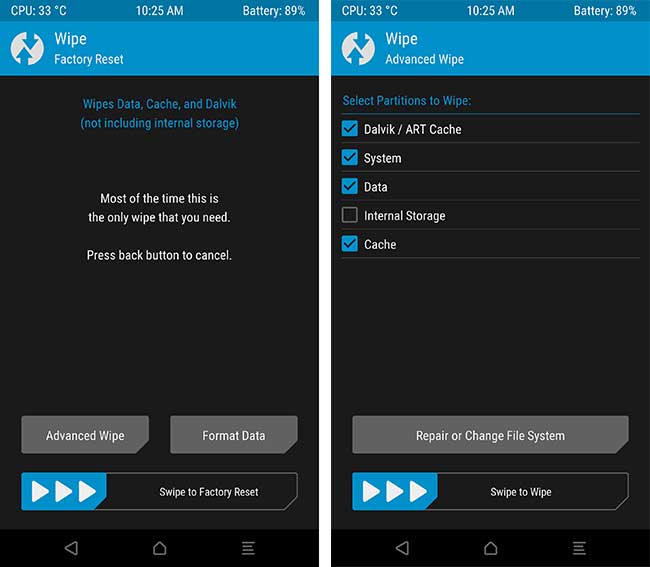
- When the said options have been selected, swipe the button on the bottom of the screen. This will wipe the apps and data on your device. Your internal storage will be intact.
- Now, go back to the TWRP main screen and select the ‘Install’ option.
- Navigate to the internal storage and select the ROM zip package. Finally, swipe the ‘Swipe to confirm Flash’ button to install the OxygenOS 5.0 update on your phone.
- Once the flashing process is complete, hit the ‘Reboot System’ button.
When your phone reboots, go through the on-screen instructions and set up your device. You can now enjoy all the Oreo-specific features on your device.
There you have it! You have successfully installed the OxygenOS 5.0 update on your OnePlus 3 and 3T. If you have any questions regarding the process, then feel free to leave a comment below.
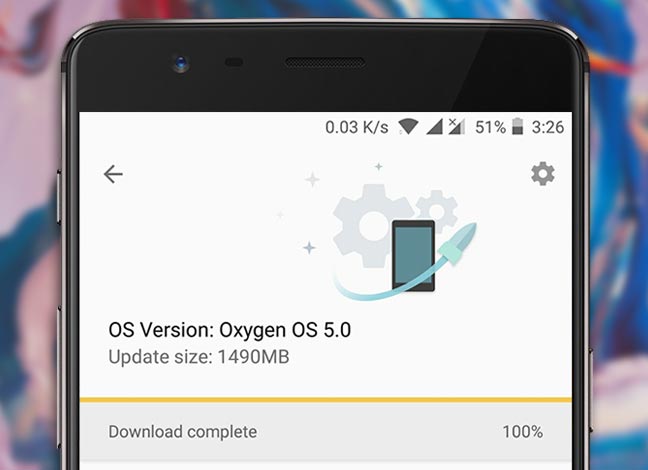
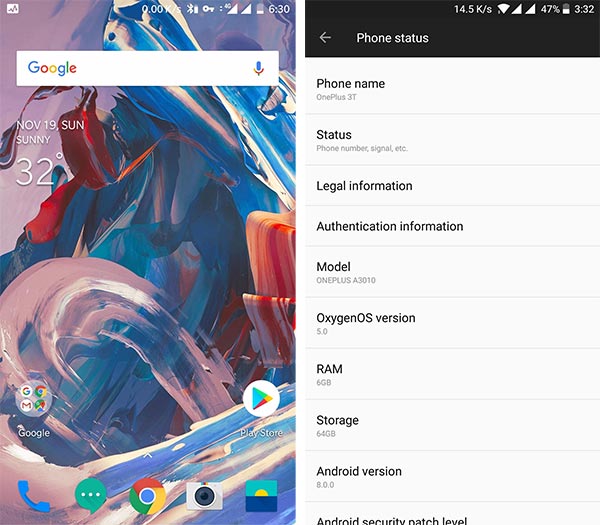
Comments 4 Comments
Comments are moderated, and published only if they are relevant to the topic and add value in a constructive way. If you disagree with something, please be polite and respectful. We suggest you read our comment policy before commenting.
i try to make it in the second method,but everytime i try it it says:This package is for oneplus 3t devices;this is a..
(i own a op3t).
Hello, OOS 5.0.1 is already available with more improvements and fixes. Kindly download the full ZIP here: OxygenOS 5.0.1 for OnePlus 3T
Thats just the beta you are giving to the people…
It is the same file as here: [Link removed, URLs not allowed in comments]
Just that this is from officiel from oneplus instandt of some homepage….
I am sorry if there’s a confusion here. The OnePlus 3T Open Beta 18 has the following filename:
OnePlus3TOxygen_28_OTA_037_all_1711111155_02782e159cb1402a.zip
As for the OOS 5.0 it is:
OnePlus3TOxygen_28_OTA_060_all_1711160447_d36ec5aab3.zip
The official link is not yet available on the OnePlus downloads. Hope this clears it out?