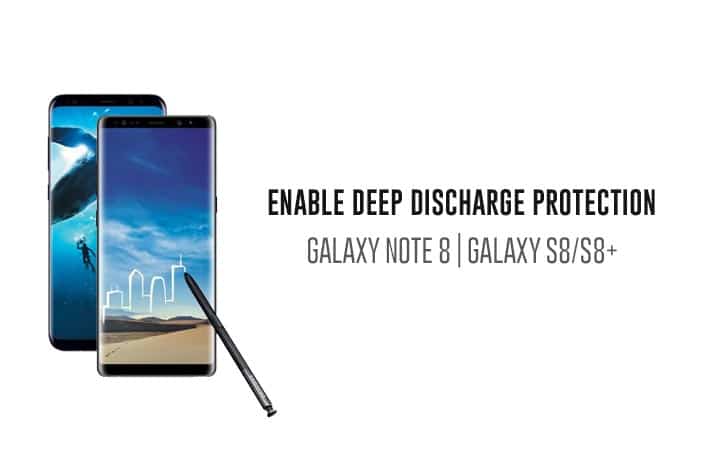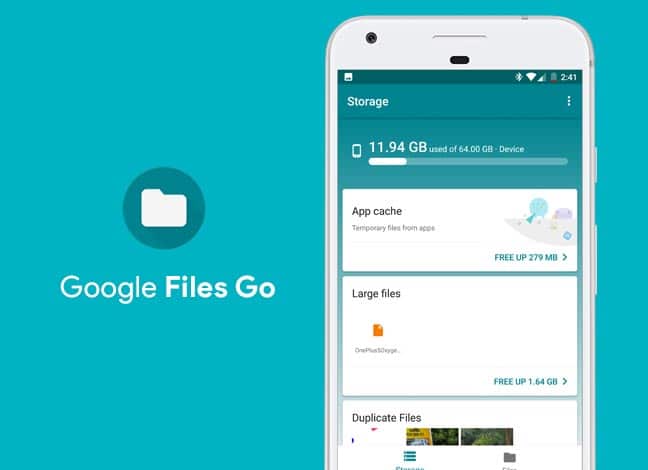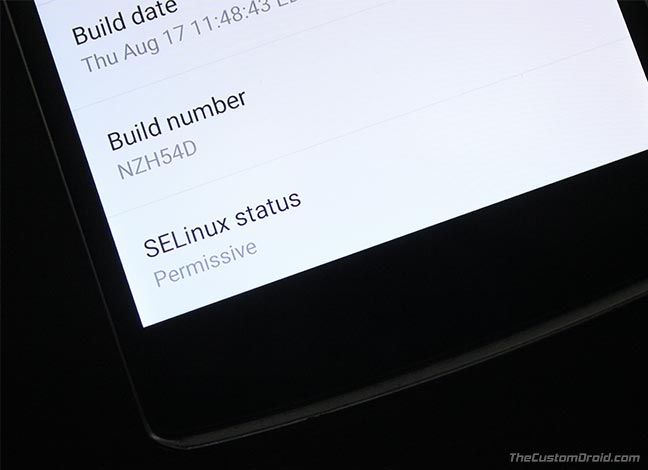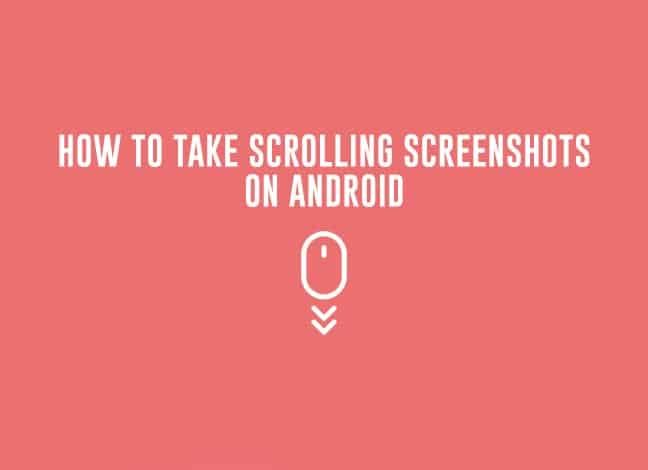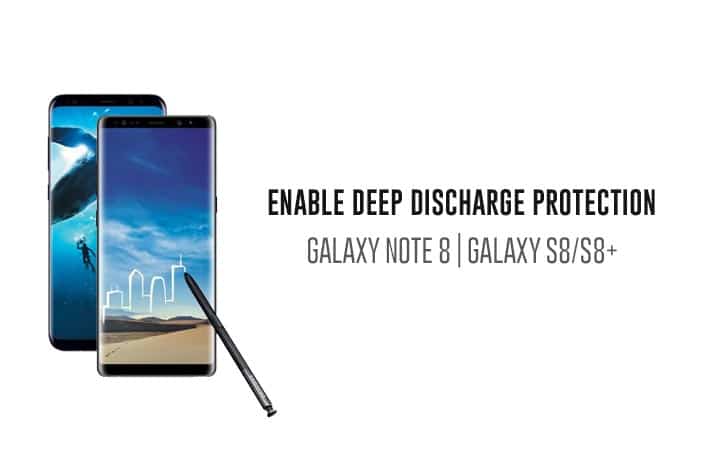
In this tutorial, we will show you how you can easily enable Deep Discharge Protection on Galaxy Note 8, S8, and S8+. This will help you temporarily fix Deep Discharge issue on the said devices. The top-line devices from Samsung…
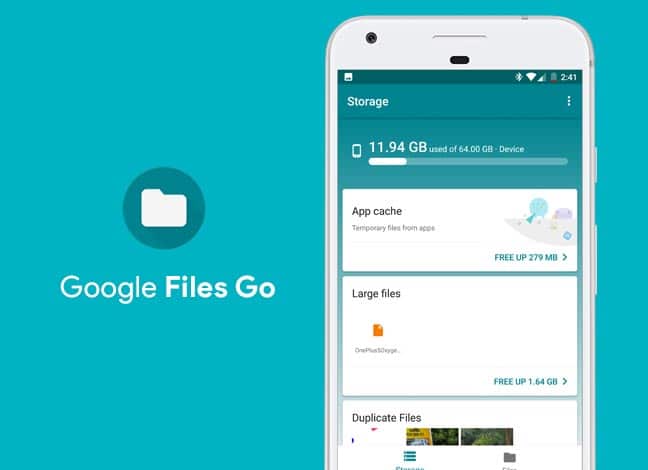
Google has released its own in-house app to help you manage the files on your Android phone’s storage. You can now download Google Files Go on your Android device and get an insight of how the app works. Managing/organizing the different…

Trouble reaching out to your screen’s edge while your phone rests in one hand? This will solve it for you. Follow this guide to easily get One-Handed Mode on any Android device. With increasing screen sizes, the reachability of our…
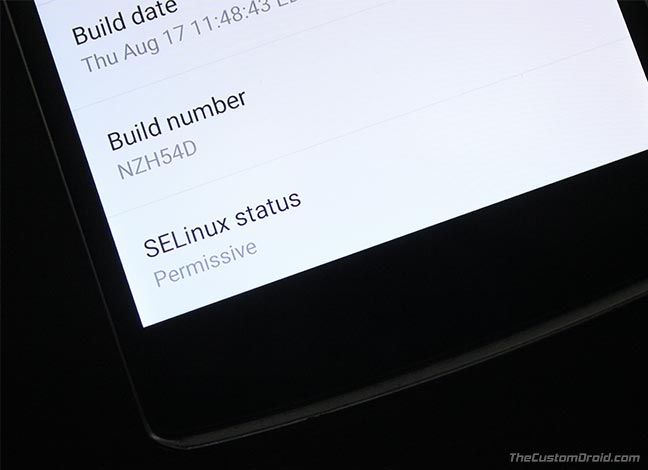
Changing SELinux mode on your Android device is no more pain. In this guide, we will show you how to easily set SELinux Permissive on your rooted Android device using The SELinux Switch app. What is SELinux? – Security-Enhanced Linux,…

Following today’s Google event and the release of Google Pixel 2, there’s something else that has popped up. You can now download Google Assistant app on your phone, directly from the Play Store. The recent event held on October 4…

Are you in the hunt of the best secure browser for Android? Then, it is about to end here, because we have curated the List of 5 Best Secure Android Browsers for you. The internet is full of wonderful and…

All of the power and capabilities we now get with today’s technology comes at a considerable price; risk of information security and privacy issues. Each time we send a photo, create a call and maybe even text a friend; that…

Today on September 18th, 2017, we see and experience Google Tez – The all-new payments app by Google, for India. This article will take you through all you need to know about Google Tez and how you can use it…
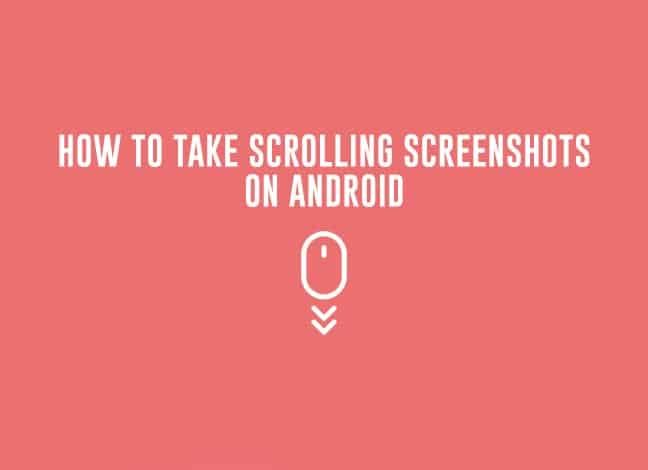
Instead of taking a number of screenshots and then further organizing them, it’s much more efficient to take one, which has all the information you wanted to share in a single image. So, in this article, we will show you how…