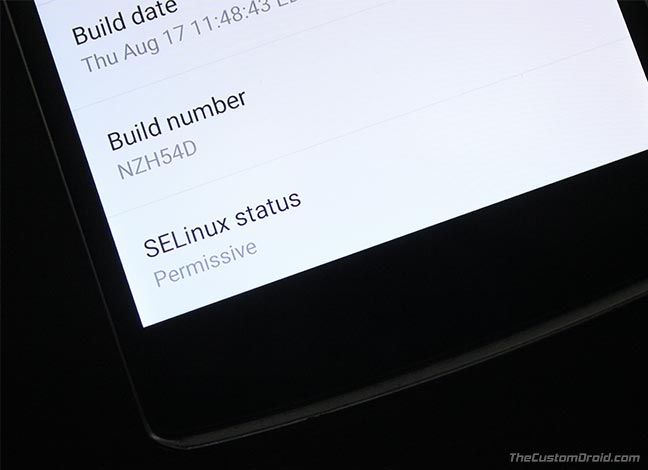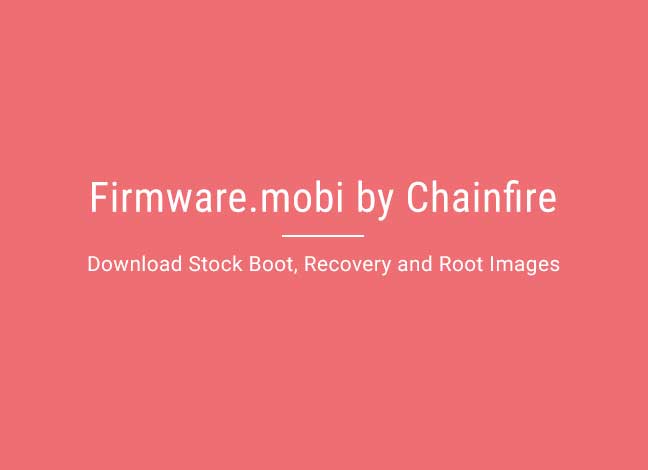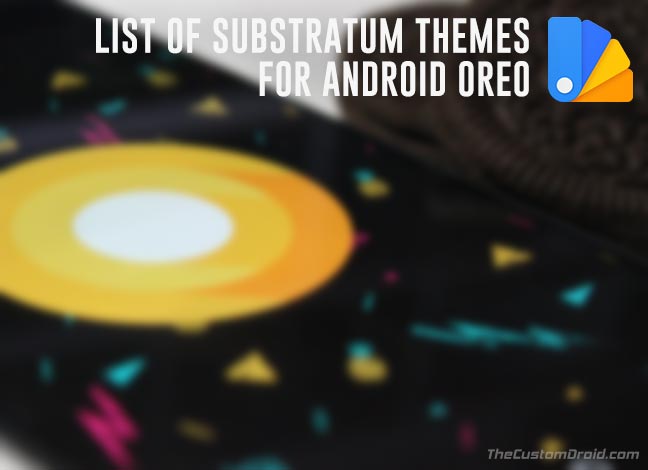The Pixel 2 brings a considerable amount of new features, of which the new homescreen setup is also a part of. The new widget and re-positioned Google search bar on the homescreen now suit much better to the overall system.…
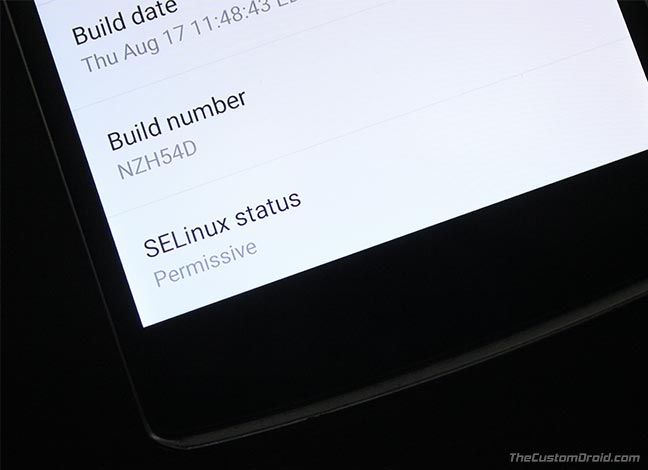
Changing SELinux mode on your Android device is no more pain. In this guide, we will show you how to easily set SELinux Permissive on your rooted Android device using The SELinux Switch app. What is SELinux? – Security-Enhanced Linux,…

Following today’s Google event and the release of Google Pixel 2, there’s something else that has popped up. You can now download Google Assistant app on your phone, directly from the Play Store. The recent event held on October 4…

Are you in the hunt of the best secure browser for Android? Then, it is about to end here, because we have curated the List of 5 Best Secure Android Browsers for you. The internet is full of wonderful and…
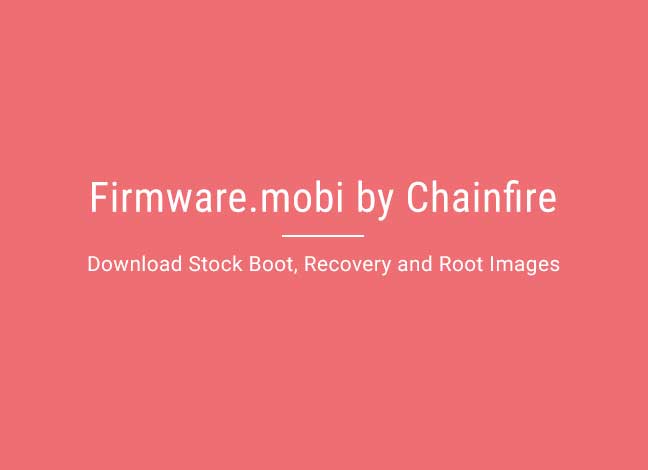
Download the stock boot and recovery images for your Android directly from Chainfire Firmware Mobi (firmware.mobi) website. Not just that, it also allows you to pack root with your stock image for making the rooting process more efficient. You will…

All of the power and capabilities we now get with today’s technology comes at a considerable price; risk of information security and privacy issues. Each time we send a photo, create a call and maybe even text a friend; that…
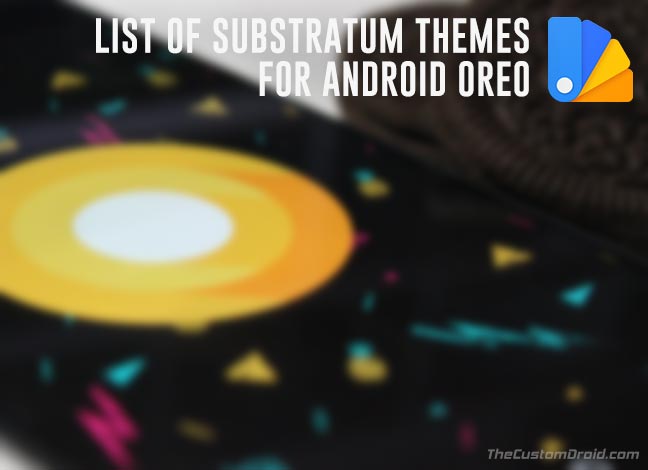
Check out the list of supported Android Oreo Substratum themes that you can install and use on your device right now! We have talked a lot about Substratum on Oreo, lately. And why not? You don’t see such things everyday.…

Want to get the latest Play Store version on your Android? In this tutorial, we will demonstrate how you can download Google Play Store update automatically and also force-update it manually. The Google Play Store (Also formerly known as Android…

Having significant and sudden battery drains on your Android device? It might be a wakelock! Follow this guide and know how to stop Android wakelocks to preserve your battery. A wake lock is a mechanism to indicate that your application needs…