You can now enable OnePlus 5T Star Wars Theme and Wallpapers on any OnePlus 5T device using the method in this guide. You can easily do it on any non-rooted and rooted device.
Advertisement
OnePlus 5T is indeed the company’s strongest card, considering the flagship devices from other OEMs like Galaxy Note 8, Pixel 2 XL, LG V30, etc. The manufacturer recently announced OnePlus 5T Star Wars Limited Edition device, featuring the infamous space story epic. The new variant was announced a few weeks ago and is already available at the same price as the regular OnePlus 5T in a 128GB variant. However, if you have already bought the regular variant, the chances are less that you will switch. While you can imitate the hardware design, you can still enable OnePlus 5T Star Wars Themes and Wallpapers pretty easily.

- How to Install OnePlus 5 OxygenOS 5.0 Update (Android 8.0 Oreo)
- Download and Install OmniROM on OnePlus 5T (Android Oreo 8.0/8.1)
- Restore OnePlus 5T to Stock Firmware and Relock Bootlooader
- How to Install TWRP Recovery on OnePlus 5T
- Fix OxygenOS 5.0 Problems on OnePlus 3 and 3T
Page Contents
Guide to Enable OnePlus 5T Star Wars Theme and Wallpapers
The limited edition device not only comes with a white base shell but also features the Stygian black theme with a custom Red accent color. The new theme and the exclusive OnePlus 5T Star Wars wallpapers are already embedded in the OxygenOS. Overall, the combination makes it a perfect fit for any fanatic out there.
To be fair, the choice to upgrade your regular OnePlus 5T to the new Star Wars Limited Edition seems quite redundant if you have only bought the former in recent time. Well, at least you don’t have to frown on not getting to enjoy the exclusive theme. Because we have found just the solution for you, to take a shot at the all-new Red accent theme.
Advertisement
Thanks to XDA senior member ollden, you can now easily enable OnePlus 5T Star Wars Theme and Wallpapers on your OnePlus 5T. The original poster, along with the help of other members has found a way to activate the Star Wars theme on both rooted and non-rooted devices.
Advertisement
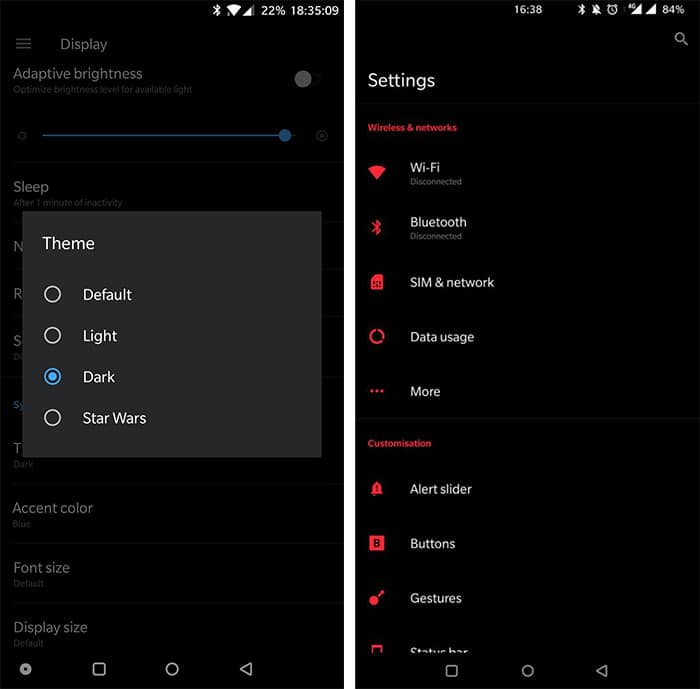
We have covered both the methods below. As far as it goes, both the methods are fairly easy to perform and would not require any data wipe.
Enable OnePlus 5T Star Wars Theme on Non-Rooted Devices
If your device is completely stock, you can use the special dialer code to enable OnePlus 5T Star Wars theme and wallpapers.
For this, you need to be on OxygenOS 4.7.2. It is highly likely that your device is currently running on the latest OOS 4.7.5 firmware. So, assuming that, we have laid the instructions below.
Advertisement
- Download OxygenOS 4.7.2 full ROM zip:
- Copy the full ROM package to the root of your phone’s internal storage. By ‘Root’ we mean outside all the folders.
- Power off your OnePlus 5T. Then hold the Volume Down and Power button simultaneously to enter stock recovery mode.

Flash OxygenOS 4.7.2 to enable OnePlus 5T Star Wars Theme on Non-rooted devices. - Tap on ‘Install from internal storage’.
- Choose the zip file you transferred earlier and select ‘Yes’ when prompted.
- Once the ROM has been flashed, reboot your device.
- When the phone has booted up, open the dialer.
- Enter *#*#9339#*#* to enable OnePlus 5T Star Wars theme.
- Next, simply update over-the-air to OxygenOS 4.7.5.
You shall then be able to use the fresh new theme on your OnePlus flagship.
Enable OnePlus 5T Star Wars Theme on Rooted Devices
XDA senior member lupick has provided a flashable zip that would easily enable OnePlus 5T Star Wars theme on your device, irrespective of the OOS version.
Advertisement
- Download the zip file: starwars_enable.zip
- Connect your phone to the PC and transfer the downloaded zip to the internal storage.
- Power off the device.
- Boot into TWRP recovery by holding the Volume Down + Power button altogether.
- In TWRP, press the ‘Install’ option.
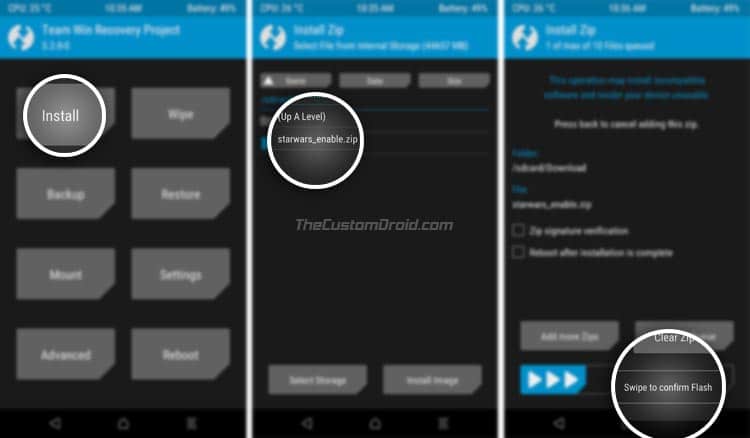
- Navigate to the location where the “starwars_enable.zip” file is present and select it.
- Once the file has been selected, swipe the button on the screen to flash it and enable OnePlus 5T Star Wars Theme and Wallpapers.
Roll Back To Original OnePlus 5T Theme
In any case, if you want to revert back to the original theme, you can choose one of the options from below.
- Rooted users can flash ‘starwars_theme_disabler.zip‘ using TWRP recovery.
- Non-rooted users have to open the dialer and enter *#*#3392#*#*.
So there you go! We have instructed you on how to enable OnePlus 5T Star Wars theme and wallpapers on your regular OnePlus 5T. We are quite certain that you will pretty much love the new look and the deep Red accent.
If you have any questions, drop a comment below. May the force be with you!
Source: XDA-Developers