If you have updated to OxygenOS 5.0, then follow this tutorial on how to install TWRP recovery and root OnePlus 5 on Android Oreo 8.0 and 8.1.
Advertisement
OnePlus devices have gained a lot of recognition this year due to its powerful hardware specs and excellent software support. There’s no doubt that the devices while offering a near-AOSP experience can also be customized easily, similar to the Google Pixel and Nexus lineup.
If you have updated your 2017 OnePlus flagships to OxygenOS 5.0 or above and want to root the device on Android Oreo, then we have got you covered. Rooting the latest Android version requires you to use a modified version of the TWRP, as well as latest Magisk/SuperSU root package.
- Download OnePlus 6 Stock Wallpapers (2K, 4K, and Never Settle)
- Unlock Bootloader, Install TWRP, and Root OnePlus 6T (Guide)
- Download OnePlus 6T McLaren Edition Stock Wallpapers and Sounds
- Enable OnePlus 5T Star Wars Theme/Wallpapers on Any OnePlus 5T
The OEM recently announced OxygenOS update for the OnePlus 5, which is based on Android 8.1 Oreo. Well, the latest software just isn’t enough for everybody. We all love some extra goodies and features to make the overall experience better. If that’s the case, then ‘Rooting’ is the solution. Here in this guide, we will guide you on how to root OnePlus 5 on Android Oreo 8.0 and 8.1.
Recommended: Install TWRP and Root OnePlus 5/5T on Android Pie (OxygenOS 9.0+)
Page Contents
Install TWRP Recovery and Root OnePlus 5 on Android Oreo 8.0 and 8.1

You might ask how this method different than the regular one. Well, the answer is “Android Oreo” itself. The new version of Android brought several changes in the code, that wouldn’t allow the regular TWRP to play along, especially on the OnePlus 5. Also, not every version of SuperSU or Magisk works correctly to root OnePlus 5 on OxygenOS 5.0 and above.
Thankfully, the popular custom kernel developer – eng.stk and XDA recognized developer codeworkx have provided customized TWRP recovery for the device. We appreciate both their works regarding the matter. We have gathered all the files, including the specific versions of SuperSU and Magisk to help you root OnePlus 5 on Android Oreo (8.0 and 8.1).
Prerequisites
- First, you must enable OEM Unlocking and unlock bootloader on OnePlus 5.
- Take a complete backup of your OnePlus 5 before proceeding. It is best to safeguard your data, in case anything goes wrong. You may follow our guide on how to backup Android devices.
- Charge your device to at least 50-60% battery level.
- You must install Android SDK tools on your PC to flash TWRP recovery on OnePlus 5.
Downloads
Note: If Blu_spark TWRP doesn’t work, kindly use codeworkx TWRP linked below.
- Blu_spark TWRP Recovery: twrp-3.2.1-x_blu_spark_v8.73-op5_op5t.img
- Codeworkx TWRP Recovery: twrp-3.2.1-0-20180414-codeworkx-cheeseburger.img
- SuperSU: SR5-SuperSU-v2.82-SR5-20171001224502.zip
- Latest Magisk ZIP
Install blu_spark TWRP Recovery on OnePlus 5
The first step to root OnePlus 5 on Android Oreo is to flash the compatible TWRP recovery on the device.
- Boot your OnePlus 5 into Fastboot mode:
- Power down the device completely.
- Press and hold the Volume Up and Power button simultaneously to enter Fastboot mode.
- Connect your device to the PC via the USB cable.
- Download the “twrp-3.2.1-x_blu_spark_v8.61-op5_op5t.img” file from the links above.
- Copy the downloaded file to C:\adb, where all the ADB and Fastboot files are present.
- Hold the SHIFT key on the keyboard and right-click on any empty space inside this folder.
- Select ‘Open PowerShell window here’ option from the menu.
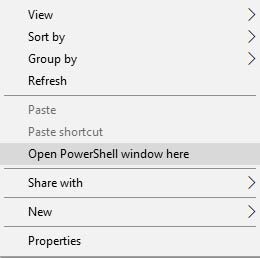
- Execute the following command to install TWRP recovery on OnePlus 5 running OxygenOS 5.0.
fastboot flash recovery twrp-3.2.1-x_blu_spark_v8.61-op5_op5t.img
- Once installed, you can disconnect the device and reboot it. The procedure goes further to root OnePlus 5 on Android Oreo.
Root OnePlus 5 on Android Oreo using Magisk or SuperSU
- Download latest Magisk or SuperSU flashable zip from the links above.
- Connect your device to the PC and transfer the Magisk or SuperSU zip to the internal storage of the device.
- Disconnect the phone from the PC and power it off completely.
- Press and hold the Volume Down and Power button simultaneously to enter TWRP recovery mode.
- In TWRP, tap on the ‘Install’ button.
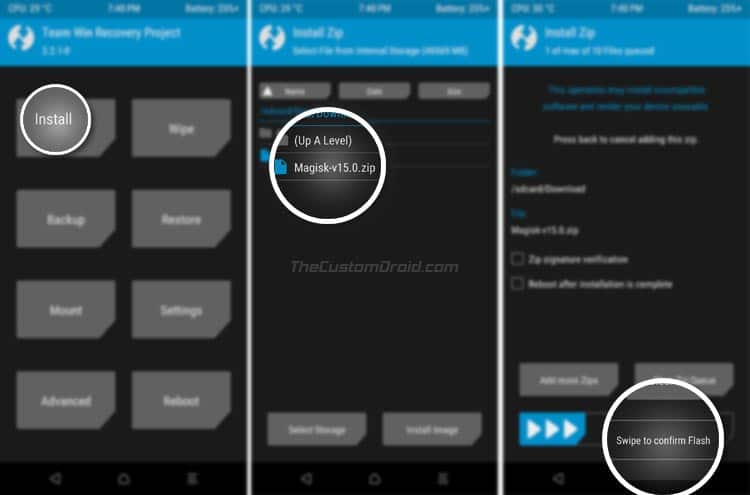
- Navigate to the location where you transferred the file and select it.
- Swipe the button on the screen to flash Magisk/SuperSU and root OnePlus 5 on Android Oreo 8.0 and 8.1.
- Once the flashing process is complete, press the ‘Reboot System’ button.
Your OnePlus 5 should boot and would be running rooted OxygenOS 5.0. You can go ahead and use root-enabled apps and mods like ViPER4Android. If you have rooted the device using Magisk, you can install from a long list of modules to enjoy additional features on your OnePlus device.
So we have just guided you on how to root OnePlus 5 on Android Oreo. If you have any questions regarding the process, leave a comment below.
Comments 8 Comments
Hey Dhananjay, I already have TWRP universal installed with Magisk 16 but unable to install the recent update of 5.1.1. I’m currently on 5.0.4. I’m trying to dirty flash new full update file but getting error code while trying to do so via TWRP. Just curious, should I change to bluespark and try if that’s gonna give me success. Thanks.
Hi Sanjay. Instead of the universal version of the codeworkx recovery, kindly use the specific build provided above (dated: 20180414). And if even that doesn’t work, then opt for BluSpark. I am quite sure though that Codeworkx should work, cause I myself used it to update my OP5 recently.
My bootloader is unlocked..can I still perform a dirty flash following above steps??
Will it go into a bootloop?
Pls help
No, there won’t be a problem. After flashing the full ROM, also flash this file, and then Magisk for root. You should be fine.
Hi.. I’m running nougat on my OnePlus 5.. It is rooted with normal twrp and magisk..
Please instruct me on how to install the complete Oreo zip file and still retain root. (I would like to do a dirty flash if possible)
Hi Gautam. You may first flash codeworkx TWRP from above.
Once that is done, there are three files that you will need.
1) OOS Oreo full ROM ZIP
2) no-verity disabler: Link
3) Latest Magisk ZIP
Copy them all to the storage and flash them in the provided order. I recently did the same for OOS 5.0.4 on my OnePlus 5.
The problem is the magisk version 15.1 black screen
Hello Caio and Japman. It seems like an issue with Magisk 15.1 on OOS 5.0. The problem has been discussed over at XDA too: https://forum.xda-developers.com/oneplus-5/how-to/official-oxygen-os-5-0-problems-rooted-t3724616
According to the thread, Magisk 14.6 should work just fine without any issues. Kindly give it a go. If it succeeds, I can update the post with the correct link. Apologies for the inconvenience.