You can now install LineageOS 15.1 on Xiaomi Mi A1. Through this post, you can easily download LineageOS 15.1 for Xiaomi Mi A1 based on Android 8.1 Oreo.
Advertisement
Mi A1 is a popular mid-range phone and the first from Xiaomi to run stock Android firmware. Since the device is a part of the Android One program, it is privileged with constant software updates. Recently, it also received Android 8.1 Oreo officially. Having a custom ROM onboard your smartphone is quite an advantage. These ROMs bring better performance, efficiency, a lot of nifty features to the device, that the manufacturer normally doesn’t deliver. In the Android community when we think about custom ROMs, one of the first thing that comes to our mind is LineageOS, which is one of the most diverse custom ROMs available for Android. It is one of the best choices for users who are more partial towards having custom ROMs on their smartphones.
Page Contents
Download and Install LineageOS 15.1 on Xiaomi Mi A1
LineageOS 15.1 is a free, aftermarket firmware based on Android 8.1 Oreo. It is designed to increase performance and reliability over stock Android for your device. It is based on the Android Open Source Project with extra contributions from developers and testers within the Android community. You can even use it without the need to have any Google applications installed on your device. The additional advantage of using LineageOS 15.1 is that you also get the latest Android security patches even before the monthly update hits the device running stock OS.
Up until now, there was no official support for the Mi A1. We only had an unofficial build available since April 2018. The major limiting factor for which was the A/B partition system. The developers have worked the issue out for months and have finally added LineageOS 15.1 for Xiaomi Mi A1 to the official support list. The ROM, being based on Android 8.1 Oreo carries all the regular features plus all the extra goodies including the LineageOS 15.1 wallpapers.
Later in this post, you can find links to download LineageOS 15.1 for Xiaomi Mi A1. There is also an installation guide which you can use to flash the ROM.
LineageOS 15.1 for Xiaomi Mi A1: What is working?
Let’s us take a look at the features that are working fine with this ROM on the Mi A1.
- Boots
- RIL (Calls, SMS, Data)
- Fingerprint
- IR Blaster
- Wi-Fi
- Bluetooth
- Camera
- Camcorder
- Video Playback
- Audio
- Sensors
- Flash
- LED
- GPS
- Volte
Apparently, there are no bugs or glitches in the devices. Almost all of the basic features are working just fine. However, if you come across any bugs after installing and using LineageOS 15.1 on Xiaomi Mi A1, you may report at the official XDA thread (Source link below) or learn how to report bugs in the bug tracker.
Prerequisites
- Make sure to have 70 % or more battery charge on your device.
- A PC/Laptop and a micro-USB cable.
- This custom ROM is exclusively for the Mi A1. Do not use it on any other device.
- You have to unlock the bootloader of your device in order to flash the custom ROM.
- Unlocking bootloader will void the warranty of your phone.
- Take a complete back up of your device before flashing this ROM.
- In order to install LineageOS 15.1 on Xiaomi Mi A1, your device must have a custom recovery installed such as TWRP.
Download LineageOS 15.1 for Xiaomi Mi A1
- LineageOS 15.1 ROM: Official download link
- GApps: MindTheGApps | OpenGApps
- SU root package:
Here are the detailed steps required to install the latest LineageOS 15.1 on Mi A1. Before moving to the steps of flashing you have to follow some guidelines. We have listed it in the section below.
Instructions to Install LineageOS 15.1 on Xiaomi Mi A1
- Make sure to install TWRP recovery on Mi A1 first.
- Download LineageOS 15.1 ROM, GApps, and SU (Optional: for root) ZIP files.
- Connect Xiaomi Mi A1 to the PC using the USB cable.
- Enable ‘Transfer Files’ mode under USB options.
- Copy all the downloaded files to the device’s internal storage.
- Switch off the device completely.
- Hold the Volume Up and Power button simultaneously to boot into TWRP recovery.
- Once in TWRP, go to ‘Wipe’ -> ‘Advanced Wipe’ and select the checkboxes as shown in the image below.
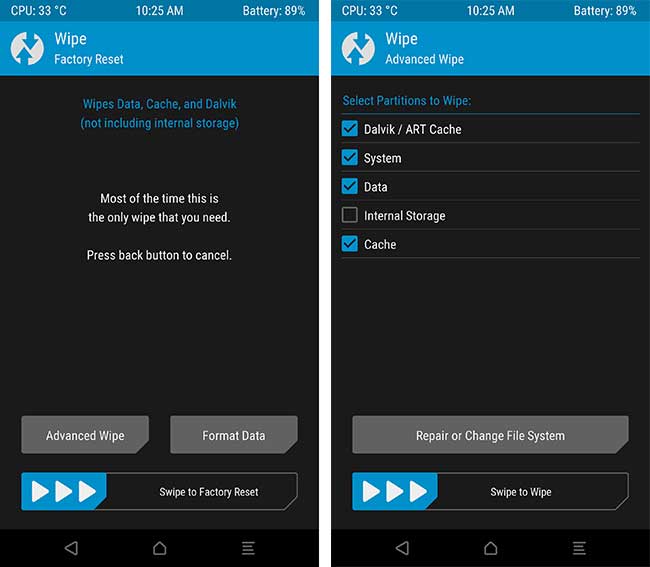
- Swipe the ‘Swipe to wipe’ button.
- Go back to the main screen and tap on ‘Install’.
- Now navigate to the phone’s storage where the LineageOS 15.1 ROM ZIP file.
- Next, tap on ‘Add more ZIPs’ and select the GApps ZIP this time. Repeat the process for SU package too.

- Finally, swipe the button on the screen to install LineageOS 15.1 on Xiaomi Mi A1.
- After ROM installation finishes up, tap ‘Reboot System’ to complete the process.
The device should boot up into the official LineageOS 15.1 ROM with the latest security patches. Once your phone boots, explore the device settings and look for various customization options present in the ROM. It is great than LAOS finally supports devices with A/B partitions, which is a great success in itself. For the latest changes in the nightly builds, you can view the changelog here.
So, this was our post on how to download and install LineageOS 15.1 on Xiaomi Mi A1. If you have any questions regarding the ROM, please leave a comment below.
Source: XDA
