Rooting your Xiaomi Mi 8 using Magisk will allow you to use root apps, perform modifications to the phone’s software, and do much more, all while passing Google’s SafetyNet. In this tutorial, we will show you how to install TWRP recovery and simultaneously root Xiaomi Mi 8/Mi 8 Lite/Mi 8 SE. Compatible with any Mi 8 device running MIUI 9 (Android 8.1 Oreo), MIUI 10 (Android 9 Pie), and MIUI 11 (Android 10).
Advertisement
The Xiaomi Mi 8 is the company’s 2018 flagship and the successor to the Mi 6. Powered by the Snapdragon 845 chipset, it totes a 6.21″ 1080 x 2248 display, 6 GB of RAM, and comes in storage options of 64/128/256 GB.
As is the case for most Xiaomi devices, the development community is pretty quick to get down to work on these as soon as the device is launched. With the availability of TWRP recovery for Xiaomi Mi 8/Mi 8 Lite/Mi 8 SE, you can now easily root the phone using Magisk.
Rooting the Xiaomi Mi 8 is a 3-step process, as is the case with almost every modern-day Xiaomi device. In brief, you will have to start by first unlocking the phone’s bootloader. Once unlocked, the second step is to install TWRP recovery, and finally flash Magisk to root Xiaomi Mi 8 devices.
Recommended: Download Latest Google Camera Port for Xiaomi Mi 8 (Works without Root)
Page Contents
Prerequisites
Make sure that you fulfill all the requirements listed below before you head to the instructions.
- First and foremost, ensure that you take a full backup of all the data on your phone. This includes messages, contacts, and everything else that you feel necessary. We also have a tutorial that will help you backup your data with ease.
- Charge the Xiaomi Mi 8’s battery to at least 70% to avoid any shutdown during the process.
- Enable USB debugging: To do so, go to the device ‘Settings’ -> ‘About phone’. Then tap on the ‘MIUI version’ continuously until ‘You are now a developer!’ message appears on the screen.
- Also, enable OEM Unlocking in Developer Options. For that, go to ‘Settings’ -> ‘Aditional settings’ and tap on ‘Developer options’. Scroll down and enable the ‘OEM Unlocking’ toggle.
- Make sure to install Android platform-tools on the PC. Here’s a quick guide on how to do it. If you’d like a simpler approach, then you can use Minimal ADB and Fastboot tool.
- Download and install the latest Xiaomi USB drivers on the PC.
Downloads
When asked to download a file during the steps, come back here and download it.
- TWRP Recovery:
- Xiaomi Mi 8: twrp-3.4.0-0-dipper-mauronofrio.img | Check for the latest version here
- Xiaomi Mi 8 Lite: recovery-TWRP-3.3.1-1207-XIAOMI8LITE-CN-wzsx150.img
- Xiaomi Mi 8 SE: Download link (Passcode: jneg)
- Magisk Installer zip: Magisk-v21.0.zip | Check for the latest version here
Unlock Bootloader on Xiaomi Mi 8
In order to install TWRP and root Xiaomi Mi 8, you must first unlock the bootloader. If you have already done it, you can head over straight to the steps below, If not, you can follow our comprehensive guide to Unlock Bootloader on Xiaomi Devices.
Once unlocked, head over to the next section below to install TWRP recovery on the phone.
How to Install TWRP Recovery on Xiaomi Mi 8
- First, download TWRP Recovery for Xiaomi Mi 8/Lite/SE.
- Transfer the downloaded image (.img) file to the folder where the ADB/fastboot binaries are present (e.g. C:\platform-tools).
- Hold the SHIFT key on the keyboard and right-click on any empty space inside this folder.
- Select the “Open PowerShell window here” option.
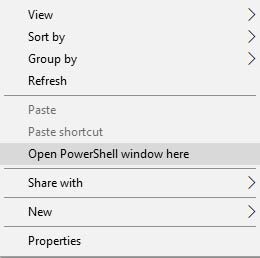
- Power off your phone completely.
- Now hold the Volume Down and Power button simultaneously to boot into Fastboot mode.

- Connect the phone to the PC while it is in Fastboot mode.
- Enter the following command to ensure that your phone is properly being detected by the PC over fastboot:
.\fastboot devices
- The command should return the device ID. If it doesn’t, then make sure that you have the proper USB drivers installed.
- Enter the following command to install TWRP recovery on Xiaomi Mi 8:
.\fastboot flash recovery twrp-recovery.img
Replace “twrp-recovery.img” with the actual filename of the file. Example:
.\fastboot flash recovery twrp-3.4.0-0-dipper-mauronofrio.img
- Now it is very important to boot directly to TWRP first before you can boot into the OS. To do so, enter the following command:
.\fastboot boot recovery twrp-recovery.img
Again, replace “twrp-recovery.img” with the actual filename of the file. Example:
.\fastboot boot recovery twrp-3.3.1-2-dipper-mauronofrio.img
Your phone should now be in TWRP recovery mode. Go ahead and follow the steps below to root Xiaomi Mi 8 using Magisk.
Instructions to Root Xiaomi Mi 8
- First, download Magisk installer zip on the PC.
- Swipe the ‘Swipe to Allow Modifications’ button in TWRP when prompted.
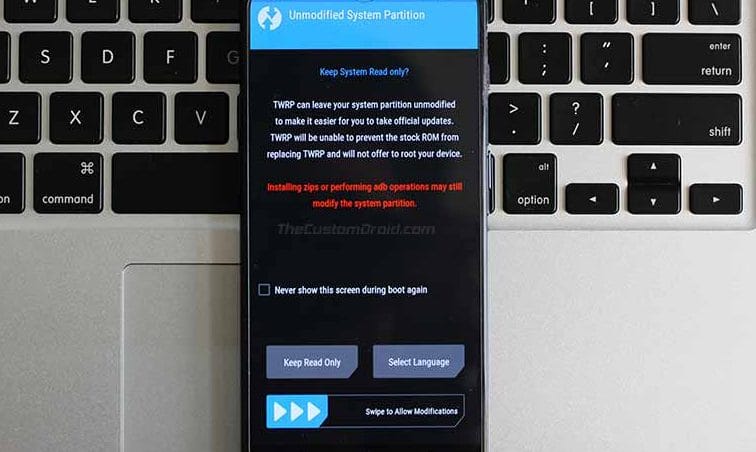
- Connect your Xiaomi Mi 8 to the PC using the USB cable.
- Go to the ‘Mount’ menu in TWRP and press the ‘Enable MTP’ button.
- Copy the downloaded Magisk file to the phone’s internal storage.
- Now go to the ‘Install’ menu in TWRP and select the ‘Magisk-v21.0.zip‘ file.
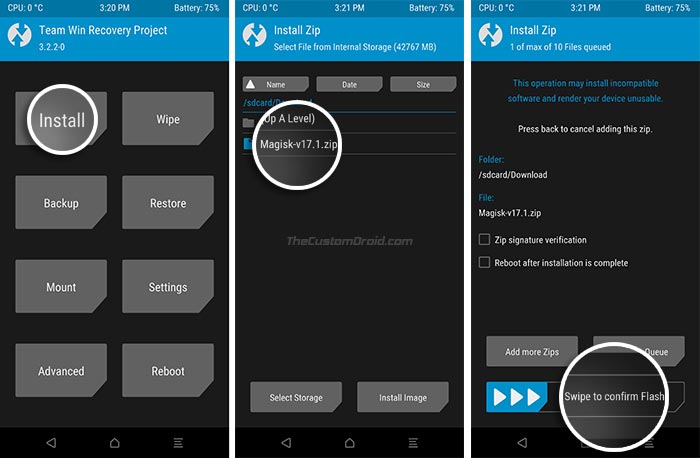
- Finally, swipe the button on the bottom of the screen to flash Magisk and root Xiaomi Mi 8/Mi 8 Lite/Mi 8 SE.
- Once the installation is complete, tap the ‘Reboot System’ button and let the device reboot.
After the phone boots, you should see the Magisk Manager app among the installed apps. Simply launch the application to verify that Magisk has been successfully installed. You should now have full root access on your Xiaomi Mi 8. You may now go ahead and install root apps, use Magisk to hide root from root-detecting apps, install audio mods like ViPER4Android, and do much more.
Also, with TWRP installed on your Mi 8, you can now flash custom ROMs, mods, and kernels on your phone, or use it to backup/restore the complete OS.
So, this was our detailed guide on how to Install TWRP recovery and root Xiaomi Mi 8/Mi 8 Lite/Mi 8 SE using Magisk. If you have any questions or face any issues during the process, do feel free to let us know via the comments section below, and we will do our best to help you out. Enjoy your rooted Xiaomi Mi 8 now!

Comments 2 Comments
Thanks mate, best tutorial posted to date to successfully root the Mi 8. Couple of issues noted though once the root is done.
I cannot update to 10.0.2 Global. Via OTA or Manual with TWRP installed or Normal Recovery even after i uninstalled root.
I tried to root the device after I installed the 10.0.2 update and that doesn’t work either.
If you can check this option out, that will be awesome. Root you MI 8 with MIUI version 10.0.2
Thanks for the appreciation. I think (Though not fully sure) that it could be due to the Anti-rollback Protection by Xiaomi. Please refer to this article and check your current rollback index.
If activated, then we’ll need to follow a slightly different approach to install TWRP.