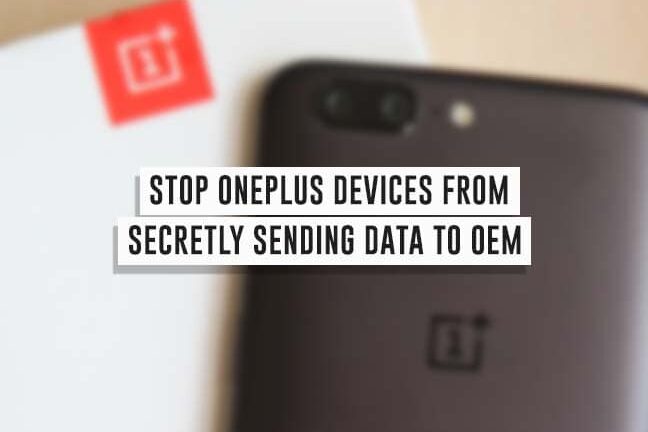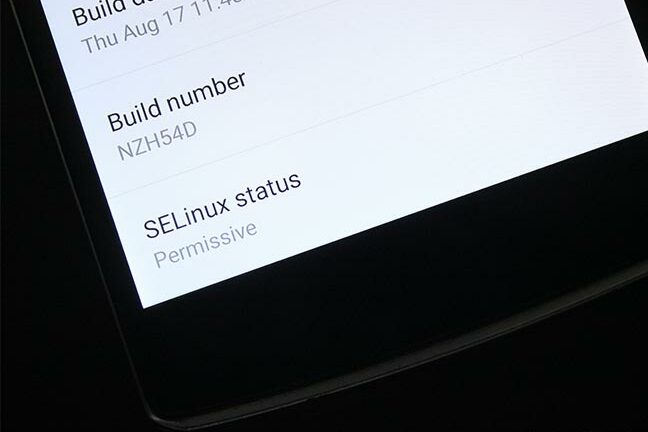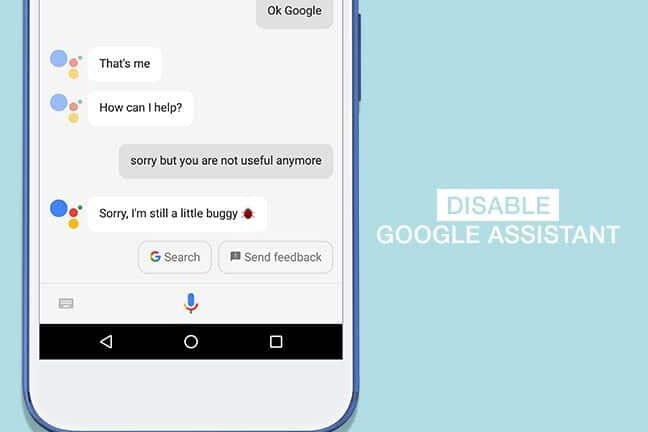How to Get One-Handed Mode on Any Android
Trouble reaching out to your screen’s edge while your phone rests in one hand? This will solve it for you. Follow this guide to easily get One-Handed Mode on any Android device. With increasing screen sizes, the reachability of our fingers starts to be a problem. Of course, right? Our fingers don’t grow along with the […]