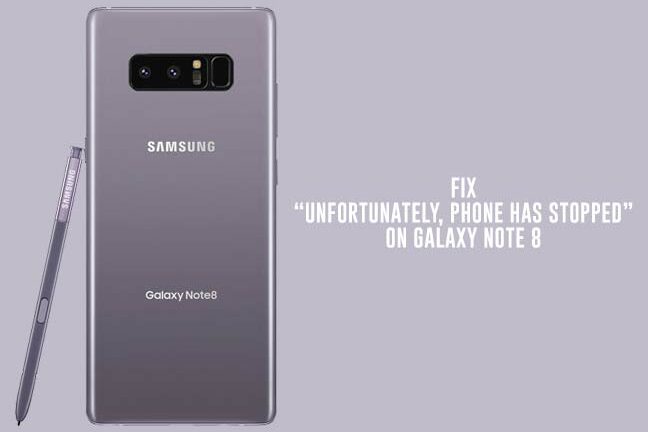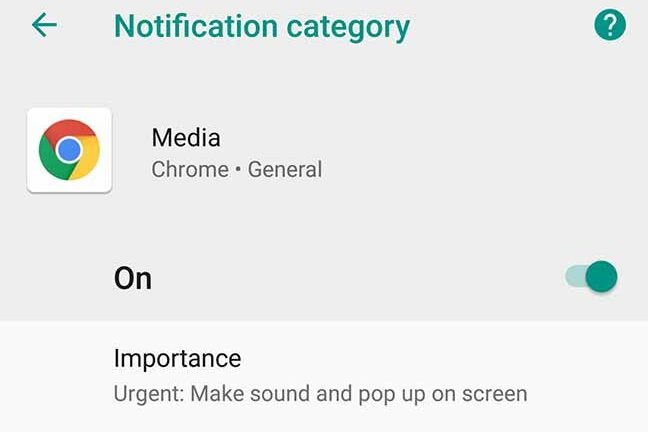How to Fix OK Google Issue on Galaxy Note 8 and S8
Is the “Ok Google” voice command not working on your Galaxy Note 8 or S8? Don’t need to get dispirited. In this tutorial, we will let you know how you can easily fix OK Google Issue on Galaxy Note 8 and S8. Google’s AI-powered voice assistant has many features that no other voice assistant like Bixby […]