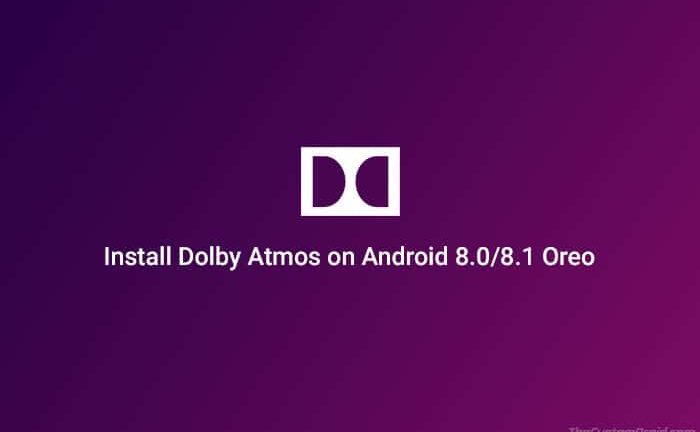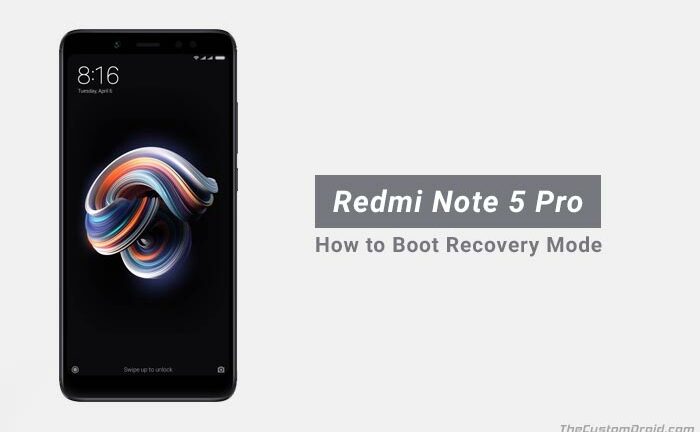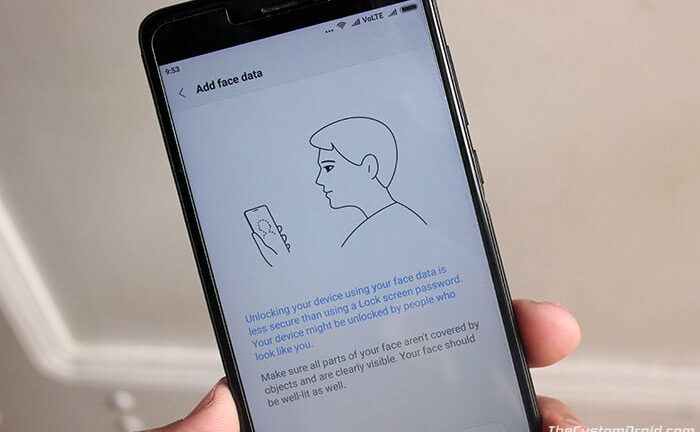How to Check Seamless Updates Support on Android Devices
Wondering if your Android phone supports the new A/B system updates? Through this post, you will be able to check Seamless Updates support on Android devices. When Android 7.0 was first launched, it bought a couple of new features. Even before the official launch, Google announced a new feature that will accompany the first Pixel […]
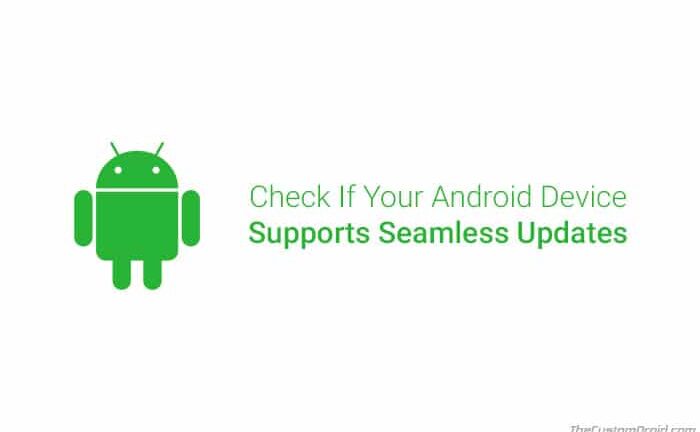
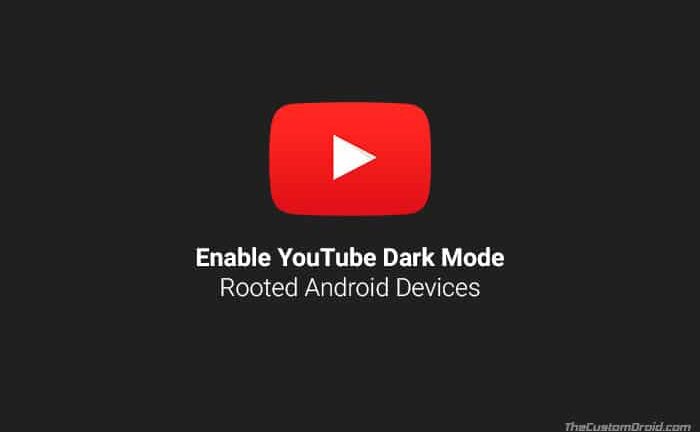
![How to Enable OEM Unlocking on Android [OEM Unlock]](https://www.thecustomdroid.com/wp-content/uploads/2018/03/Enable-OEM-Unlocking-on-Android-700x432.jpg)
![How to Fix Xiaomi Mi A1 Slow Motion Video Recording [Magisk Module]](https://www.thecustomdroid.com/wp-content/uploads/2018/03/Fix-Xiaomi-Mi-A1-Slow-Motion-Video-Recording-700x432.jpg)