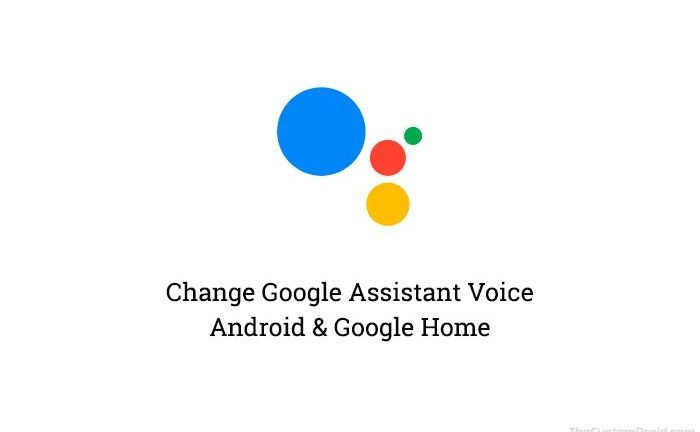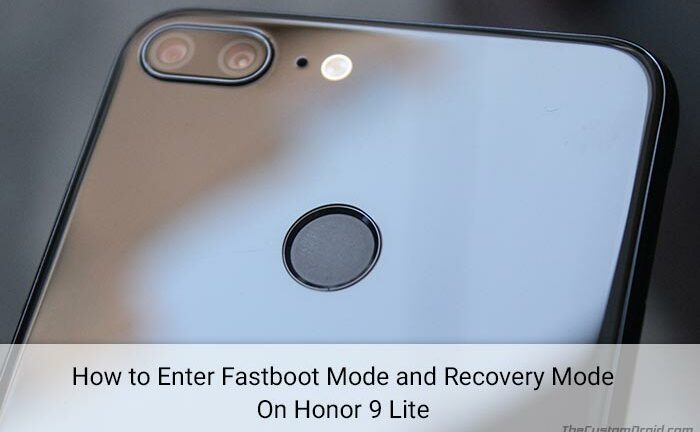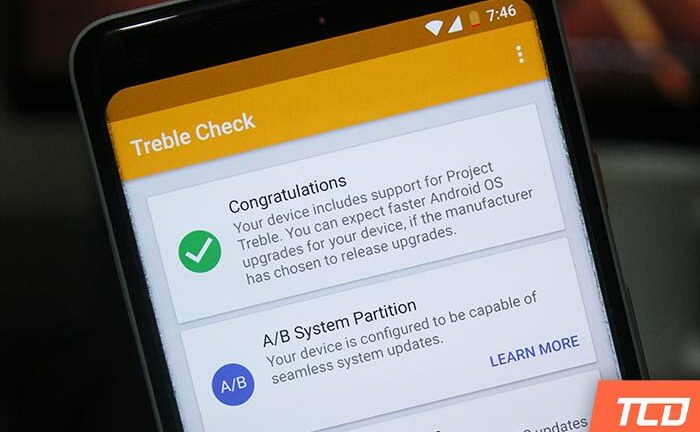How to Change Google Assistant Voice on Android and Google Home
Google I/O 2018 brought pretty new things to the table. Not just upcoming Android version ‘Android P Beta‘, but new features and changes across all Google services. One of it that we’re going to talk about today is the Google Assistant. The company’s own virtual assistant has also received a lot during the past couple […]