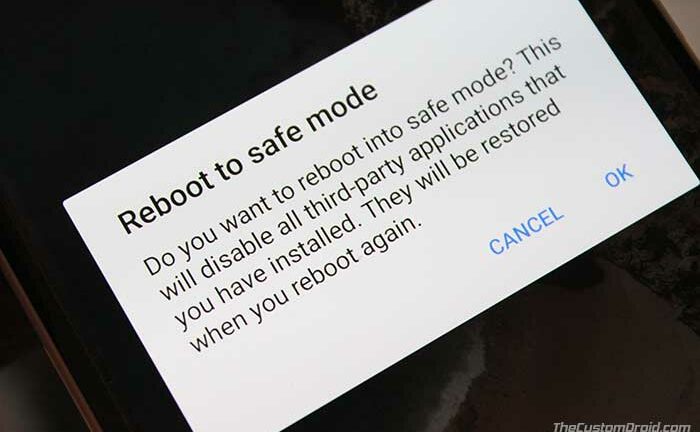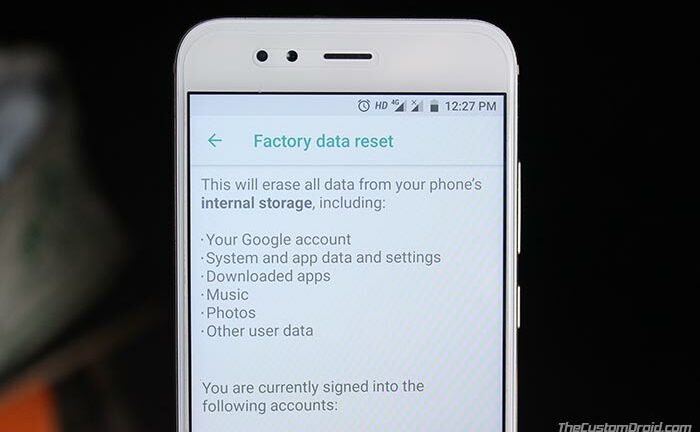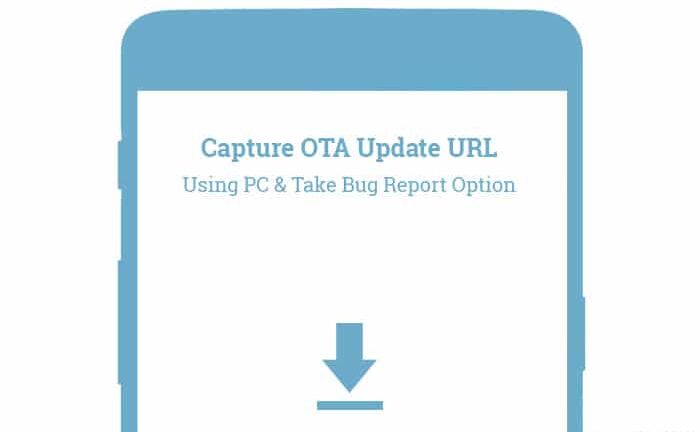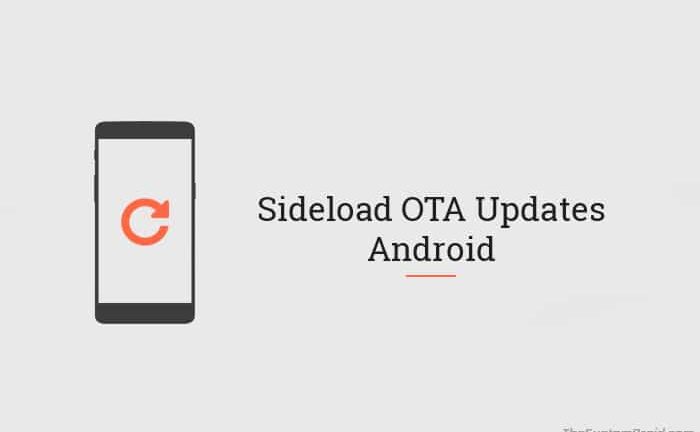How to Boot Safe Mode on Android Phone and How to Turn It Off (Guide)
In this tutorial, you will learn how to boot Safe Mode on Android phone. Booting into the Safe Mode will help you troubleshoot certain software issues. With the advancing development in the Android scene, the chances of recurring issues are increasing as well. These issues might as well come with an OS update, or with […]