For those of you who have already got the device, this guide will help you install TWRP recovery on Redmi Note 5 Pro.
Advertisement
Xiaomi recently announced its latest Note series phones – Redmi Note 5 and Redmi Note 5 Pro. Both the devices have already been proven to be the best-in-class considering the price segment. The company has previously seen a tremendous amount of success with the Redmi Note 4. It was quite obvious that the successor will be treated the same, keeping in mind the terrific build quality and features that it offers in the price tag.
While the phone offers a lot on the hardware end, but if you’re not much satisfied with the regular MIUI software or the features that it offers, then you might consider flashing a custom ROM or rooting the device. If so, then follow the instructions below to install TWRP Recovery on Redmi Note 5 Pro.
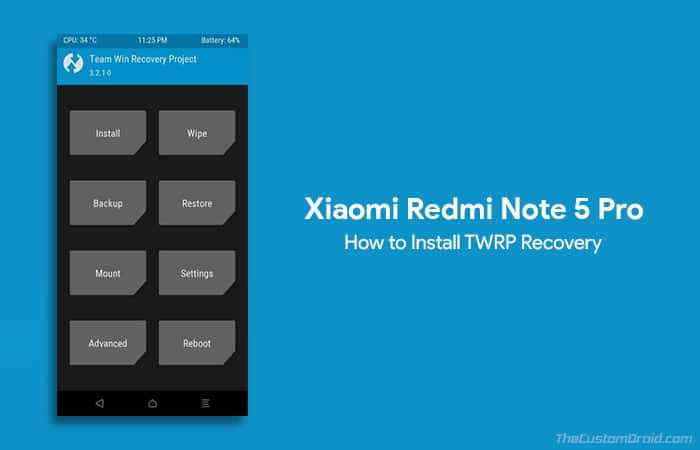
Page Contents
Guide to Install TWRP Recovery on Redmi Note 5 Pro
As a short recap, the 5 Pro comes with 5.99-inches 18:9 display, an Octa-core Snapdragon 636 processor, 64 gigs of internal storage with microSD support for up to 256 GB, dual 12MP+5MP rear camera, and much bigger 20 MP front camera. Other highlights include a 4000 mAh battery, a rear-mounted fingerprint sensor, and Face Unlock feature.
Despite all the good and powerful hardware config, the phone may still have some shortcomings due to the MIUI skin. In case you’re not much satisfied with the pre-installed software or the features that it offers, then you may just want to root the device or install third-party firmware. Irrespective of what you may choose, you’d first need to install TWRP recovery on Redmi Note 5 Pro.
We’ve already seen TWRP recovery for Redmi Note 5. Since the device was also known as the Redmi 5 Plus in several regions, support for custom recovery was present in the initial phase. Thanks to XDA senior member and developer AnkitGourav, official TWRP for Redmi Note 5 Pro is now available. The recovery was published at the XDA forums a few days ago, and users have already started showing their interest. Flashing TWRP recovery on Redmi 5 Pro will make your phone ready-to-flash for custom ROMs, kernels, or mods like Xposed Framework, ViPER4Android, or Dolby Atmos.
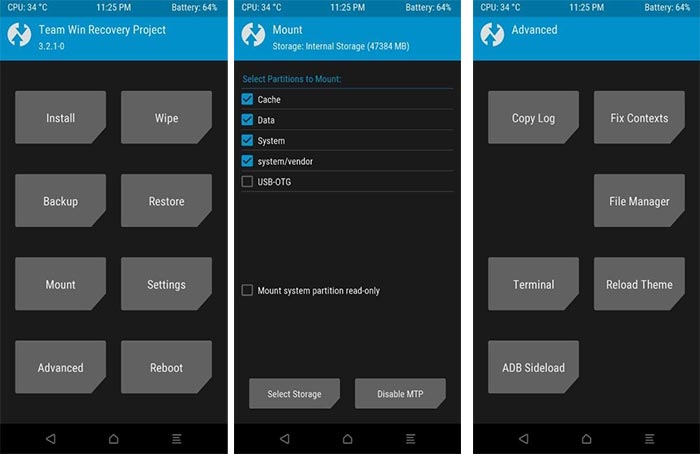
The build is quite stable with the majority of features working as they should, including encryption support. Testing for microSD support is yet to be carried out. If you plan on diving into third-party customizations, then follow the steps below to install TWRP recovery on Redmi Note 5 Pro.
Prerequisites
- Before all, make sure to take a complete backup of your personal data. We recommend that you follow our guide on how to backup Android phones.
- In order to flash TWRP, you must first unlock bootloader on Redmi Note 5 Pro.
- Charge your device to at least 50-60% battery level to avoid any hiccups.
- You must install ADB and Fastboot tools on your PC.
Once you have fulfilled the requirements stated above, head down to the instructions and install TWRP Recovery on Redmi Note 5 Pro.
Download Redmi Note 5 Pro TWRP Recovery
Since this is an unofficial build, it is not yet available on the official TWRP website. We’re quite sure that the project will further gain the “official” mark pretty soon.
UPDATE: TWRP now officially supports the Redmi Note 5 Pro. We have also kept the links to unofficial builds just in case.
- Official TWRP Recovery:
- Android 9 Pie: twrp-3.3.1-0-whyred.img
- Android 8.1 Oreo: twrp-3.2.3-2-whyred.img
- (Recommended) Unofficial TWRP Recovery:
- twrp-3.3.1-2-whyred.img (Supports system-as-root)
Instructions to Install TWRP Recovery on Redmi Note 5 Pro (Whyred)
- Download TWRP Recovery image for Redmi Note 5 Pro.
- Copy the downloaded file to C:\adb.
- This is the folder where the ADB and Fastboot binaries are present on your PC.
- In the same folder, hold the SHIFT key and right-click on an empty space.
- Select “Open PowerShell window here”.
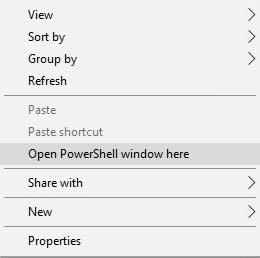
- Next, boot your Redmi Note 5 Pro into Fastboot mode.
- To do so, power down your phone first. Then keep holding the Volume Down and Power button simultaneously.
- Once your Redmi device is in Fastboot mode, connect it to the PC using the USB cable.
- Enter the following command to ensure that your device is being properly detected.
fastboot devices
- The command should return a device ID along with “fastboot” message.
- Finally, install TWRP recovery on Redmi Note 5 Pro using the command below:
fastboot flash recovery twrp-image-filename.img
- Make sure to replace “twrp-image-filename.img” with the name of the original of the TWRP recovery you have downloaded. For example: If you downloaded “twrp-3.3.1-2-whyred.img”, then the command should be the following:
fastboot flash recovery twrp-3.3.1-2-whyred.img
- Once complete, it is very important to boot your phone directly into TWRP recovery mode, or else it will be replaced by stock recovery. To do so, hold the execute the following command while holding the Volume Up + Power buttons:
fastboot reboot
- Keep holding the buttons until you see the TWRP splash screen.
That was quite easy, right? Now that you have installed the recovery you may further try and root your device using SuperSU or Magisk.
So, this was our guide on how to install TWRP recovery on Redmi Note 5 Pro. Now, you can use it to easily flash custom ROMs, kernels, mods. If you have any questions, leave them in the comments below.
Comments 2 Comments
is rooting necessary to install a custom firmware !!!
No Sam, not at all.