There are so many cases when we need to revert your Galaxy Note 8 back to its stock/factory state. Through this page, you can download and install the latest stock firmware on Samsung Galaxy Note 8 for unbricking or manually upgrading the software.
Advertisement
Flashing stock ROM resolves several issues in a smartphone. Like if you have soft bricked your smartphone or facing a bootloop issue then you can download and install Galaxy Note 8 stock firmware to unbrick it and get out of the situation. Installing the stock firmware serves another purpose for those who have rooted their Note 8, and want to unroot their device completely. So, if your device has any of the problems mentioned above or if you want to unroot, then you can restore and install Galaxy Note 8 stock firmware using this guide.
Restoring or flashing back factory (stock) ROM on your Note 8 is almost identical to any other Samsung device. All you have to do is download the stock firmware package and then flash it to your phone using the Odin program. That’s even easier when you get familiar with the whole process. You do not need any sort of expertise to perform this procedure.
Advertisement
Below, we are providing the download links of Galaxy Note 8 stock firmware for different models (Snapdragon and Exynos). You will need to check your Galaxy Note 8’s model number to download the correct firmware. You can check your model number by navigating to Settings > About. Further on the download page, make sure to select the file for your region.
Before we head over to the instructions to install Galaxy Note 8 stock firmware, let us go through a list of few benefits of using stock firmware and why it is useful for a user.
Advertisement
Benefits of Using Stock ROMS:
- You can unbrick your Galaxy Note 8 if it’s bootlooping and is stuck at the Samsung logo during a reboot.
- You can upgrade your Galaxy Note 8 to a newer Android version.
- Restore Galaxy Note 8 to factory state.
- You can completely unroot your phone.
- Downgrade your Note 8 to a lower build/Android version.
- NOTE: You can only downgrade to a lower software version if the Bootloader revision is the same, regardless of the Android version.
- You can remove custom recovery like TWRP and CWM, if installed, on your Galaxy Note 8.
Now, if you want to do any of the above, you may proceed ahead and follow the instructions to restore and install Galaxy Note 8 stock firmware.
Advertisement
Page Contents
Prerequisites
Go through the list of requirements below and make sure that you meet them all.
- This guide is especially dedicated to download and install Galaxy Note 8 Stock Firmware. Do not try this on any other device or variant.
- Charge your Note 8 to at least 50-60% battery level to avoid any hiccups during the process.
- Restoring stock firmware will delete all the apps and data on the device. So, take a full backup of your Note 8: Tutorial
- Make sure you have downloaded and installed Samsung drivers on your PC: Link
- Disable Samsung Kies on your PC before you start Odin to flash the firmware.
- Also, enable USB debugging on your Note 8.
Download Galaxy Note 8 Stock Firmware
You will first need to download the ROM package for your model in order to install Galaxy Note 8 stock firmware. Make sure to download the correct firmware for the variant (Exynos or Snapdragon), model, and region.
The quickest and easiest way to download the stock firmware file for your Note 8 is through the Frija Tool. Simply download the tool, launch it on your PC, and then enter your phone’s details like the model number and CSC to get the latest stock firmware package.
Exynos Galaxy Note 8
- Galaxy Note 8 SM-N950F Stock Firmware – Updato | Sammobile | Samsung-Updates
- Galaxy Note 8 SM-N950N Stock Firmware – Updato | Sammobile | Samsung-Updates
- Galaxy Note 8 SM-N950X Stock Firmware – Updato | Sammobile | Samsung-Updates
Snapdragon Galaxy Note 8
- Galaxy Note 8 SM-N950W Stock Firmware – Updato | Sammobile | Samsung-Updates
- Galaxy Note 8 SM-N950U Stock Firmware – Updato | Sammobile | Samsung-Updates
- Galaxy Note 8 SM-N950U1 Stock Firmware – Updato | Sammobile | Samsung-Updates
- Galaxy Note 8 SM-N9500 Stock Firmware – Updato | Sammobile | Samsung-Updates
- Galaxy Note 8 SM-N9508 Stock Firmware – Updato | Sammobile | Samsung-Updates
Steps to Install Stock Firmware on Samsung Galaxy Note 8
Once you have downloaded the appropriate firmware package for your device, you can follow the steps below to flash the stock firmware on your Galaxy Note 8 using Odin.
Advertisement
- Download the latest version of the Odin Flash Tool from here and extract the ZIP file to an easily accessible location on your PC.
- Extract the firmware package (e.g. N950FXXU1AQIA_N950FOWA1AQI7_CRC.zip) to the “Odin3 v3.14.4” folder that was extracted in the previous step.
- Open the folder where the Odin program has been extracted and double-click on Odin3 3.14.4.exe to run the program.
- Boot your Galaxy Note 8 into Download Mode:
- Power off your device completely.
- Press and hold the Volume Down + Bixby + Power buttons until you see a warning screen.
- When you see the warning message, press the Volume Up key to enter Download Mode on Galaxy Note 8.
- Now connect your Galaxy Note 8 to the PC using the USB cable.
- The Odin window should show a highlighted ID:COM port for your device and also an “Added” message in Odin message box. If the ID:COM port doesn’t light up, then there could be some issues with drivers. So, make sure to properly install Samsung USB drivers, then reboot your PC and try again.
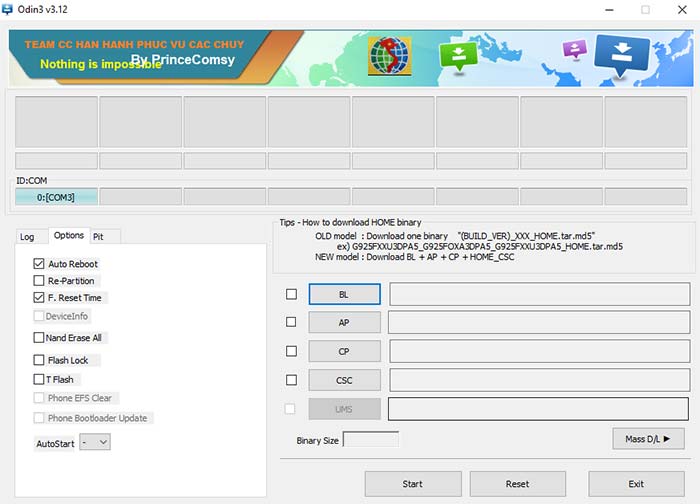
- Now, to flash and install Galaxy Note 8 stock firmware, select the following files for the corresponding slots. Note that the filenames below will change according to the model/region firmware. The ones mentioned below are only for your reference.
- BL: BL_N950FXXU1AQIA_CL12007350_QB15109599_REV00_user_low_ship.tar.md5
- AP: AP_N950FXXU1AQIA_CL12007350_QB15109599_REV00_user_low_ship_meta.tar.md5
- CP: CP_N950FXXU1AQI7_CP7553962_CL12007350_QB15036794_REV00_user_low_ship.tar.md5
- CSC: CSC_OWA_N950FOWA1AQI7_CL12312518_QB15052826_REV00_user_low_ship.tar.md5
- Make sure that only “Auto Reboot” and “F. Reset Time” options are selected.
- Now simply press the “Start” button.
- The firmware flashing process will begin. Do not disturb the process by disconnecting the phone.
- You will see a “PASS!” message on the Odin window when the process is complete.
The phone will automatically reboot into the stock firmware. You may exit the Odin program on your PC and complete the initial setup on your phone.
So, you have succeeded to install Galaxy Note 8 stock firmware and restore it to factory settings. If you have any questions regarding this procedure, you can comment right away.

Comments 18 Comments
Comments are moderated, and published only if they are relevant to the topic and add value in a constructive way. If you disagree with something, please be polite and respectful. We suggest you read our comment policy before commenting.
Will this remove Twrp too?
Yes Akshat, it will remove TWRP and any other sorts of modifications applied to the phone.
Hi, just to clarify, In the article you suggest using Odin to “Downgrade your Note 8 to a lower build/Android version” but some of the comments suggest that this can’t be done.
My Note 8 recently upgraded to Pie One UI; an OS that I have quickly come to dislike.
Could you please advise on whether or not I able to use Odin and your link to the 950F firmware version to revert back to the Android 7.1 that the phone was originally supplied with.
Hi Kev. Yes, you pointed just right. I should have added that the downgrade is only possible if both the Android versions have the same bootloader version.
Let us take your SM-N950F as an example here:
The latest Android 9 Pie based One UI update comes with the following software version: N950FXXU5DSC2. And the last Android Oreo-based update came with the N950FXXU5CSA3 software version.
Now, do you notice the ‘U5’ in both the software versions? That means both have bootloader revision 5. Which ultimately means you can downgrade back to Android Oreo.
But some older Oreo and Nougat updates came with BL Revisions 4, 3, 2 and 1. In this case, you will not be able to downgrade to such versions.
To sum up: You can only downgrade to an older software version if the BL revision matches, regardless of the Android version.
Thankyou very much for that, looks like I press on with Samsung fixing the problem for now.
Hi again, Kev. Good luck with that and let me know how it goes.
Hi, I have galaxy note 8. I unlocked it and using NTT Docomo (in Japan) but when I am using it in India with Airtel network, calls and messages are working but no internet connections.
When I try to add apn settings, it shows- “unable to view the access point name settings, access is restricted for the current user profile.”
Please help
Hi, I believe a simple factory reset should resolve the problem since calls/messages are already working. Make sure to take a full backup of all your data including the internal storage. It will also be erased.
I would really appriciate a combination file for N950FXXU3CRF4 useable in Germany.
Thanks!
Hello, it is available here on Sammobile. There’s even a more recent buid available.
I HAVE SAMSUNG GALAXY NOTE 8 SM-N950W 8.0.0 , I TRIED TO BYPASS THE GOOGLE ACCOUNT BUT THERE’S NO COMBINATION FIRMWARE FILE FOR THIS UPDATE ( N950WVLU4CRD5 ).
i was told there’s no combination for this specific build
N950WVL U4 CRD5 which means it’s the 4th update
and in the internet there is only the 1st update COMBINATION_FA71_N950WSQ U1 AQH8
if you can help me i will appreciated
Hi Jamac, are you trying to downgrade the version? If not, then do you need the Odin flashable ZIP with N950WVLU4CRD5 build number, right?
Also, please do mention the region your device belongs to, as well as, if the phone is locked to a carrier?
thanks for the replay, yes i want the N950WVLU4CRD5 combination firmware file.
my phone is Canadian locked on rogers carier SM-N950W 8.0.0
first i just wanted to bypass the frp becuase the phone is locked on a google account, then flash it to the latest firmware for note 8 , but im stuck to bypass the frp, without that im not able to unlock the phone or downgrade or do anything what so ever, so yeah i need the N950WVLU4CRD5 file to flash on odin, if i use this COMBINATION_FA71_N950WSQ U1 AQH8 it fails because its an old firmware.
Hi Jamac, you can find the Canadian (Rogers) 8.0 build here.
So, you’re trying to restore a Nandroid backup that was previously taken via TWRP?
Hi , i neet to convert my Note 8 Korea into Note 8 EU singke sim , i know with odin its impossible and that i should flash TWRP and than flash a .zip file firmware with TWRP , i was thinking where can i find such firmware? Sammobile fikes are ok ? Or do i need a different fike firmware for TWRP?
There’s a tutorial at XDA that works for N950U/U1. Here is the link.
Hi Joe, was your phone previously rooted or did you perform any sort of customization operations on the device?