As we enter 2021, TWRP 3.5.1 has been released officially. This latest update of the most popular custom recovery adds improved support for flashing the new Magisk APK via TWRP, new features, and more as the developers prepare for Android 11 support.
Advertisement
Through this page, you can download the latest official TWRP 3.5.1 recovery for all officially supported Android devices. Further, you can follow the provided instructions and learn how to install the latest TWRP on any Android device using fastboot or Odin. If you’ve already got TWRP installed on your device, we will also show you how to update it to version 3.5.1 easily.
For those who are new to modding, TWRP (or “Team Win Recovery Project”) is an open-source custom recovery that allows Android users to install third-party firmware like custom ROMs, kernels, or mods and root their devices. Further, it also facilitates taking full system backups, formatting/erasing device partitions, and do much more.
Page Contents
What’s new in TWRP 3.5?
Since its last major release (TWRP 3.4), a lot of new changes, improvements, and bug fixes have been merged into the latest version of TWRP.
Advertisement
TWRP 3.5.1 Changelog
According to the release post by lead developer bigbiff, following the complete changelog for TWRP 3.5.1.
Android 9:
- Fixes
- Build compilation in 7.1 tree
- SAR: Don’t follow symbolic links for block devices
- SAR Update script name for clarity
Android 9 and Android 10:
- Wrappedkey support running only on FBE devices
- TWRP App log information reduced
- Refresh details after system wipe and adb sideload
- Chinese translation updates
- Support keymaster 2
- Add tzdata to TWRP for timezones
- ParitionManager: support delayed adopted storage mount
- Support to start terminal from file manager directory
- Nano support
- Add nano support to open files from file manager
- Include new magisk apk support to be installed by TWRP
- Add support to change directory name where TWRP stores backups
- Add bash support – not the default shell
- ORS support to format data
- Add support to flash both slots when flashing an image
- NL translation updates
- Cleanup
- Installation cleanup – remove dupe PackageExtractFn
- Remove logd-reinit service
- Fixes
- Restore system root context
- Only include keymaster 2 if tree supports it
- Strip lines containing ‘–‘ in language_helper.py
- Unlocalized string fix
You’d observe that the list of changes, new features, and bug fixes is quite stretched. And a lot of these wouldn’t make sense if you’re not a developer. So below, we will walk you through the major changes in TWRP 3.5 that you should know of as an average user.
Ability to Flash Magisk APK
With Magisk v22, developer John Wu merged the Magisk Manager companion app into core Magisk. Following this change, the release process now includes a single Magisk APK file which is also (magically) a flashable ZIP.
Up until now, you’d need to download the Magisk APK and change its file extension from .apk to .zip in order to flash it through TWRP.
Right after the release, a patch was submitted to TWRP Gerrit to allow the flashing of the Magisk APK file through TWRP and it was merged into the code on February 15.
And thanks to that, you can now flash the official Magisk APK file directly through TWRP recovery. Isn’t it great!
Improved Android 10 Support
The first most notable change is that TWRP 3.5 now offers better support for devices running Android 10.
When Android 10 was launched by Google in 2019, we saw some major new changes like the new System-as-Root implementations and dynamic partitioning system. A lot of these changes have posed new problems in TWRP development and real-time usage. The team’s lead developer dees_troy also published a post to give the users an update about TWRP and Android 10 support.
Advertisement
These limitations have finally been dealt with in this latest version of TWRP, all thanks to the dedication and effort of some really talented developers including CaptainThrowback, Mauronofrio, AndroiableDroid, and Noah Jacobson.
Support Branches
Official support for devices has been split into two major Android branches with this release. This change was made in light of the new changes in the AOSP Android 10 release.
TWRP for legacy devices that were released with Android 9 Pie or below will be based on the android-9.0 branch. While those released with Android 10 will be built from the new android-10.0 branch. This change is aimed more at the developers.
New Naming Scheme
Based on the above change, TWRP builds compiled from the android-9.0 branch will now be suffixed by the number “9”, like 3.5.0_9. And those built over the android-10.0 tree will be suffixed with the number “10”, like 3.5.0_10. Further, any updates made to the device will further carry a final suffix like 3.5.0_10-1, 3.5.0_10-2, and so on.
What about Android 11 Support?
This brings us down to the latest version of Android at the moment. Lead developers bigbiff and Dees_Troy are now working on bringing up support for devices launched with Android 11, starting off with the Pixel 5. If you’re into development who wants to contribute, the android-11 branch is now live on Github. You could also follow the changes in the official Gerrit instance.
Update: Within the 3.5.1 release post, the developer mentions that it is a mini-release before TWRP adds support for Android 11. So, it shouldn’t be far before you would be able to enjoy your favorite custom recovery on your device running Android 11.
Others
Apart from everything we just shared, there are few more things we want to bring to your attention.
Advertisement
First, TWRP 3.5 can now be used to flash OZIP firmware packages on Realme and Oppo devices. So, users wouldn’t need to go through the trouble of decrypting the OZIP and then converting it into a recovery-flashable ZIP file. This should allow users to manually upgrade their phones using TWRP itself.
Earlier, TWRP 3.3 used the persist partition on devices to store the recovery’s cache and log files. This caused the corruption of the phone’s calibration data stored in the said partition, ultimately leading to non-working sensors like proximity, gyro, etc. We already covered a solution to fix the sensors issue. With the latest TWRP 3.5 update, this bug has finally been fixed.
Another minor yet useful feature introduced in TWRP 3.5.1 is the ability to flash supported partition image files to both “a” and “b” slots. This is extremely convenient as you wouldn’t need to go through the hassle of flashing image files to both the slots seperately.
Related Article: How to take a NANDroid backup of your phone via ADB
Download Latest TWRP 3.5.1 Recovery
Below, you will find the links to download the latest TWRP 3.5.1 recovery image for all supported Android devices, along with the Installer ZIP files for devices that support the A/B partition scheme.
There are 400+ officially supported devices from different OEMs (manufactures) including but not limited to Asus, Google, HTC, Huawei, LG, Motorola, Oppo, OnePlus, Realme, Samsung, and Xiaomi. However, the latest TWRP 3.5 builds could take some time before they are released for each and every device.
Another quick way to download the official recovery for your device is by installing the official TWRP app from the Play Store. If the app isn’t available for your device, you could download it from the official page and install the APK on your device.
Advertisement
Tip: The list of supported devices is quite long. To quickly find the download link for your device, press the Ctrl + F key of your keyboard and search for your device’s name, model, or codename.
Asus
- Asus Transformer TF300T (tf300t)
- Asus Nexus 7 2012 3G (tilapia)
- Asus Nexus 7 2012 Wi-Fi (grouper)
- Asus Nexus 7 2013 LTE (deb)
- Asus Nexus 7 2013 Wi-Fi (flo)
- Asus Nexus Player (fugu)
- Asus Transformer Infinity TF700T (tf700t)
- Asus ZenFone 2 Laser 1080p (Z00T)
- Asus ZenFone 2 Laser 720p (Z00L)
- ASUS ZenFone 4 Pro (Z01G)
- ASUS ZenFone 4 Selfie Pro (Z01M/ZD552KL/Phoenix)
- ASUS ZenFone 5z 2018 (Z01RD)
- ASUS ZenFone 6 2019 (I01WD)
- ASUS ZenFone Max M1 (X00P)
- ASUS ZenFone Max M2 (X01AD)
- ASUS ZenFone Max Pro M2 (X01BD)
- ASUS Rog Phone 2 (I001D)
- ASUS ROG Phone 3 (I003D)
- ASUS ZenFone 7/7 Pro (I002D)
Barnes & Noble
- Barnes & Noble Nook HD (hummingbird)
- Barnes & Noble Nook HD+ (ovation)
BQ
- BQ Aquaris E10 (kaito_wifi)
- BQ Aquaris E4 (puar)
- BQ Aquaris E4.5 (krillin)
- BQ Aquaris E5 4G (vegetalte)
- BQ Aquaris E5FHD (vegetafhd)
- BQ Aquaris E5HD (vegetahd)
- BQ Aquaris E6 (bulma)
- BQ Aquaris M10 (freezerhd)
- BQ Aquaris M10 FHD (freezerfhd)
- BQ Aquaris M10 4G (freezerlte)
- BQ Aquaris M4.5 (dende)
- BQ Aquaris M5 (piccolo)
- BQ Aquaris M5.5 (namek)
- BQ Aquaris M8 (Aquaris_M8)
- BQ Aquaris U (chaozu)
- BQ Aquaris U2 Lite (yamchalite)
- BQ Aquaris U Lite (chaozulite)
- BQ Aquaris U Plus (tenshi)
- BQ Aquaris X (bardock)
- BQ Aquaris X5 (piccolometal/paella)
- BQ Aquaris X5 Plus (gohan)
- BQ Aquaris X Pro (bardock)
- BQ Edison 3 Mini (edison3mini)
Elephone
- Elephone P9000 (p9000)
Ergo
- Ergo Force F500 (F500)
Essential
- Essential PH-1 (mata)
Fairphone
- Fairphone 2 (FP2)
- Fairphone 3 (FP3)
- ADT-1 Android TV (molly)
- Android One (sprout)
- Android One Second Generation MTK (seedmtk)
- Android One Third Generation (shamrock)
- Android One Fourth Generation (GM6ssprout)
- Android One Fifth Generation (gm9pro_sprout)
- Google Pixel (sailfish)
- Google Pixel XL (marlin)
- Google Pixel 2 (walleye)
- Google Pixel 2 XL (taimen)
- Google Pixel 3 (blueline)
- Google Pixel 3 XL (crosshatch)
- Google Pixel 3a (sargo)
- Google Pixel 3a XL (bonito)
- Google Pixel 4 (flame)
- Google Pixel 4 XL (coral)
- Google Pixel C (dragon)
HTC
- HTC 10 (pme)
- HTC Desire 510 EU (a11ul)
- HTC Desire 620 (a31ul)
- HTC E9+ (a55ml_dtul)
- HTC Bolt/10 Evo (aca)
- HTC Butterfly 2 (b2ul)
- HTC Desire 10 lifestyle (a56dj)
- HTC Desire 12+ (brepdugl)
- HTC Desire 626s (a32e)
- HTC Desire 830 (a51cml_tuhl)
- HTC Droid DNA (dlx)
- HTC Droid Incredible 4G (fireball)
- HTC EVO 3D CDMA 4G WiMAX (shooter)
- HTC EVO 4G LTE (jewel)
- HTC Nexus 9 (flounder)
- HTC One A9 (hiae)
- HTC One m7 GSM (m7)
- HTC One m7 Sprint (m7wls)
- HTC One m7 Verizon(m7wlv)
- HTC One M8 All Variants (m8)
- HTC One M9 (hima)
- HTC One Max Universal (t6univ)
- HTC One S (S4 processor) (ville)
- HTC One X10 Dual Sim (e66_dugl)
- HTC One X AT&T (evita)
- HTC One X International Tegra (endeavoru)
- HTC U11 (ocn)
- HTC U11 EYEs (hay)
- HTC U12+ (ime)
Huawei
- Huawei Ascend Mate 2 (mt2l03)
- Huawei Ascend Y550 (y550)
- Huawei G8 (rio)
- Huawei Honor 4X (cherry)
- Huawei Honor 5C (nemo)
- Huawei Honor 5X (kiwi)
- Huawei Honor 6X (berlin)
- Huawei Honor 8 (frd)
- Huawei Honor View 10 (berkeley)
- Huawei Mediapad M2 8.0 (mozart)
- Huawei Nexus 6P (angler)
- Huawei P20 Lite (anne)
- Huawei P20 Pro (charlotte)
- Huawei P9 Plus (vienna)
- Huawei Y3 2017 (CRO_U00)
Infinix
- Infinix Hot 2 (d5110)
IUNI
- IUNI U3 (u3)
LeEco
- LeEco Le 2 (s2)
- LeEco Le Max 2 (x2)
- LeEco Le Max Pro (max_plus)
- LeEco Le Pro3 (zl1)
- LeEco Le Pro3 Elite (zl0)
Lenovo
- Lenovo Vibe K5/K5 Plus (A6020)
- Lenovo M10 wifi (TB-X605F) (X605F)
- Lenovo Tab4 10 Plus (X704F)
- Lenovo A7000-a (aio_row)
- Lenovo K10 Note (kunlun2)
- Lenovo K30-T (wt86518)
- Lenovo K33 (karate)
- Lenovo K53 (karatep)
- Lenovo K4 Note (k5fpr)
- Lenovo K8 Note (manning)
- Lenovo P2a42 (kuntao)
- Lenovo Yoga HD 10+ Wi-Fi (b8080f)
- Lenovo Yoga Tab 3 Plus Wifi (yt_x703f)
- Lenovo Yoga Tab 3 Plus LTE (yt_x703l)
- Lenovo Z5S (jd2019)
LG
- LG G3 Europe (d855)
- LG G3 Korea (f400)
- LG G3 Sprint (ls990)
- LG G3 T-Mobile (d851)
- LG G4 (G4, F500, LS991, H810, H811, H812, H815, H819, US991, VS986)
- LG G4c (c90)
- LG G5 T-Mobile (h830)
- LG G5 SE International (h840)
- LG G5 International (h850)
- LG G5 US Carrier-Unlocked (rs988)
- LG G6 International (h870)
- LG G Pad 10.1 (e9wifi)
- LG G Pad 8.3 (v500, v510, awifi, palman)
- LG G Watch (lenok)
- LG K10 (m216)
- LG K7 (m1)
- LG Leon LTE (c50)
- LG Nexus 4 (mako)
- LG Nexus 5 (hammerhead)
- LG Nexus 5X (bullhead)
- LG Optimus G Pro GSM (e980)
- LG Spirit LTE (H440N) (c70n)
- LG Stylo 2 Plus (ph2n)
- LG V20 AT&T (h910)
- LG V20 T-Mobile (h918)
- LG V20 Global (h990)
- LG V20 Sprint (ls997)
- LG V20 US Unlocked (us996)
- LG V20 Verizon (vs995)
- LG Watch Urbane (bass)
LYF
- LYF Water 8 (mobee01a)
- LYF Water F1s (panda01a)
Meizu
- Meizu M6 Note (m1721)
Micromax
- Micromax Canvas Magnus (a117)
- Micromax Canvas Pace 4G (pace)
Motorola
- Motorola Moto E (condor)
- Motorola Moto E 2016 (taido)
- Motorola Moto E 2020 (ginna)
- Motorola Moto E4 (woods)
- Motorola Moto E4 Snapdragon (perry)
- Motorola Moto E5 (nora)
- Motorola Moto E5 Play (james)
- Motorola Moto E5 Plus (hannah)
- Motorola Moto E LTE (surnia) (surnia)
- Motorola Moto G 2013 (falcon)
- Motorola Moto G 2013 LTE (peregrine)
- Motorola Moto G 2014 (titan)
- Motorola Moto G 2014 LTE (thea)
- Motorola Moto G 2015 (osprey)
- Motorola Moto G4 Play (harpia)
- Motorola Moto G5 (cedric)
- Motorola Moto G5 Plus (potter)
- Motorola Moto G5S (montana)
- Motorola Moto G5s plus (sanders)
- Motorola Moto G6 (ali)
- Motorola Moto G6 Plus (evert)
- Motorola Moto G7 (river)
- Motorola Moto G7 Plus (lake)
- Motorola Moto G7 Power (ocean)
- Motorola Moto G Turbo (merlin)
- Motorola Moto MAXX (quark)
- Motorola Moto One Power (chef)
- Motorola Moto X 2014 (victara)
- Motorola Moto X 2015 Pure (clark)
- Motorola Moto X4 (payton)
- Motorola Moto X Force (kinzie)
- Motorola Moto X Play (lux)
- Motorola Moto Z2 Force (nash)
- Motorola Moto Z2 Play (albus)
- Motorola Moto Z3 (messi)
- Motorola Moto Z3 Play (beckham)
- Motorola Moto Z Play 2016 (addison)
- Motorola Nexus 6 (shamu)
- Motorola One Action (troika)
- Motorola One Vision (kane)
- Motorola One Zoom (parker)
Nextbit
- Nextbit Robin (ether)
Nokia
- Nokia 6.2 (SLD_sprout)
- Nokia 6 (2017) (PLE)
- Nokia 6.1 Plus (DRG_sprout)
- Nokia 6.1 (PL2) (PL2)
- Nokia 7.1 (CTL_sprout)
- Nokia 7.2 (DDV_sprout)
- Nokia 7 Plus (B2N_sprout)
- Nokia 8 (NB1)
Nubia
- Nubia ZTE Z9 mini (nx511j)
- Nubia ZTE Z9Max (nx512j)
- Nubia M2 (NX551J)
- Nubia ZTE Z17 (nx563j)
- Nubia Z17 Mini S (nx589j)
- Nubia ZTE Red Magic (nx609j)
Nvidia
- NVidia Shield Portable (roth)
- NVidia Shield Tablet (shieldtablet)
OnePlus
- OnePlus One (bacon)
- OnePlus X (onyx)
- OnePlus 3/3T (oneplus3)
- OnePlus 5/5T (cheeseburger/dumpling)
- OnePlus 6 (enchilada)
- OnePlus 6T (fajita)
- OnePlus 7 (guacamoleb)
- OnePlus 7 Pro (guacamole)
Oppo
- Oppo F1 (f1f)
- Oppo Find 7 (find7)
- Oppo N3 (n3)
- Oppo R7f (r7f)
- Oppo R7 Plus f (r7plusf)
- Oppo R7sf (r7sf)
Oukitel
- Oukitel WP5 (WP5)
- OUKITEL K10 (k10)
- OUKITEL MIX 2 (mix2)
- OUKITEL WP1 (wp1)
Razer
- Razer Phone (cheryl)
Realme
- Realme 2 Pro (RMX1801)
- Realme 3 (spartan)
- Realme 3 Pro (RMX1851)
- Realme C1 (RMX1811)
- Realme C2 (RMX1941)
- Realme X2 (RMX1991/RMX1992/RMX1993)
- Realme X2 Pro (RMX1931)
- Realme XT (RMX1921)
Samsung
- Samsung A300H (a33g)
- Samsung Galaxy C9 Pro (C900F/Y) (c9lte)
- Samsung Galaxy C9 Pro (China) (c9ltechn)
- Samsung Galaxy Grand Prime VE 3G (grandprimeve3g)
- Samsung Galaxy J5 3G (SM-J500H) (j53gxx)
- Samsung Galaxy J5 LTE (SM-J500F/G/M/NO/Y) (j5lte)
- Samsung Galaxy J5 LTE (SM-J5008) (j5ltechn)
- Samsung Galaxy J5N LTE (SM-J500FN) (j5nlte)
- Samsung Galaxy J5 LTE (2016) (j5xnlte)
- Samsung Galaxy On7 Pro (SM-G600FY) (o7prolte)
- Samsung Galaxy A3 2016 (Exynos) (a3xelte)
- Samsung Galaxy A3 2017 (a3y17lte)
- Samsung Galaxy A40 (a40)
- Samsung Galaxy A5 2016 (Exynos) (a5xelte)
- Samsung Galaxy A5 2017 (a5y17lte)
- Samsung Galaxy A70 (a70q)
- Samsung Galaxy A7 2016 (Exynos) (a7xelte)
- Samsung Galaxy A7 2017 (a7y17lte)
- Samsung Galaxy A8 2018 (jackpotlte)
- Samsung Galaxy A8+ 2018 (jackpot2lte)
- Samsung Galaxy Ace 4 (SM-G316HU) (vivalto5mve3g)
- Samsung Galaxy Core Plus (cs02)
- Samsung Galaxy Core Prime 3G SM-G360H (core33g)
- Samsung Galaxy Core Prime Qualcomm (coreprimelte)
- Samsung Galaxy Core Prime Qualcomm CDMA (cprimeltemtr)
- Samsung Galaxy Grand Prime (fortuna3g)
- Samsung Galaxy J2 (SM-J200) (j2lte)
- Samsung Galaxy J2 2018 SM-J250G (j2y18lte)
- Samsung Galaxy J3 2016 Qualcomm (SM-J320YZ) (j3lte)
- Samsung Galaxy J4 (j4lte)
- Samsung Galaxy J5 Prime (on5xelte)
- Samsung Galaxy J7 (2015 Qualcomm Sprint) (j7ltespr)
- Samsung Galaxy J7 (2017 Qualcomm Sprint) (j7popltespr)
- Samsung Galaxy J7 Exynos SM-J700 (j7elte)
- Samsung Galaxy M20 (m20lte)
- Samsung Galaxy M30 (m30lte)
- Samsung Galaxy M30s (m30s)
- Samsung Galaxy Nexus (GSM) (maguro)
- Samsung Galaxy Note 2 N7100 (t03g)
- Samsung Galaxy Note 2 N7105 (t0lte)
- Samsung Galaxy Note 2 Sprint (l900)
- Samsung Galaxy Note 3 International Exynos (ha3g)
- Samsung Galaxy Note 3 (Americas, China, Europe & Korea) (hlte)
- Samsung Galaxy Note 4 Edge (International) (tblte)
- Samsung Galaxy Note 4 Exynos LTE (treltexx) (treltexx)
- Samsung Galaxy Note 4 (Qualcomm) (trlte)
- Samsung Galaxy Note 5 (noblelte)
- Samsung Galaxy Note 7 (China Qualcomm) (graceqltechn)
- Samsung Galaxy Note 7 (Exynos) (gracelte)
- Samsung Galaxy Note 8 (Exynos) (greatlte)
- Samsung Galaxy Note 8 (Snapdragon) (greatqlte)
- Samsung Galaxy Note 9 (Exynos) (crownlte)
- Samsung Galaxy Note 9 (Snapdragon) (crownqltechn)
- Samsung Galaxy Note 10 Snapdragon (d2q)
- Samsung Galaxy Note 10 (Exynos) (d1)
- Samsung Galaxy Note 10.1 (p4noterf)
- Samsung Galaxy Note 10.1 (2014) Exynos Wi-Fi (lt03wifiue)
- Samsung Galaxy Note 10.1 (2014) Qualcomm LTE (lt03ltexx)
- Samsung Galaxy Note 10 5G (Exynos) (d1x)
- Samsung Galaxy Note 10+ (Exynos) (d2s)
- Samsung Galaxy Note 10+ 5G (Exynos) (d2x)
- Samsung Galaxy Note 10 Snapdragon (d1q)
- Samsung Galaxy Note Pro 12.2 Wi-Fi (v1awifi)
- Samsung Galaxy On5 (T-Mobile/MetroPCS) (on5ltetmo)
- Samsung Galaxy S10 (Exynos) (beyond1lte)
- Samsung Galaxy S10 5G (Exynos) (beyondx)
- Samsung Galaxy S10e (Exynos) (beyond0lte)
- Samsung Galaxy S10+ (Exynos) (beyond2lte)
- Samsung Galaxy S10e Snapdragon (beyond0qlte)
- Samsung Galaxy S10+ Snapdragon (beyond2qlte)
- Samsung Galaxy S10 Snapdragon (beyond1qlte)
- Samsung Galaxy S10+ 5g Sprint (beyondxq)
- Samsung Galaxy S II (International) (i9100)
- Samsung Galaxy S3 AT&T (d2att)
- Samsung Galaxy S3 Canada (d2can)
- Samsung Galaxy S3 Cricket (d2cri)
- Samsung Galaxy S III (International Exynos) (i9300)
- Samsung Galaxy S III (International LTE) (i9305)
- Samsung Galaxy S3 Metro PCS (d2mtr)
- Samsung Galaxy S3 Sprint (d2spr)
- Samsung Galaxy S3 T-Mobile (d2tmo)
- Samsung Galaxy S3 US Cellular (d2usc)
- Samsung Galaxy S3 Verizon (d2vzw)
- Samsung Galaxy S4 Active (jactivelte)
- Samsung Galaxy S4 (Qualcomm) (jflte)
- Samsung Galaxy S4 LTE Advanced i9506 (ks01lte)
- Samsung Galaxy S4 Mini (International 3G) (serrano3gxx)
- Samsung Galaxy S4 Mini (International Dual SIM) (serranodsdd)
- Samsung Galaxy S4 Mini (International LTE) (serranoltexx)
- Samsung Galaxy S4 Mini Sprint (serranoltespr)
- Samsung Galaxy S4 Mini US Cellular (serranolteusc)
- Samsung Galaxy S4 (Value Edition) (jfvelte)
- Samsung Galaxy S5 Exynos (k3gxx)
- Samsung Galaxy S5 LTE-A (lentislte)
- Samsung Galaxy S5 Mini Exynos (kminilte)
- Samsung Galaxy S5 Neo Exynos (s5neolte)
- Samsung Galaxy S5 Qualcomm (klte)
- Samsung Galaxy S7 (Exynos) (herolte)
- Samsung Galaxy S7 (China Qualcomm) (heroqltechn)
- Samsung Galaxy S7 edge (Exynos) (hero2lte)
- Samsung Galaxy S7 edge (China Qualcomm) (hero2qltechn)
- Samsung Galaxy S8 (Exynos) (dreamlte)
- Samsung Galaxy S8+ (Exynos) (dream2lte)
- Samsung Galaxy S8+ (Snapdragon) (dream2qlte)
- Samsung Galaxy S8 (Snapdragon) (dreamqlte)
- Samsung Galaxy S9 (Exynos) (starlte)
- Samsung Galaxy S9+ (Exynos) (star2lte)
- Samsung Galaxy S9+ (Snapdragon) (star2qltechn)
- Samsung Galaxy S9 (Snapdragon) (starqltechn)
- Samsung Galaxy Tab 2 (GSM – unified) (espresso3g)
- Samsung Galaxy Tab 2 (Wi-Fi – unified) (espressowifi)
- Samsung Galaxy Tab 4 7.0 (degas)
- Samsung Galaxy Tab A 10.1 LTE (2016) (gtaxllte)
- Samsung Galaxy Tab A 10.1 LTE (2016) with S-Pen (gtanotexllte)
- Samsung Galaxy Tab A 10.1 WiFi (2016) (gtaxlwifi)
- Samsung Galaxy Tab A 10.1 WiFi (2016) with S-Pen (gtanotexlwifi)
- Samsung Galaxy Tab A 8.0 LTE SM-A800i (a8hplte)
- Samsung Galaxy Tab A 9.7 WiFi (gt510wifi)
- Samsung Galaxy Tab E 8.0 Exynos (gteslte)
- Samsung Galaxy Tab Pro 10.1 Wi-Fi (picassowifi)
- Samsung Galaxy Tab Pro 10.1 LTE (picassoltexx)
- Samsung Galaxy Tab Pro 12.2 Wi-Fi (v2awifi)
- Samsung Galaxy Tab Pro 8.4 LTE (mondrianlte)
- Samsung Galaxy Tab Pro 8.4 Wi-Fi (mondrianwifi)
- Samsung Galaxy Tab S 10.5 WiFi (chagallwifi)
- Samsung Galaxy Tab S 10.5 LTE (chagalllte)
- Samsung Galaxy Tab S2 8.0 LTE (2016) (gts28velte)
- Samsung Galaxy Tab S2 8.0 2015 (LTE) (gts28ltexx)
- Samsung Galaxy Tab S2 8.0 2015 (Wi-Fi) (gts28wifi)
- Samsung Galaxy Tab S2 8.0 WiFi (2016) (gts28vewifi)
- Samsung Galaxy Tab S2 9.7 LTE (2016) (gts210velte)
- Samsung Galaxy Tab S2 9.7 2015 (LTE) (gts210ltexx)
- Samsung Galaxy Tab S2 9.7 2015 (Wi-Fi) (gts210wifi)
- Samsung Galaxy Tab S2 9.7 WiFi (2016) (gts210vewifi)
- Samsung Galaxy Tab S4 (gts4lwifi)
- Samsung Galaxy Tab S5e LTE (gts4lv)
- Samsung Galaxy Tab S5e WiFi (gts4lvwifi)
- Samsung Galaxy Tab S6 Lite LTE (gta4xl)
- Samsung Galaxy Tab S6 Lite WiFi (gta4xlwifi)
- Samsung Galaxy Tab S6 LTE (gts6l)
- Samsung Galaxy Tab S6 WiFi (gts6lwifi)
- Samsung Galaxy Tab S 8.4 WiFi (klimtwifi)
- Samsung Galaxy Tab S 8.4 LTE (klimtlte)
- Samsung Galaxy Trend Lite (kylevess)
- Samsung Galaxy Trend Plus GT-S7580 (kylepro)
- Samsung Galaxy Xcover 3 VE (SM-G389F) (xcover3velte)
- Samsung Nexus 10 (manta)
Sony
- Sony Xperia 10 (kirin)
- Sony Xperia 10 Plus (mermaid)
- Sony Xperia L (taoshan)
- Sony Xperia S (nozomi)
- Sony Xperia SP (huashan)
- Sony Xperia T (mint)
- Sony Xperia Tablet Z LTE (pollux)
- Sony Xperia Tablet Z Wi-Fi (pollux_windy)
- Sony Xperia TX (hayabusa)
- Sony Xperia V (tsubasa)
- Sony Xperia XA2 (pioneer)
- Sony Xperia XA2 Plus (voyager)
- Sony Xperia XA2 Ultra (discovery)
- Sony Xperia X Performance (dora)
- Sony Xperia XZ (kagura)
- Sony Xperia XZ Premium (maple)
- Sony Xperia Z (yuga)
- Sony Xperia ZL (odin)
- Sony Xperia ZR (dogo)
UMIDIGI
- UMIDIGI F1 Play (f1_play)
- UMIDIGI One Max (One_Max)
- UMIDIGI S3 Pro (aubrey)
Vivo
- Vivo Y51L (pd1510)
Wileyfox
- Wileyfox Spark and Spark+ (porridge)
- Wileyfox Spark X (porridgek3)
- Wileyfox Swift (crackling)
- Wileyfox Swift 2, 2 Plus, and 2 X (marmite)
Xiaomi
- Xiaomi Mi Max Pro (helium)
- Xiaomi Mi 2/2S (aries)
- Xiaomi Mi 3 (cancro)
- Xiaomi Mi 4i (ferrari)
- Xiaomi Mi 5 (gemini)
- Xiaomi Mi 5s (capricorn)
- Xiaomi Mi 5s Plus (natrium)
- Xiaomi Mi 6 (sagit)
- Xiaomi MI 6X (wayne)
- Xiaomi Mi 8 (dipper)
- Xiaomi Mi 8 EE (ursa)
- Xiaomi Mi 8 Pro (equuleus)
- Xiaomi MI 8SE (xmsirius)
- Xiaomi Mi 9 (cepheus)
- Xiaomi Mi 9 Lite/CC9 (pyxis/vela)
- Xiaomi Mi 9 SE (grus)
- Xiaomi Mi 9T / Redmi K20 (davinci/davinciin)
- Xiaomi Mi 9T Pro / Redmi K20 Pro (raphael/raphaelin)
- Xiaomi Mi A1 (tissot)
- Xiaomi Mi A2 (jasmine_sprout)
- Xiaomi Mi A2 Lite (daisy)
- Xiaomi Mi A3 (laurel_sprout)
- Xiaomi Mi Max (hydrogen/helium)
- Xiaomi Mi Max 2 (oxygen)
- Xiaomi Mi Max 3 (nitrogen)
- Xiaomi Mi Mix 2S (polaris)
- Xiaomi Mi Note 10 (tucana)
- Xiaomi Mi Note 2 (scorpio)
- Xiaomi Mi Note 3 (jason)
- Xiaomi Mi Pad (mocha)
- Xiaomi Mi Pad 4/4 Plus (clover)
- Xiaomi Mi MIX 3 (perseus)
- Xiaomi Mi MIX 3 5G (andromeda)
- Xiaomi Pocophone F1 (beryllium)
- Xiaomi Redmi 1S (armani)
- Xiaomi Redmi 3 (ido)
- Xiaomi Redmi 3S/Prime/3X(land)
- Xiaomi Redmi 4X (santoni)
- Xiaomi Redmi 5 (rosy)
- Xiaomi Redmi 5A (riva)
- Xiaomi Redmi 5 Plus (vince)
- Xiaomi Redmi 6 (cereus)
- Xiaomi Redmi 6a (cactus)
- Xiaomi Redmi 6 Pro (sakura)
- Xiaomi Redmi 7 (onclite)
- Xiaomi Redmi 8 (olive)
- Xiaomi Redmi 8a (olivelite)
- Xiaomi Redmi Note 2 (hermes)
- Xiaomi Redmi Note 3 (kenzo/kate)
- Xiaomi Redmi Note 3 MTK (hennessy)
- Xiaomi Redmi Note 4(x) (mido)
- Xiaomi Redmi Note 4G (Single SIM) (dior)
- Xiaomi Redmi Note 5A or Xiaomi Redmi Y1 Lite (ugglite)
- Xiaomi Redmi Note 5A or Xiaomi Redmi Y1 (ugg)
- Xiaomi Redmi Note 5 Pro (whyred)
- Xiaomi Redmi Note 6 (tulip)
- Xiaomi Redmi Note 7 (lavender)
- Xiaomi Redmi Note 7 Pro (violet)
- Xiaomi Redmi Note 8/8T (ginkgo/willow)
- Xiaomi Redmi Note 8 Pro (begonia)
How to Install TWRP 3.5.1 Recovery?
Installing TWRP on your Android device is quite an easy task. But before you begin, make sure to enable OEM Unlocking and unlock your Android device’s bootloader. Without an unlocked bootloader, flashing anything to your device, including TWRP would not be possible.
Further, you will also need to install your Android OEM USB drivers and set up Android SDK platform-tools on your PC. The platform-tools include the Fastboot tool that you’ll be using to flash TWRP.
If you own a Samsung Galaxy smartphone or tablet, then you’ll need to download and use Samsung’s Odin Flash Tool instead of Fastboot.
Once you have fulfilled these requirements, the instructions in the tutorial linked below will take you through the installation process in detail.
How to Update to TWRP 3.5.1 from an Existing Version?
In case you already have a previous version of the TWRP custom recovery installed on your device, you can easily update TWRP 3.5.1 through the recovery’s interface itself. To do this:
- Download the latest TWRP recovery image (.img) file for your Android device and transfer it to your phone’s internal/external storage.
- Boot your device into TWRP recovery mode using the buttons sequence, or by issuing the “
adb reboot recovery” command from your computer.
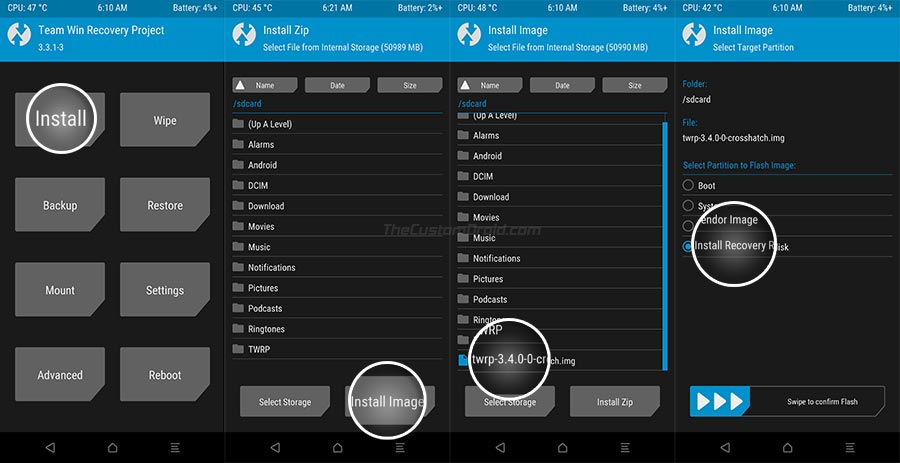
- Press “Install” in TWRP and tap the “Install Image” button at the bottom-right of the screen.
- Navigate to your device’s storage and select the TWRP 3.5.1 recovery image file that you transferred earlier.
- Choose “Install Recovery Ramdisk” when prompted to select the target partition.
- Finally, swipe the button on the bottom of the screen to flash the image and update TWRP to 3.5.0.
Once the file has been flashed, go to the “Reboot” menu of TWRP and press the “Recovery” button. This will reboot your Android device into the updated and latest version of TWRP recovery.
Now that you have the latest TWRP installed on your Android device, you can use it to flash custom ROMs like LineageOS or Paranoid Android. You can also install mods like ViPER4Android or root your phone by flashing the Magisk zip.
There you go! You have just downloaded the latest TWRP 3.5.1 for your Android device and learned how to install/update it. With the major limitations that came with Android 10 now been dealt with, it will be exciting to see support for Android 11 being rolled out in the future. If you have face problems installing the recovery on your device or have any other questions, let us know.
Source: twrp.me
Comments 4 Comments
Comments are moderated, and published only if they are relevant to the topic and add value in a constructive way. If you disagree with something, please be polite and respectful. We suggest you read our comment policy before commenting.
Hello
Is there an identical tutorial for a Oneplus 8.0 Pro device with OxygenOS 11 updated to OTA (11.0.10.10) and TWRP version 3.6.0?
Thank you very much for the information and all your work.
Best regards
Hi, TWRP for the OnePlus 8 Pro has been updated to v3.6.0 and now supports Android 11 (OxygenOS 11). I have updated my original TWRP and rooting guide for the OnePlus 8 series with the latest links.
No 3.5.0.10 for Xiaomi Mi10 and Mi10Pro yet? (UMI & CMI)
Would you have any ETA for TWRP for those devices?
Thanks a lot for your hard work!
Laurens, the credits go to the original TWRP team for this. I just did the bare minimum to cover the update and download links on this page.
The Mi 10 series isn’t supported officially. You will need to opt for the unofficial build available on XDA-Developers. Make sure that you through the replies on the last few pages of that thread, it includes some important info about compatibility.